Windows Defender detecting Virus JS/Adrozek.A
-
burnout426 Volunteer last edited by burnout426
@tjall, just pasting this part of the URL you posted in Notepad++ triggers Windows Defender for me (in the Notepad++ backup file that gets auto-generated for the document):
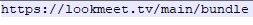
I suggest others with this problem look in the detected file to see what URL is listed. Just in case, do a screen shot of it or something so it doesn't trigger defender when users visit this thread
-
A Former User last edited by
I have the same issue. Is it clear by now if it is a real virus, or what exactly it is?
-
A Former User last edited by
@leocg said in Windows Defender detecting Virus JS/Adrozek.A:
@wanderlei So after you have cleaned cache and the directory mentioned on the alert, you get the alert again in the first page you visit?
What happen with me, I got alert from defender, I removed the suspect file, I start browsing completely different site, the same alert from defender again. This happened 6 times across different sites.
I downloaded and ran malwarebytes but everything thing was clean.
I run a few extensions, I will disable all of those and see what happens.
-
A Former User last edited by
@wanderlei said in Windows Defender detecting Virus JS/Adrozek.A:
wanderlei
I suspect you're right. It's not a bad web page. Not likely that we're all on that web page. This has been happening for just a few days. I think it's a false positive. When I run Super anti-spyware or Spybot on the cache, it picks up no threat. But i could be wrong.
-
jclinansmtih last edited by
Same thing just started popping up for me too. Only with Opera. I am starting to wonder if there is something going on with Windows Defender and Opera. We all cant be visiting the same sites who have posted in this thread.
-
A Former User last edited by
I just removed a video dowloader extension. And It worked. Hope it help.
-
Svarnoy60 last edited by
Removed the SaveFrom.net video upload extension. The threats are gone.
Who has this extension? -
VDNKh last edited by
Very same problem here, it started to happen from 02/09 browsing ansa.it website: history for the last days recorded negligible browsing with just the usual 3 tabs opened (youtube (for music) , gpone and amazon; no extension added in months.
A full disk scan with Defender found the same threat in 4 different cache files and removed them: alerts still coming from the above mentioned file regenerating in js cache but any new full scan now is clean.
-
A Former User last edited by
@Svarnoy60 - I do not use the savefrom downloader. I have "Force Download 1.08" at ashus.ashus.net. and I have "HD Video Downloader". But I don't use them. I use IDM instead. I will disable the ones I don't use. But this is a hit or miss exercise. Why can't Opera troubleshoot this? I can't open the suspect js cache files because Defender quarantines them.
-
leocg Moderator Volunteer last edited by
@mouse said in Windows Defender detecting Virus JS/Adrozek.A:
But this is a hit or miss exercise. Why can't Opera troubleshoot this?
Basically, you already answered your own question. So far there doesn't seem to be a way to reproduce the issue and, therefore, there isn't a way to find out what the problem would be.
Those getting the alert should contact Microsoft and ask why the alert is popping up.
-
VDNKh last edited by
@leocg said in Windows Defender detecting Virus JS/Adrozek.A:
Those getting the alert should contact Microsoft and ask why the alert is popping up.
The alert pops up when some task in Opera re-creates the file named c0ac6bec106548d2_0 and it happens just leaving the browser open on the home page.
@mouse said in Windows Defender detecting Virus JS/Adrozek.A:
I can't open the suspect js cache files because Defender quarantines them.
You can access the quarantined file closing Opera (just to prevent code execution) and restore them from Defender's history.
-
leocg Moderator Volunteer last edited by
@VDNKh said in Windows Defender detecting Virus JS/Adrozek.A:
The alert pops up when some task in Opera re-creates the file named c0ac6bec106548d2_0 and it happens just leaving the browser open on the home page.
Most probably the file is being cached from a visited page or from an extension. That's why me and others don't see the alert. And that's why Microsoft needs to say why the file is being considered a threat.
-
A Former User last edited by
@leocg Thanks for the advice. But the last time I called MS, I told a tech person in the Philippines that I must have deleted a Microsoft system font. She said the only way to fix it was to re-install Windows 10! I fixed it after researching the matter and copying Segoe font into the Win font folder. Most are clueless. One in 100 have more knowledge than me.
-
tjall last edited by tjall
@burnout426 The weird thing is yesterday I got the same result trying to copy & paste that url to different text file - MSE started poping and deleting each file with the url.
But, today it doesn't - the file exists.
Wtf, are you sure you guys don't have the file still?
Please try to search "c0ac6bec106548d2_0"Seems like the Microsoft AV likes the file now... :S