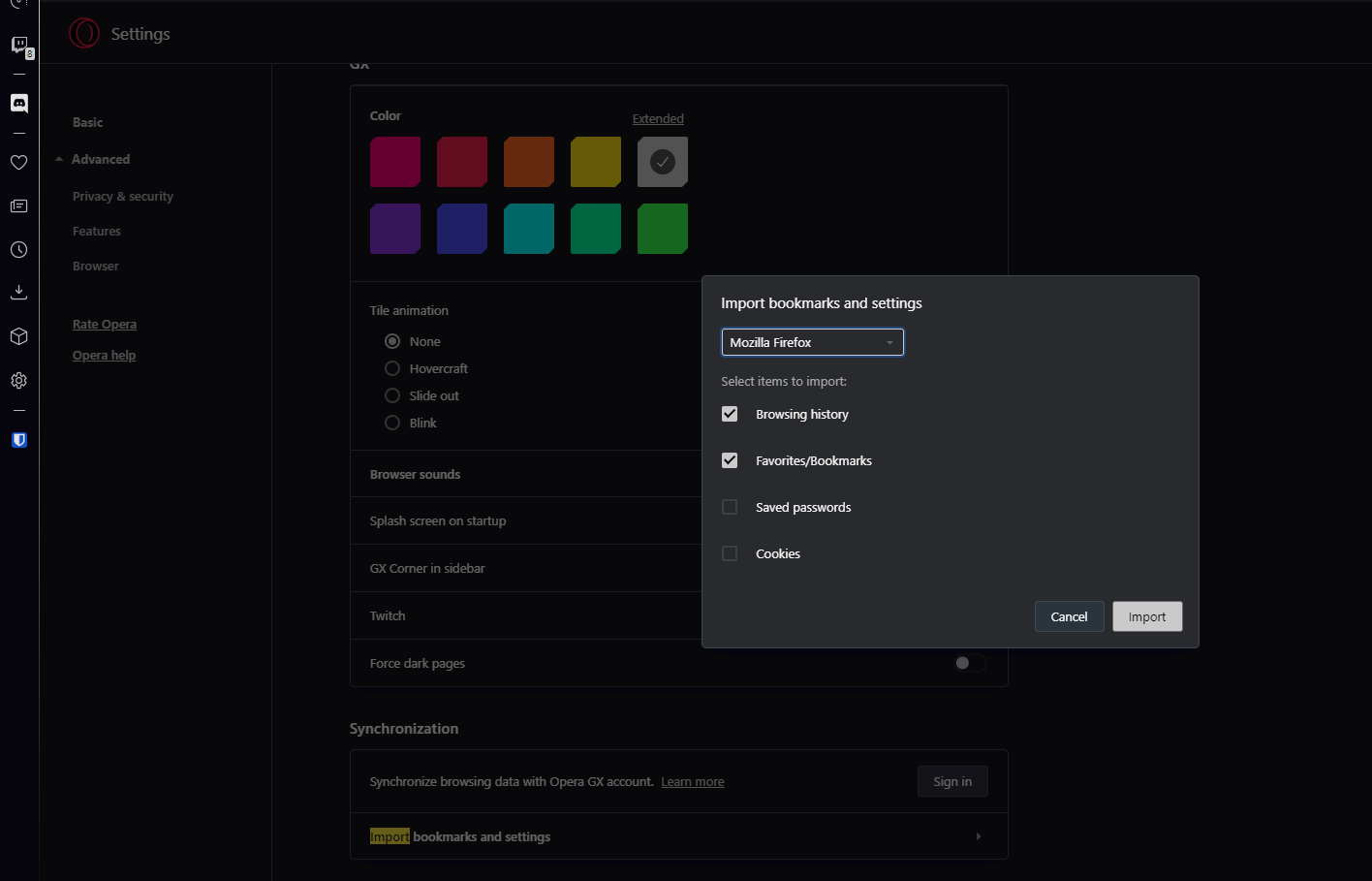How do I transfer data from firefox to OperaGX?
-
chadek last edited by
There was no option in the Import Data and Bookmarks drop down menu.
All I could find in web browser search was from opera to firefox and not the other way around. Made an account just to ask this question. -
A Former User last edited by
@leocg Sorry if I'm misunderstanding what you mean. The context is "I"m posting a screenshot which answers the OP's question about how to import data from Firefox". It thought that was apparent from the screenshot, but I guess not completely.
-
A Former User last edited by
Yes, you can import data from Firefox. You need to go to Opera setting, then Browser > Click on "Import Bookmarks and Settings."
-
realbignate last edited by
@chadek I am also having this issue and I know this post is old, but was there any way that was found to fix this? Here is an image of what I am sure chadek is experiencing.
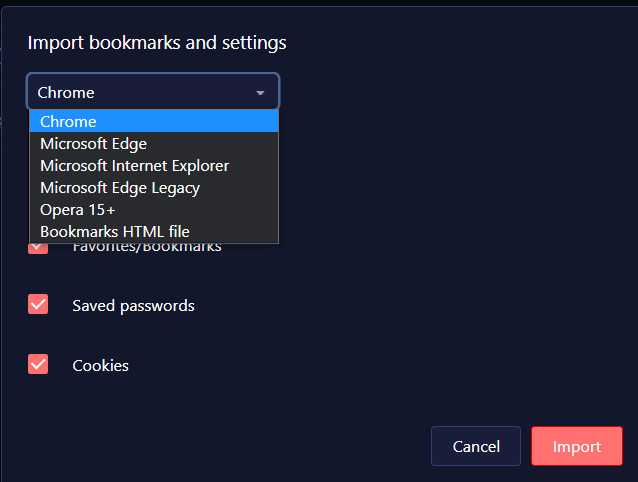 As you can see, there is simply no option to import from FireFox. I have looked around at some other forum posts and nothing has seemed to work. Although some mentioned the possibility of the importing not working due to a mismatch in the browsers version. (i.e. 32-bit or 64-bit) What I have gathered is that it could be possible to import as long as both browsers have the same version. However, I hope someone has already figured this out and has a fix to this. Otherwise, I would greatly appreciate some help as I would love to fully make this switch over.
As you can see, there is simply no option to import from FireFox. I have looked around at some other forum posts and nothing has seemed to work. Although some mentioned the possibility of the importing not working due to a mismatch in the browsers version. (i.e. 32-bit or 64-bit) What I have gathered is that it could be possible to import as long as both browsers have the same version. However, I hope someone has already figured this out and has a fix to this. Otherwise, I would greatly appreciate some help as I would love to fully make this switch over. -
leocg Moderator Volunteer last edited by
@realbignate I can see Firefox listed here. Try reinstalling Firefox and, then, Opera.
-
realbignate last edited by
@leocg I was about to uninstall them both and reinstall, but when I opened the Firefox uninstaller wizard, it gave me an option to refresh Firefox. I clicked it and I believe it created a fresh build of Firefox, then I checked Opera GX's settings to find that Firefox was now an available option. I clicked import for all of my data and now I am all set to go! Thank you for your help!
-
Locked by
leocg