[Solved] Customize Speed Dial Icons
-
shubam16 last edited by leocg

What if we could customize the icons there.
~ Shub | If this was helpful, don't forget to give it a thumbs up so it can help others.
-
kramaknome last edited by
I'd like to see speed dial customization, I'd want to use custom icons for each dial, or maybe a dark mode option. A transparent option would be really cool with the animated wallpapers from Opera GX
-
diezi last edited by leocg
I don't use Opera GX, but that is the way I customize my icons on Speed Dial with Opera:
- Save the image you would like as thumbnail in Speed Dial. For example, you would prefer for Wikipedia these image:
https://upload.wikimedia.org/wikipedia/commons/thumb/8/8c/Wikipedia_Community_cartoon_-high_quality.png/400px-Wikipedia_Community_cartoon-_high_quality.png
So you should save that link on Speed Dial - If the image does not appear on the Speed Dial, click on it (the wrong image). Then, select the red heart at the address bar and rotate the images that appears pressing the > symbol upto you found what you had choosen.
- Return to Speed Dial and change the name to Wikipedia or whatever you like (click at three dots and choose Edit)
- On the address bar write: opera:about. Copy your profile path and close Opera.
- Open with Notepad (or alternative, as Notepad++) [Your Profile Path ]/bookmark (no extension)
- Search for the link you use on 1. Replace it with the real link you want to use (https://www.wikipedia.org)
- Save it and that's all!
A sample:
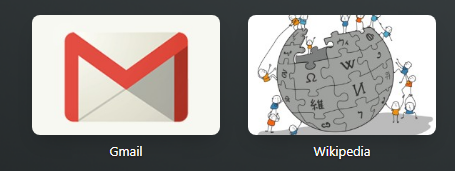
- Save the image you would like as thumbnail in Speed Dial. For example, you would prefer for Wikipedia these image:
-
kramaknome last edited by
@diezi Thank you for the in depth breakdown of how to change that! I found step 4 and on a little confusing so I didn't continue, but I didn't realize I could change the speed dial icon through the bookmark heart in the address bar. That was very helpful, and helped me change the icons enough to satisfy me for now.
I used to have a speed dial (I think it was through Chrome?) where you could setup a link for the speed dial, but use a separate link for the icon of the speed dial. It was all self contained and really easy to work with.
I'll also reiterate that the ability to adjust transparency for the speed dial icons would be a really neat quality of life touch that would appeal to those of us that really like to customize the look of things
-
Referenced by
 woytee
woytee -
Referenced by
 woytee
woytee