Wrong Localization
-
viniciuscesarfernandes last edited by leocg
I realized that Opera is marking my wrong geolocation. I live in São Paulo (Brazil) and sites that use geolocation are showing that I am in Brasília (1000 km away). This happens only on my machine, other computers at home that use opera are normal. On my browser computer as edge, vivaldi, brave, they are normal.
I have already uninstalled and installed, reset, checked Windows settings and everything is in order.
Any solution tips? -
leocg Moderator Volunteer last edited by
@viniciuscesarfernandes Does it happen with any site? Do you have any examples?
What Google says about your location?
-
viniciuscesarfernandes last edited by
@leocg Google sometimes freeze when I click in my location icon on Maps.
I tried, for tests only, on Tinder site for exemple... There, my location is always wrong via Opera. Other browsers are OK.The only change I made at home recently was to change a router, which is used as a slave, receives internet from a main router. I dismissed the hypothesis of the router, because in other computers everything flows normal.
-
leocg Moderator Volunteer last edited by
@viniciuscesarfernandes Opera gests your location from Google, so it would be interesting to see where Google is locating you.
Any other example? Tinder didn't ask for geolocation in the main page.
-
viniciuscesarfernandes last edited by viniciuscesarfernandes
@leocg
This site https://www.smartfit.com.br/unidades had problems, but right now it is working normally.
I will observe more because the problem appears to be intermittent.On time:
It worked at first. As I responded to you, the result of the location changed, pointing again to locations far away from me.
-
viniciuscesarfernandes last edited by
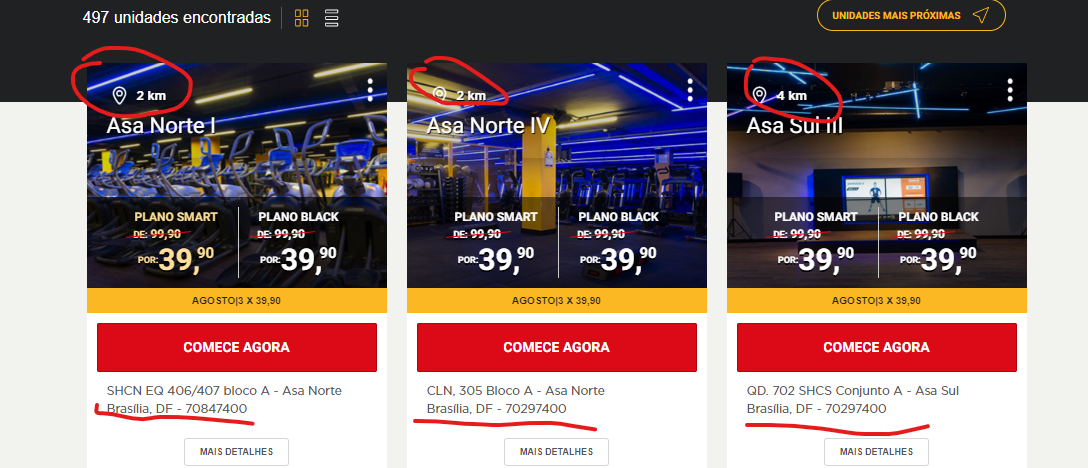
Wrong location (Opera)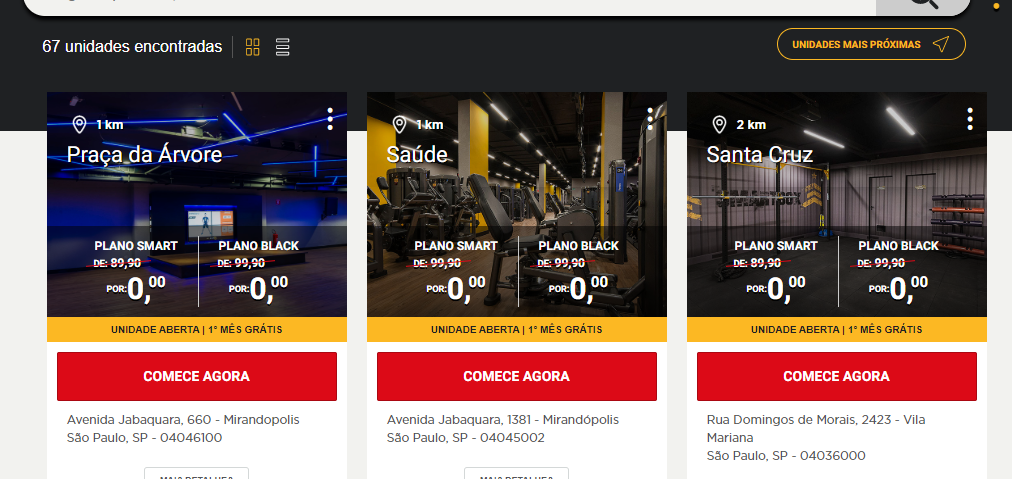
Right Location (Edge)Made at same time, both browers opened.
-
leocg Moderator Volunteer last edited by
@viniciuscesarfernandes Did you click on Unidades mais próximas?