Sync error - password change
-
arkanoiz last edited by
Hi. I recently formatted my desktop. I wanted to access opera from the new Windows 10 system but I didn't save the password. So I just changed it on the laptop. When I logined in the newly formatted system Opera prompted me with a message that "password encryption was made with an old password" so it needed the old password. Since I was luck to find the old password I inserted that. No luck.
So now I'm stuck. I have all the passwords on the laptop, but Opera won't let me sync. The option to input the old password disappeared after the first attempt.
Any idea on how to solve this? I know both the old and new password as I said. Latest Opera version both on Windows 10. Thanks! -
arkanoiz last edited by
@leocg I understand that I shouldn't change the password. But how one knows before?
Now I've made already 3-4 attempts at syncing. When I don't try to sync passwords everything's fine (green Sync icon). Whenever I try to add the passwords option in Sync it starts to go on an error loop.
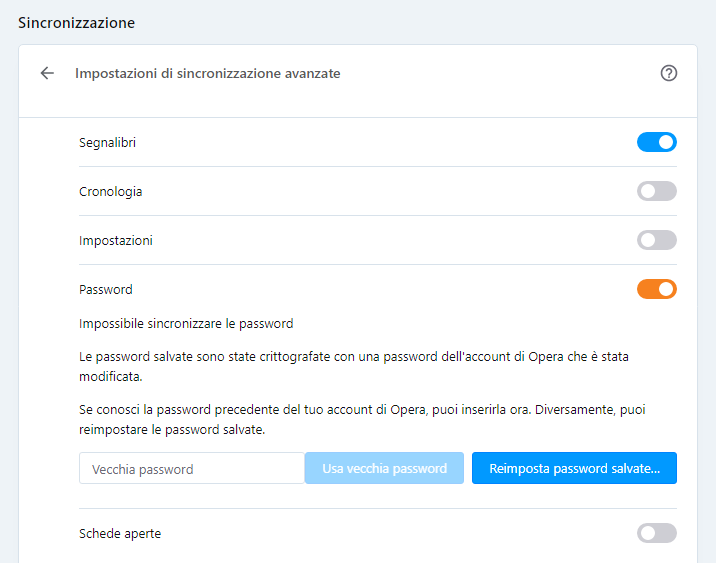
First Opera asks me to re-submit my password, then it goes on an infinite loading state both on https://auth.opera.com/account/v2/desktop/login/loading and when clicking on the Sync icon as you can see here.
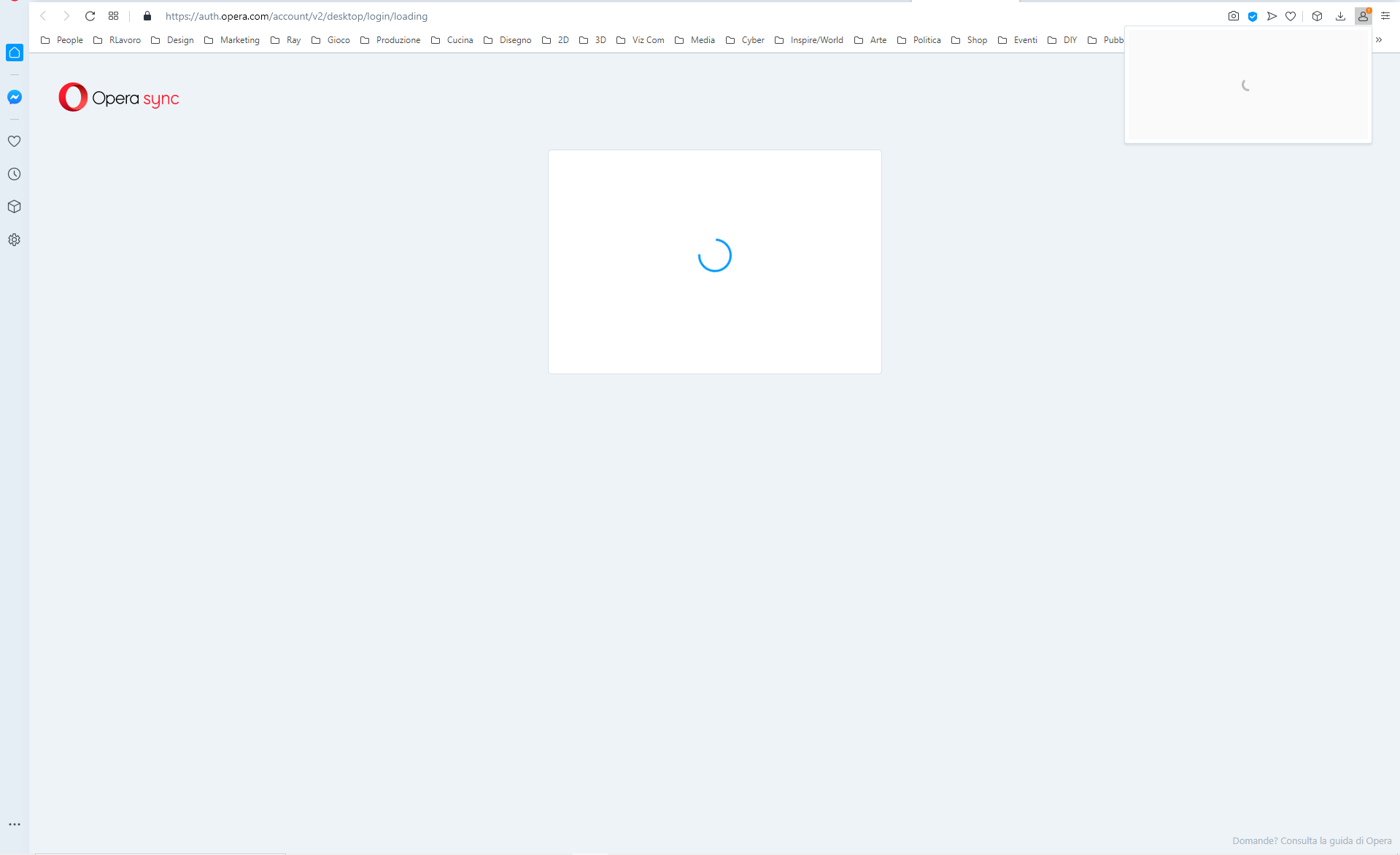
Can I at least save the list of passwords on a text file?
I have alot of them, I'm going mad having to retrieve them one by one on the old laptop. -
arkanoiz last edited by
@leocg said in Sync error - password change:
@arkanoiz Resetting your synced data may help.
That's bad

But thank you.