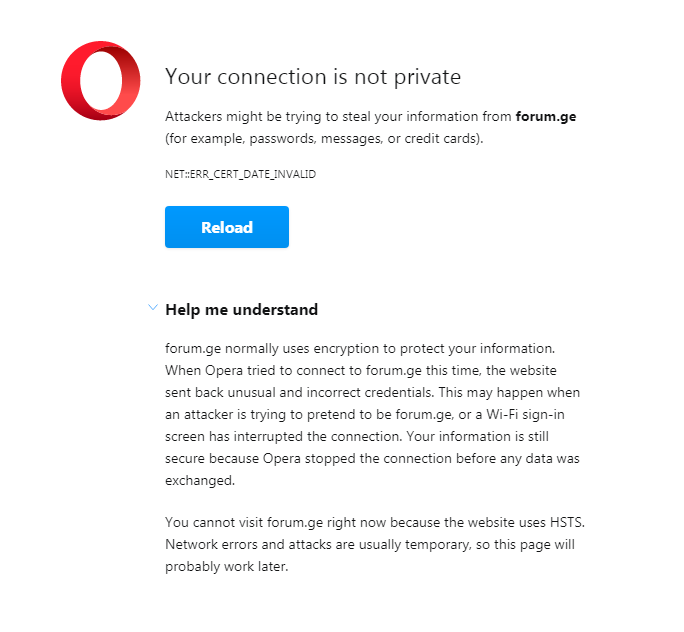General Opera Discussion Topic
-
bobsteel last edited by
Why can't I get rid of googles search bar?
Why do Amazon entries just appear on my speed dial?
Why don't you give a shit about your users and follow the "lets make a dollar "path it seems.
Why do you want to snoop on all my activity.?I am outa here you bastards.
-
0006000011304c58 last edited by
I was wondering about a way to hide the Sidebar while using opera, whithout going to settings and clicking enable and disable, and as far as i know there is no way to do it automatically, but i found a way, what you have to do is set a shortcut that will allow you to enable and disable using the keyboard, you just need to go to settings, advanced settings and search for Shortcuts then assing a shortcut to that accion.
Am Victor, Thanks!,
-
abdrewmyles3 last edited by
For some reason you re-enabled Easy files which I disabled. I do not like that crap. I had to disable it again by clicking in the X and selecting to never showing it again. Do not mess with my settings.
-
oo00 last edited by
hi, in last couple monts or year i see i cant acces many websites with opera but with firefox i cant open any of these websites
 whats wrong with opera? i use windows 7 x64
whats wrong with opera? i use windows 7 x64 -
leocg Moderator Volunteer last edited by
@oo00 There was/is a problem with an expired certificate affecting many systems and sites: https://www.zdnet.com/article/fortinet-shopify-others-report-issues-after-root-ca-certificate-from-lets-encrypt-expires/, don't if it could be the cause.
-
AnotherMemberOfSociety last edited by
Why isn't the browser open-source? does it wanna hide anything?
-
leocg Moderator Volunteer last edited by
@anothermemberofsociety Probably because they never had any reason to make it open source.
Also, being Opera a Chromium based browser, I would say that most part of it is already open source. -
cbxporsche98 last edited by
I've encountered several websites that have rejected my use of the Opera browser, saying it's unsecure. E.g., my main banking website will not let me use Opera any longer.
-
leocg Moderator Volunteer last edited by
@cbxporsche98 use an extension to change the user agent or turn on opera://flags/#reduce-user-agent, it should help most of the times.
-
jimbop last edited by
You've discussed this b4 in a topic, if you can't update your browser, like in my case f.e., that you should simply run the latest installer. But can you guarantee, dear moderator, that I won't loose any of the settings from my previous version ? Thank you for looking into this.