It is not possible to import bookmarks...
-
A Former User last edited by leocg
I've been using Opera privately for a long time. I would now like to use Opera on my company notebook. I exported all bookmarks from Edge Chromium to html. But it is not possible to import bookmarks into Opera. I'm using Opera Version: 70.0.3728.95
The import button is inactive (grayed out).
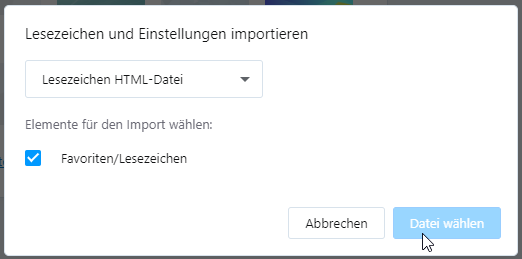
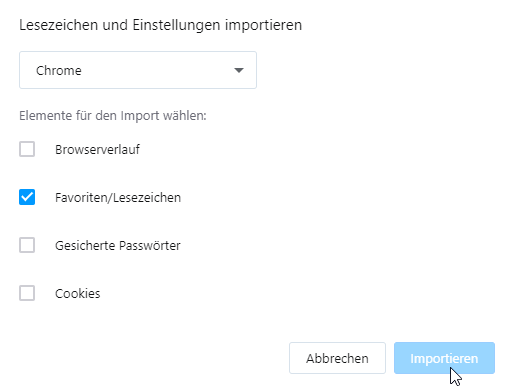
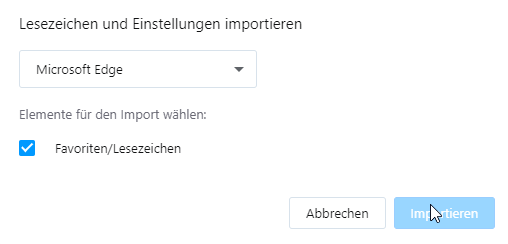
What is that and how can I change it? The same thing happened to me with my private PC and my private notebook. I don't want to synchronize the bookmarks for my company notebook with my private account, just import the bookmarks from the Edge HTML file.
Do I have to stay with Edge after all? Probably already. This is very annoying and therefore Opera is useless to me at work. -
A Former User last edited by
What is the bookmarks page? If I click on the heart symbol on the left and then on import at the bottom, then exactly what is shown above comes up.
-
A Former User last edited by
@leocg said in It is not possible to import bookmarks...:
opera://bookmarks
Export is possible. But not the import. No matter which import function I choose. It's always grayed out.
-
burnout426 Volunteer last edited by burnout426
Do a test first.
Download the Opera installer, launch it, click "options", set "install path" to a folder named "Opera Test 1" on your desktop, set "install for" to "standalone installation", uncheck "import data from default browser" and install. In that Opera, goto the URL
opera://bookmarks, delete all bookmarks and speed dial entries and empty the bookmarks trash.Then, repeat those steps again but make the folder on your desktop be "Opera Test 2" instead.
Then, in Opera 1, goto example.com and bookmark it. Then, on the
opera://bookmarkspage, export the bookmarks to test.html. Then, in Opera 2, goto the URLopera://bookmarksand import test.html.Does that at least work?
-
A Former User last edited by A Former User
@burnout426
That's working.
But this is also a "standalone installation". I can also install this on a USB stick. But if I do a Windows integrated installation, then I can not import.Apart from that, it doesn't matter whether I install Opera once, twice or five times as a standalone. An export is not necessary beforehand. If I do a stanallone installation then I can do all import options. Just not with a full Windows installation. This does not work on a newly installed Windows 10. I tried it on a VM.
But thanks anyway.
-
burnout426 Volunteer last edited by
@twolff-wescale If it works in a standalone installation, but not in a regular installation, that implies that there's something messed up with your Opera profile for the regular installation or that something external is interfering with Opera when it's install in its default location.