The topic for things that were answered/discussed lots of times already
-
ichbinhappy last edited by
@leocg Hello, thank you very much for the quick reply. I am glad about it and thank you.
I can reach the quick-dial favourites on the Windows PC. However, only the favourites from the PC are displayed, not the quick-dial areas of the Android devices.
As I said, with Opera on the Android devices, I can access the speed-dial favourites of other devices. On my Windows PC, I only see the Speed Dial buttons from the PC.
Many greetings from Germany! Jan
-
ichbinhappy last edited by
I miss that button on Opera Windows tho access the speed dials from my other devices

-
leocg Moderator Volunteer last edited by
@ichbinhappy Sorry, I made a confusion. Speed Dials from other devices can be found in Other Speed Dials in the bookmarks manager page.
-
ichbinhappy last edited by
@leocg Thank you very much for your solution.
It's not quite as convenient as on the Android devices but it works.
Now I am only looking for possibilities
- to integrate the messenger Threema and
- Ecosia.org as the default search engine
as default search engine. I have already set Ecosia as another search engine (start with e in the search).
Many greetings from Germany!
Jan
-
leocg Moderator Volunteer last edited by
@ichbinhappy said i:
to integrate the messenger Threema
If it has a web version, you can try enabling opera://flags/#sidebar-site-panel and it it yourself. If there isn't a web version, it can't be integrated.
-
leocg Moderator Volunteer last edited by
@ichbinhappy said:
Ecosia.org as the default search engine
Only pre-defined search engines can be set as the default one.
-
atangyp last edited by atangyp
When I add SpeedDial bookmarks to one computer say Computer A, I expect to see the same set of speedial on a different computer (Computer
 where bookmarks syncing is turned on.
where bookmarks syncing is turned on.However, as it is now, we get 2 sets of SpeeDial folders in Bookmarks, one for computer A and another for computer B. If I'm on computer B, I have to navigate to Bookmarks, then go to Bookmarks for computer A, and choose what I need. This is crazy!
Synched Speedial bookmarks between computers should be transparent. If I add a new speedial in A, I should automatically see it in B or C or D, if same user is logged on and syncing is turned on. Without the additional steps of navigating to a different bookmarks folder.
Am I missing something here?? Thanks in advance!!
-
atangyp last edited by
@leocg OK no worries. Since I posted, I've found others postings similar to mine. Other users having similar problem and also requested this be added as a feature to Opera Browser. To allow us the option to sync Speed Dial across different computers. Since this feature is still not yet available till now, I assume that Opera is not interested in doing this at all. Will look at other browsers. Thanks.
-
A Former User last edited by
Hello there! I got problem with Opera Search, when the first word in the searched sentence is "w", Opera automatically searches Wikipedia. How to turn off this thing, because it`s really annoying to me.
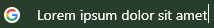
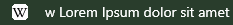
Thanks for help
-
brunolompech last edited by
Hello, i'm new here and need some help. I have a Mac running on Osx El capitan 10.11.6 and can't upgrade it to a newest version because it's too old. my version of Opera is Version :74.0.3911.107. I just want to know how i can put Quant as my favorite search engine instead of Google or others. I have tried to ad Quant in the search engine list but i dont understand the % request and i don't understand how to ad Quant in the default choice list of search engine. Sorry for my english, i'm french...
ave a nice day
Bruno -
leocg Moderator Volunteer last edited by
@brunolompech It's not possible, only the pre-defined search engines can be set as default.
-
A Former User last edited by
Hi, even though I change the search engine in Opera settings, only the address bar search engine changes, the search bar is still Google. How do I change it?
-
gisteren last edited by
Hello, is it possible to sync speed dials between devices?
I can't seem to work out how to do that and this must surely be a feature, right?
