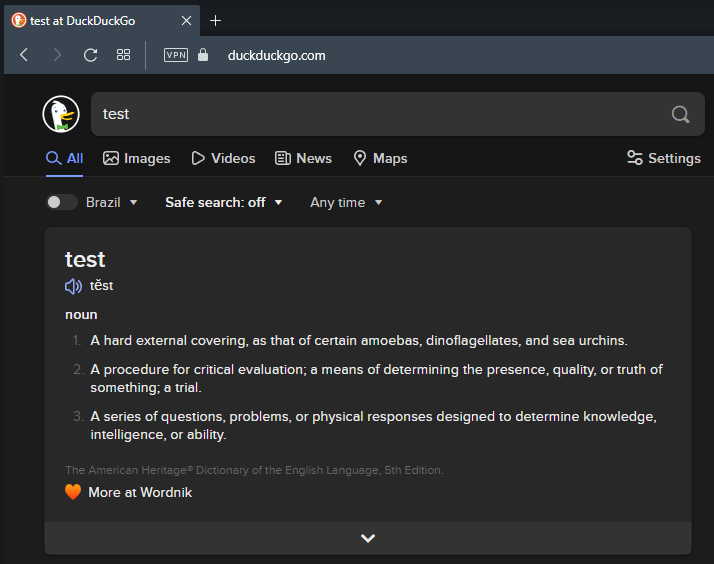The topic for things that were answered/discussed lots of times already
-
leocg Moderator Volunteer last edited by
@nocreativity As said, your saved passwords are encrypted using your OS login credentials and can't be used in another OS installation or by a different user.
The only way to "move" saved passwords to a different device/OS installation is by using Sync or by exporting and importing them.
-
leocg Moderator Volunteer last edited by
@logojorge As known, only pre-defined search engines can be set as default one. And the one in start page can't be changed.
-
Dalastofos last edited by
i tried to do that but the only thing that syncronize was only the bookmarks and the data that I had like passwords and the history but the start page with the speed dials didn´t synchronize I already chekc that I had the last version but it didn´t work
-
leocg Moderator Volunteer last edited by
@dalastofos As well known, Speed Dials are synchronized but not automatically populated, you need to do that manually.
See the FAQ. Copy the entries you want to Speed Dial to have them in the current Speed Dial.
-
ope3gameux last edited by
Hello,
When i go page favorite view name of page not picture, and i want view always picture the website, how to do ?
Thank you
-
leocg Moderator Volunteer last edited by
@ope3gameux There is no picture in the favorites page, except for the avatar of the author of the post that you marked as a favorite.
-
ope3gameux last edited by
in browser
here - https://www-static-sites.operacdn.com/wp-content/uploads/sites/2/2019/07/image.png
-
leocg Moderator Volunteer last edited by
@ope3gameux When you add the page to bookmarks, you can choose a image to be set as its thumbnail.
-
bob1954 last edited by
I did 'version' in the search and got a huge amount of info that said copy to clipboard which I did. Do you need me to impart all that info? I hope not.
All I would like to know is - after I have added a few sites to the speed dial page is it possible to delete them from the page? -
NippUnique last edited by
I would like to change search engine in the Opera main page box. I don't like Google because it is too much intrusive. Is it possible?
-
leocg Moderator Volunteer last edited by
@nippunique As known, the search field in start page can be hidden but it can't be changed.
-
kokserpico last edited by
I changed pc, and I wanted to transfer the settings to the new pc. How can the program tabs be transferred as well? Because these are not transferred.
-
leocg Moderator Volunteer last edited by
@kokserpico Opened tabs from other Opera installations can be accessed by clicking on the tabs icon in sidebar or by going to opera://activity
-
BerntR last edited by
Hello,
I wanted to change my default search engine from Google to Bing. I followed the instructions and went to the settings and substituted Bing for Google by selecting it from the dropdown menu. But when I opened a new tab, the start page still showed Google as my default search engine. I closed Opera and opened it again, but still Google was shown as my default search engine, although Bing was my default search engine according to my settings. I then signed out from my Opera account and signed in again, but even this didn't help. Still my start page shows Google and my settings Bing as my default search engine. What am I supposed to do?
-
DarthGTB last edited by
This is actually another bug report, but just like the other time, I couldn't find the bug report category... My default search engine is DuckDuckGo, but the search bar that shows up in Speed Dial is Google:
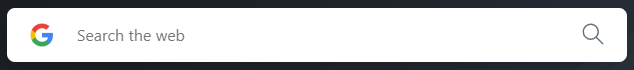
Here is what I get when I search through the address bar, which is working as expected: