The topic for things that were answered/discussed lots of times already
-
FORESTWORKER90 last edited by
@leocg said in The topic for things that were answered/discussed lost of times already:
uncommon
Any actual case or news report? Not tales.
-
LuisMachado last edited by
@leocg Well, they haven't even responded to my problem and I've been waiting a long time.
-
OmegaGamerYT3 last edited by leocg
Even tho i turned off this feature it Still asks me Every Single Time where i want to download and it's anoying as hell
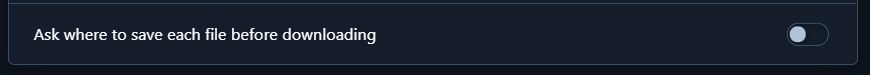
-
leocg Moderator Volunteer last edited by
@omegagameryt3 As already said several times, depending on the type of file the dialog to choose where to save the file will always be displayed for security reasons.
-
afonsout last edited by
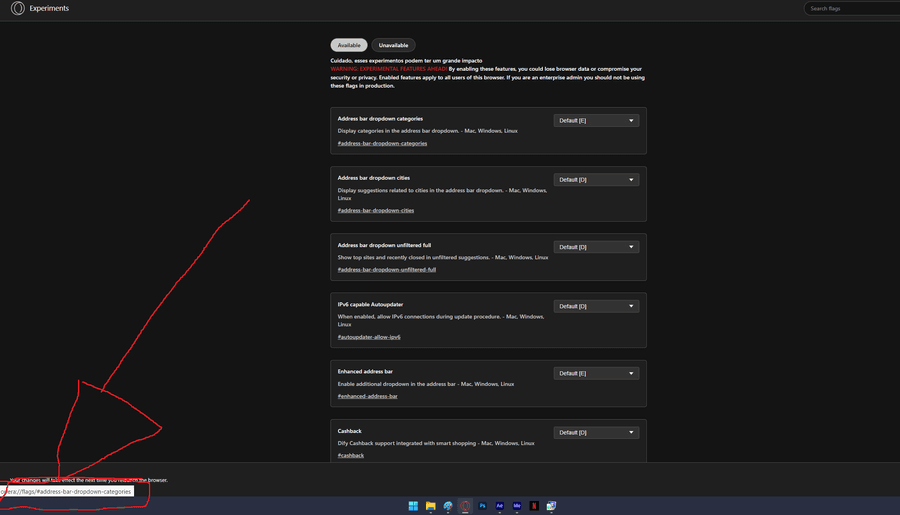
Someone know how remove this bar link? she appear when you put the cursor in a link... But first she appears all black, it's bothering me a lot
-
paleloiterer last edited by leocg
I had Opera working perfectly when it became necessary for me to reset Windows 11. Before doing so, I backed up the folder containing my Opera bookmarks. Following the reset of Windows 11, I have re-installed Opera but I can find no way of regaining and displaying my old speed dial icons from the backup I made. Any help with this problem would be very much appreciated. TIA.
-
burnout426 Volunteer last edited by
Bookmarks (which includes Speed Dials) are stored in the "Bookmarks" file in Opera's profile folder. The thumbnails though are stored in the "BookmarksExtras" file. You need to restore both.
-
burnout426 Volunteer last edited by
There's no option to turn off the link tooltip.
For me, in regular Opera, I don't see any issue with the tooltip being black at first. Your
opera://flagspage looks funny though. No blue links, text isn't a bright white, and the logo isn't bright with color. Do you have any dark mode extensions like Dark Reader installed? -
leocg Moderator Volunteer last edited by
@paleloiterer Go to opera://bookmarks and copy them from other speed dials to speed dial
-
A Former User last edited by
Hello, I have returned to Opera after sometime away and there have been changes. Firstly I notice that Opera uses 12 processes when idle ie: when start page is loaded but not connected to the Internet, is this number normal ?
Also I cannot find an "About" page in Opera, how do I access it. Before it would have browser version and whether it was up to date.I had to return to Opera because another browser that I use has made lots of changes recently that interferes in some aspects with my access to the Internet that fortunately does not happen with Opera !
I would be grateful if someone could help me with my questions. Thanks. -
gbab last edited by
bookmark arrange under bookmarks menu in the bottom problems
add new bookmark,but find it in the bottom under the menucan this problem be solved?
-
TechloveGR last edited by
Hello to everyone,
I have synch my laptop with my desktop opera accounts. I can see bookmarks but i can't syncronize tabs. I want the opened tabs i have at my laptop (work) to have them at my desktop (home). Is this possible???
-
leocg Moderator Volunteer last edited by
@techlovegr There are lots of posts about it already, you could have followed the rules and searched for them
Basically, opened tabs from other installations can be accessed by clicking on the tabs icon in sidebar or by going to opera://activity
-
TechloveGR last edited by
Hello @leocg i have searched but i couldn't find specific for synch tabs. That you are telling me is only that i could see tabs (like history but for open tabs to other devices).
To be more specific i can see these:
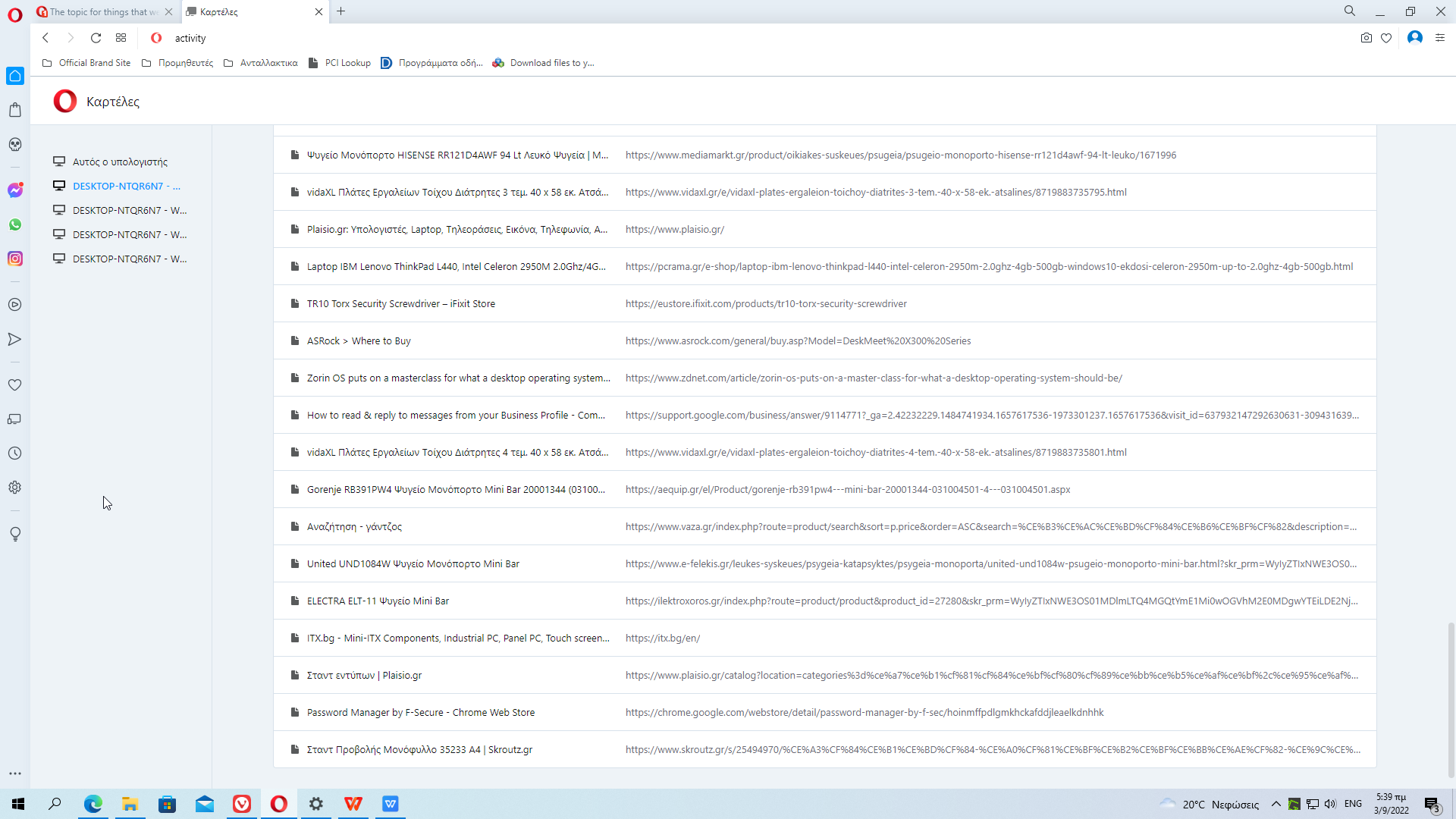
But to my laptop i have 3 group of tabs, at number 1 i have open 18 tabs, at number 2 i have 30 and at number 3 i have 4. My question is can i have synch like other browsers and not need to open and group my tabs manually??
-
leocg Moderator Volunteer last edited by
@techlovegr You mean that you are using workspaces? I'm not sure if they are synced.