The topic for things that were answered/discussed lots of times already
-
vincelaus last edited by
Hi,
Moving from FF to Opera on my Linux workstation, I try to familiarise a little with the pretty different interface. I have succeeded to setup sync like in FF and also import easily all my bookmarks and install my Bitwarden extension.
I just have a little issue. How to remove Google search from default new tab ? or at least change it for Duck Duck Go that is my default search engine setup already for address bar ! I can't find in settings how to change that ? I was able to remove all the crap shortcuts present there by default but not the search engine
Thanks for your ideas, suggestions
Vincèn
-
leocg Moderator Volunteer last edited by
@vincelaus You can't change the search engine in start page, you can just hide it using the option in the start page section of the settings page.
-
ulixxe1948 last edited by
Hi - Can I choose the Country where my VPN IP address is based? So far only Switz, Guatemala and Italy have been the choices of Opera. Thanks v much. best regards.
-
nanny91317 last edited by
hello all, can someone please tell me how to get rid of opera autoupdater as it coming up every 10 mins tried all passwords but nothing works
any help appreciated
margaret -
nanny91317 last edited by
@leocg just tried that entered at terminal still coming up thanks for info
-
leocg Moderator Volunteer last edited by
@nanny91317 Can you post a screenshot? There isn't such thing in Opera for Windows
-
Milanese last edited by
Good morning, I don't understand how to back up and next Restore of the Quick Access page. Thank you
Milanese -
nanny91317 last edited by
@leocg hello thanks for message not on windows are on macbook pro please see screen shot
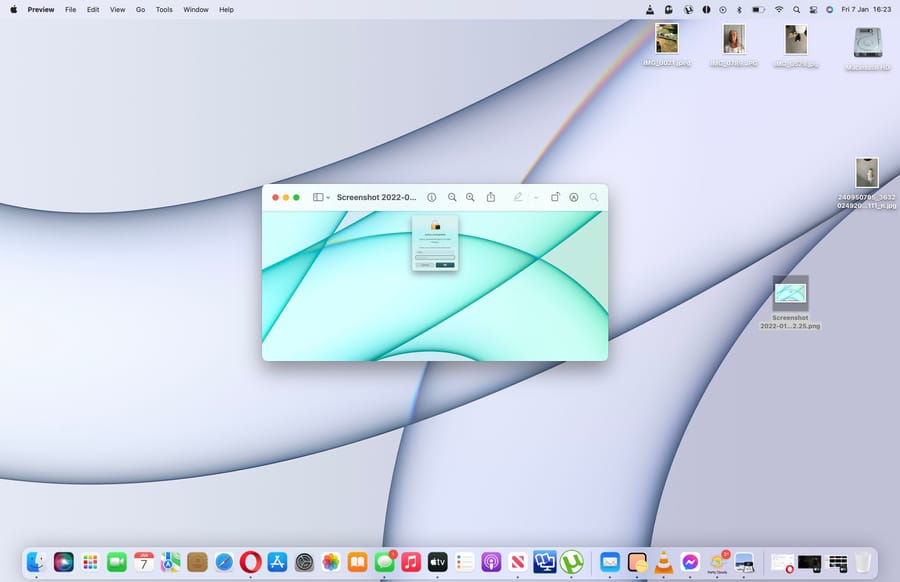
-
leocg Moderator Volunteer last edited by
@nanny91317 It's probably related to updates already downloaded.
-
leocg Moderator Volunteer last edited by
@nanny91317 Don't know, did you already try to install the update?