The topic for things that were answered/discussed lots of times already
-
heather last edited by
The suggestion in this link doesn't work https://forums.opera.com/topic/30990/solved-how-can-i-carry-or-syncronized-my-websites-to-another-opera/2
I have hundreds of work related items on the "Speed dials" and I'd love to not have to manually have to redo them on a new computer. Only bookmarks can be imported but not all the folders and website on the Speed Dials. Is there someway we can get the website/folders from the Speed Dials onto a new computer somehow?
The suggestion in the link above doesn't work because when you go to Bookmar,ks< Bookmarks< Other Speed Dials there is nothing there. You would have to click on "Speed Dials" for anything to show up. I also don't know what they mean by "Copy them". IS there a way to copy them somehow?
Thanks! -
A Former User last edited by
I am new to Opera which I've set as my default browser. I've also selected Bing as my default Search Engine but whenever I open Opera, the search bar shows Google. What am I doing wrong?
-
A Former User last edited by
Hi!
I want to set a custom search engine as my Default search engine. There is an option to add a new search engine but there is no option to make it default search engine. -
A Former User last edited by leocg
I have been get the opera icon on the taskbar showing all Red .
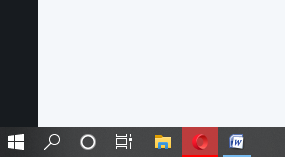
Thanks in advance for any and all assistance in this matter.
Colin King
-
BalaGee69 Banned last edited by
Hi, Is there any way to transfer bookmarks bar from google chrome to opera?
-
leocg Moderator Volunteer last edited by
@balagee69 Export your bookmars in Chrome and import them in Opera.
-
Fokke last edited by
Hi all,
Using Opera Version:77.0.4054.277 on Windows 10 Pro x64.
When I press the alt key, the menu opens. I don't want that as I use the alt key for special characters. How can I prevent that the alt key opens the menu?
Thanks beforehand.
Fokke -
A Former User last edited by leocg
Greetings--
When I enter my URLs into my start page, then click on them, they appear in a foreign language. How can I get them to appear in English.
I have figured out how to open MSN.com by adding "/en-us" at the end of the URL, but this does not work on Yahoo.
Is there a quick fix to have All my webpages show up in English?
Thank you.
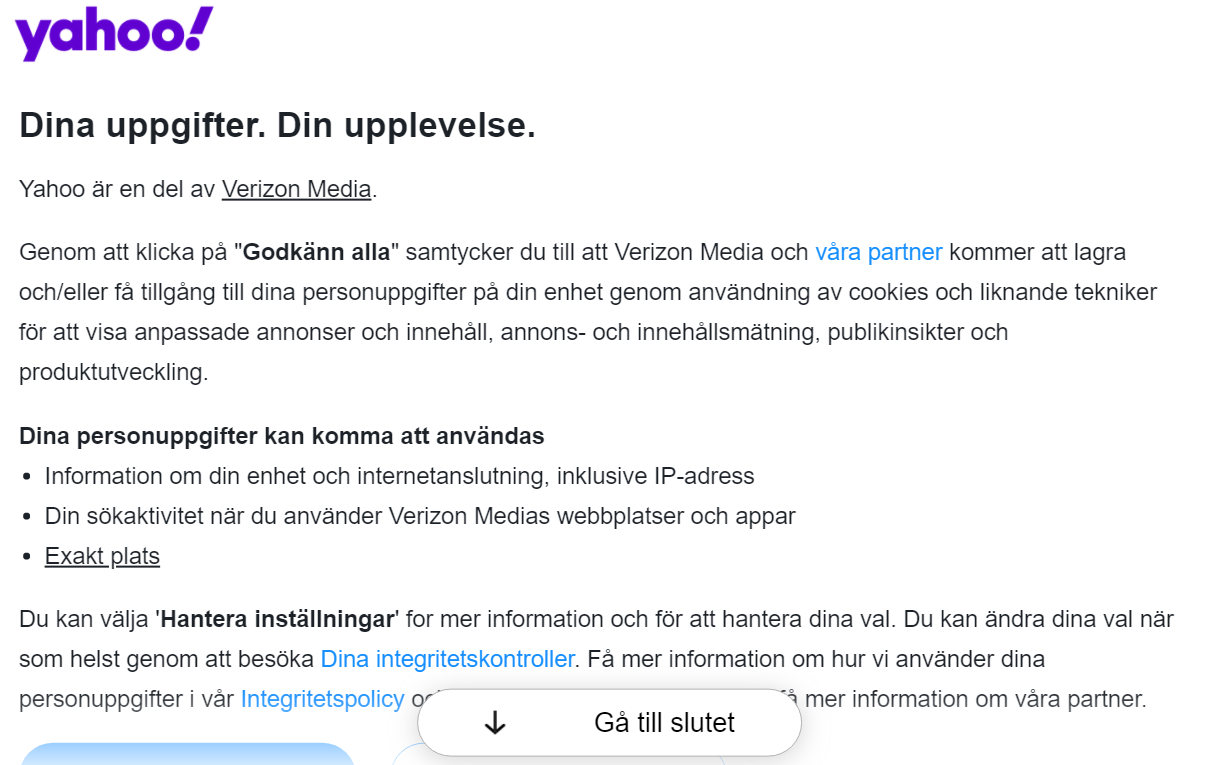
-
bjohnson210 last edited by
I was looking at the synch settings and was curious. Is there no synching of Speed Dial settings and installed Extensions? I will be using Opera on several systems including Windows, Linux and Android and am not digging the idea of having to tweak this stuff individually,
Thanks in advance for the info!