Can't connect crypto wallet to computer
-
A Former User last edited by leocg
Hi! I'm running Opera Touch on iOS and Opera 69.0.3686.77 on Ubuntu. I want to connect the crypto wallet on my phone to the browser on the computer. In Opera Touch, I choose "Connect a Computer" from the Crypto Wallet menu and then I click "Scan". On the computer, I click on "Reveal barcode" from the Crypto Wallet menu. When I scan the barcode, I consistently get: "Connection error, please check your network and try again", but there are no issues with the network. Please help.
Screenshot ios:

Screenshot computer:
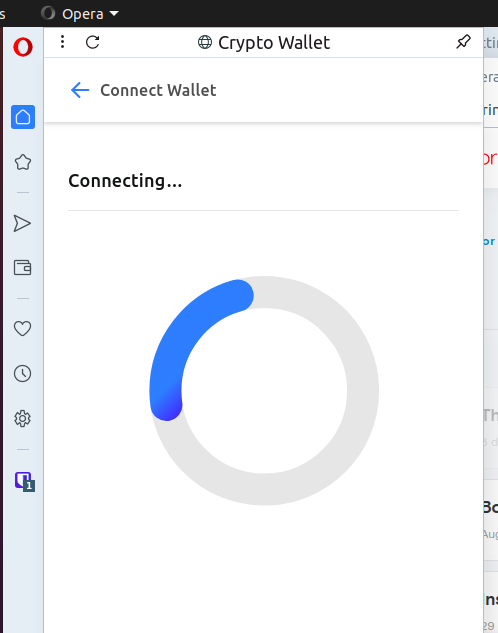
-
edfladung last edited by
I have a similar problem. I am just trying to connect my iPhone to Opera on my computer. It scans the code and both the computer and the phone respond with a circular widget, but both say there is a connection error. Check the network. My network is fine, both connected to the same wi-fi port and both able to access the internet.
-
A Former User last edited by
I'm having the same issue. Can someone please help? I saw on another thread that it worked for someone after they created an Opera forum account to post about the issue, however, this has not proved successful in solving the issue for me.
-
A Former User last edited by
Opera 71.0.3770.171 on macOs 11.0 beta6 + OperaTouch 2.4.6 on iOS 14.0.1 - same issue, without any details

-
A Former User last edited by
Im having same problems on MacOs and IOS. Has anybody got a way to fix this?
-
A Former User last edited by
Same problem. What is it trying to do when it attempts to connect?
As soon as the QR code is scanned on the phone, both the browser and the phone go into spinner mode, so clearly they're talking to each other.
But then I get the dreaded frowny face and "Connection error, please check your network and try again" message.
They are both on the same WiFi network. What is going on????
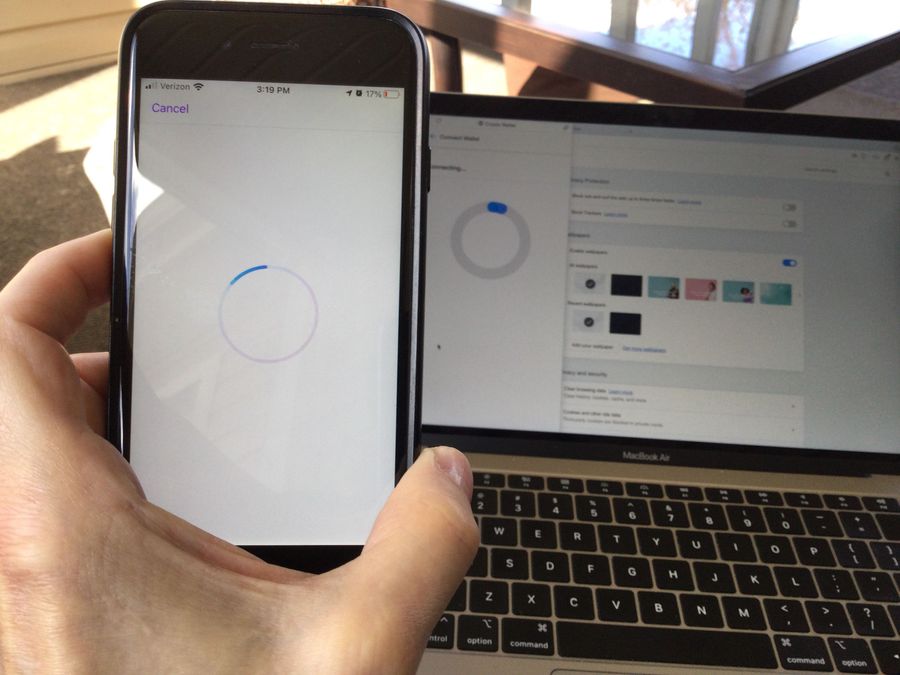
-
jonaballen last edited by
@willem1976 @operamanz
HiThe issue has been fixed now and an update released. Pls update Opera Touch, open the browser and go to settings to "Connect with computer" in the Crypto Wallet section.
The issue was caused by an invalid key, after the update the app will generate a new keys and the wallet on touch will be able to connect to desktop browser again.
We are sorry for the inconvenience this may have caused you and that it took such a long time, We hope you have no further issues.
Best regards,
Opera team -
Locked by
 leocg
leocg