tincan
last edited by
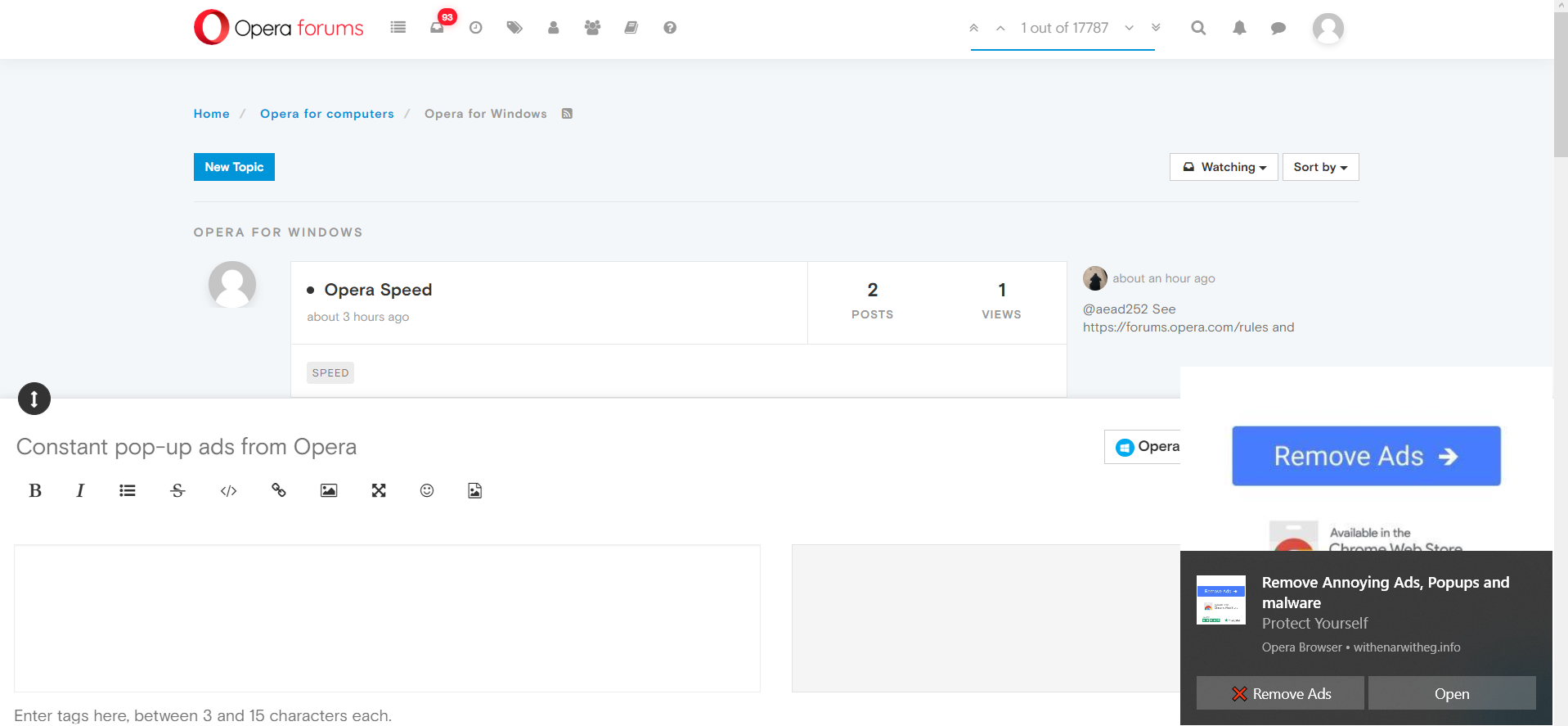
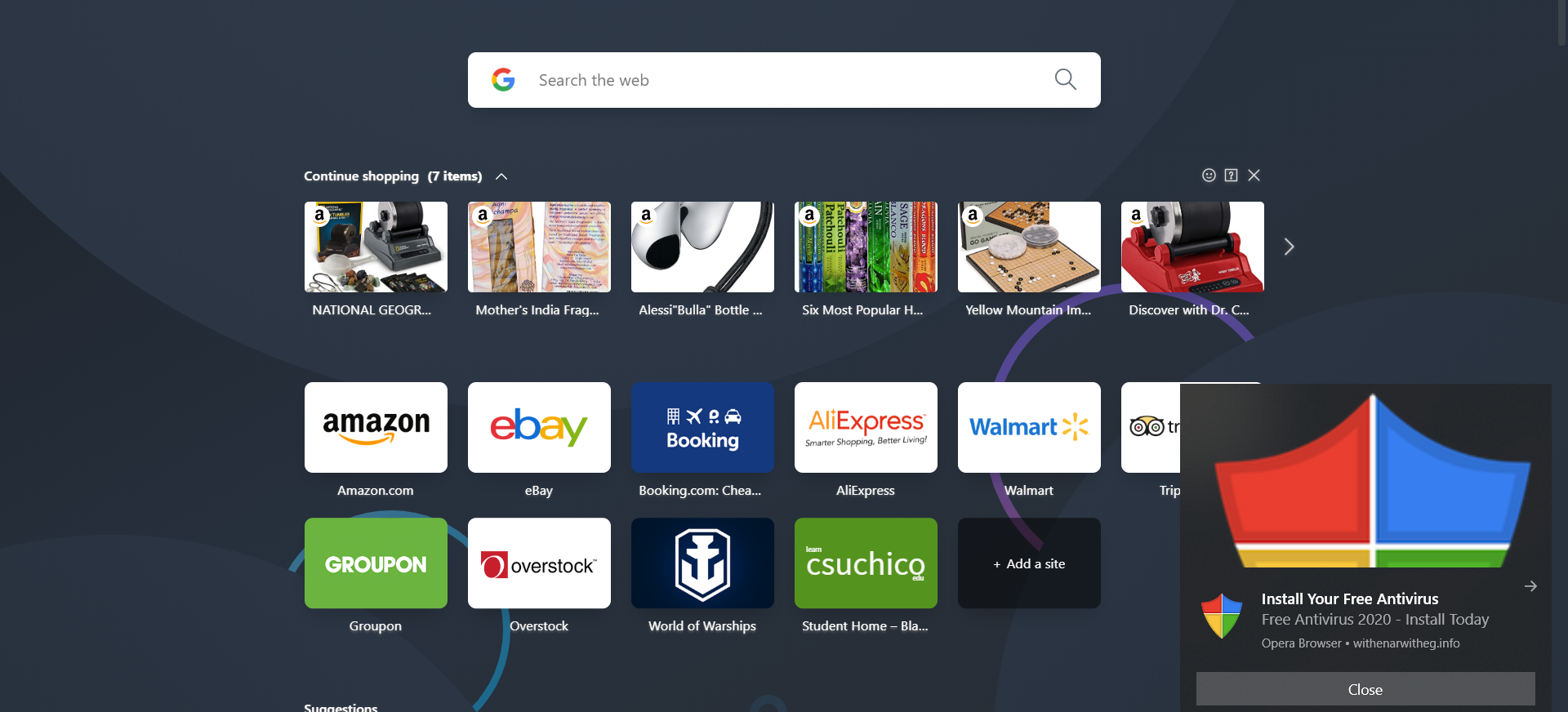 I am constantly receiving ads from 'withenarwitheg.info'. Clicking 'remove ads' lead to a random website trying to sell me something and probably giving me malaware. I've tried to block that webstite from giving me notifications, and I've downloaded a pop-up blocker and also blacklisted that site. Yet I still receive these infuriating ads that constantly get in the way. I am am about to uninstall Opera, as soon as I figure out how to transfer my bookmarks and passwords to any other browser. Please help.
I am constantly receiving ads from 'withenarwitheg.info'. Clicking 'remove ads' lead to a random website trying to sell me something and probably giving me malaware. I've tried to block that webstite from giving me notifications, and I've downloaded a pop-up blocker and also blacklisted that site. Yet I still receive these infuriating ads that constantly get in the way. I am am about to uninstall Opera, as soon as I figure out how to transfer my bookmarks and passwords to any other browser. Please help.
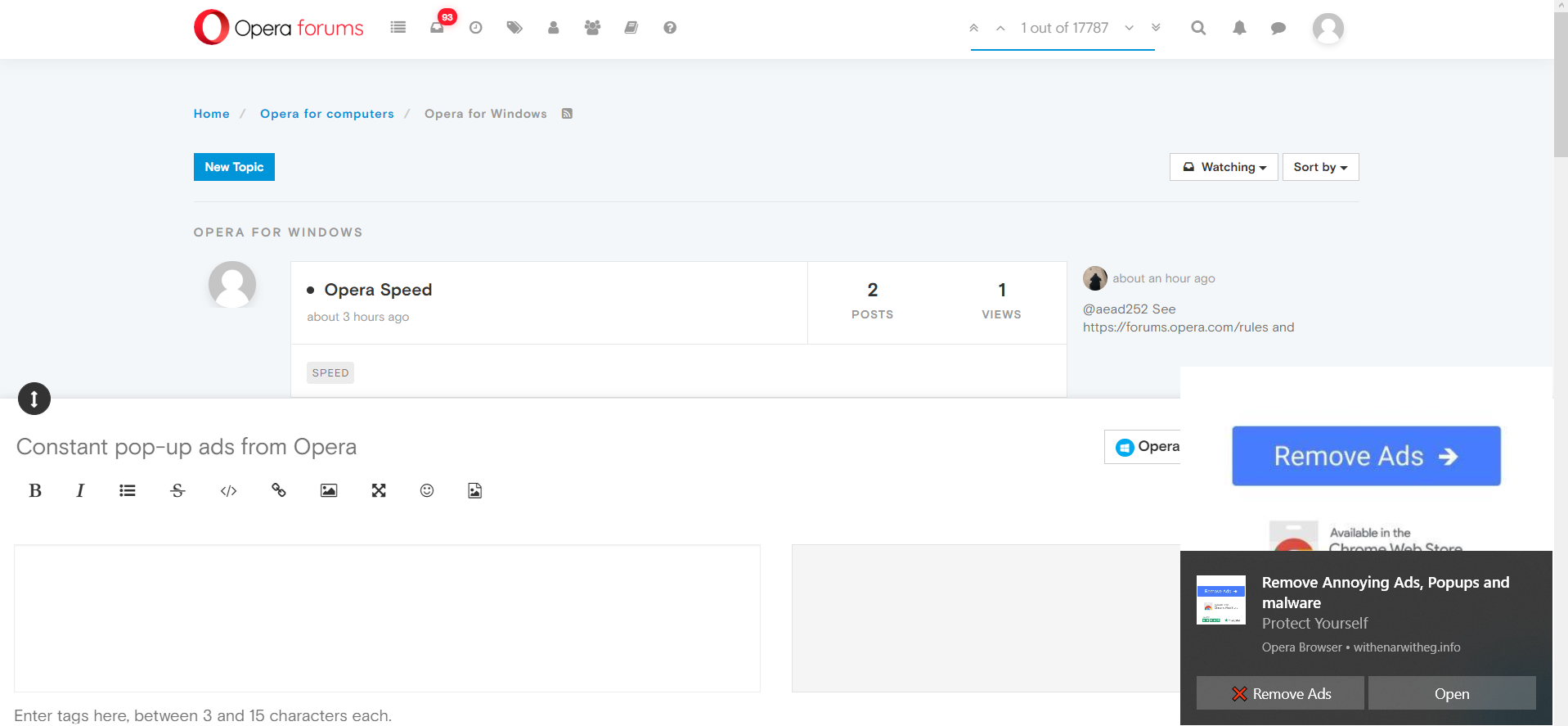
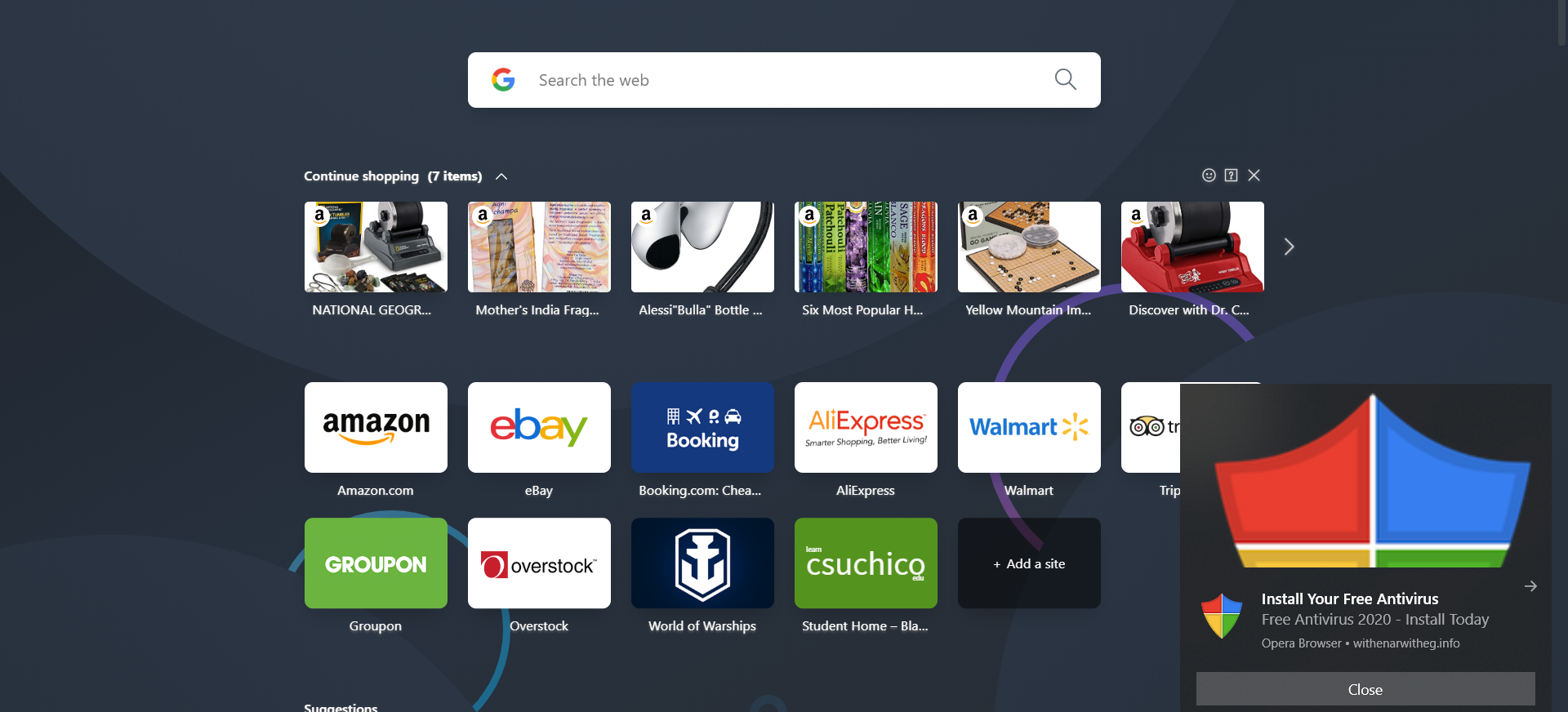 I am constantly receiving ads from 'withenarwitheg.info'. Clicking 'remove ads' lead to a random website trying to sell me something and probably giving me malaware. I've tried to block that webstite from giving me notifications, and I've downloaded a pop-up blocker and also blacklisted that site. Yet I still receive these infuriating ads that constantly get in the way. I am am about to uninstall Opera, as soon as I figure out how to transfer my bookmarks and passwords to any other browser. Please help.
I am constantly receiving ads from 'withenarwitheg.info'. Clicking 'remove ads' lead to a random website trying to sell me something and probably giving me malaware. I've tried to block that webstite from giving me notifications, and I've downloaded a pop-up blocker and also blacklisted that site. Yet I still receive these infuriating ads that constantly get in the way. I am am about to uninstall Opera, as soon as I figure out how to transfer my bookmarks and passwords to any other browser. Please help.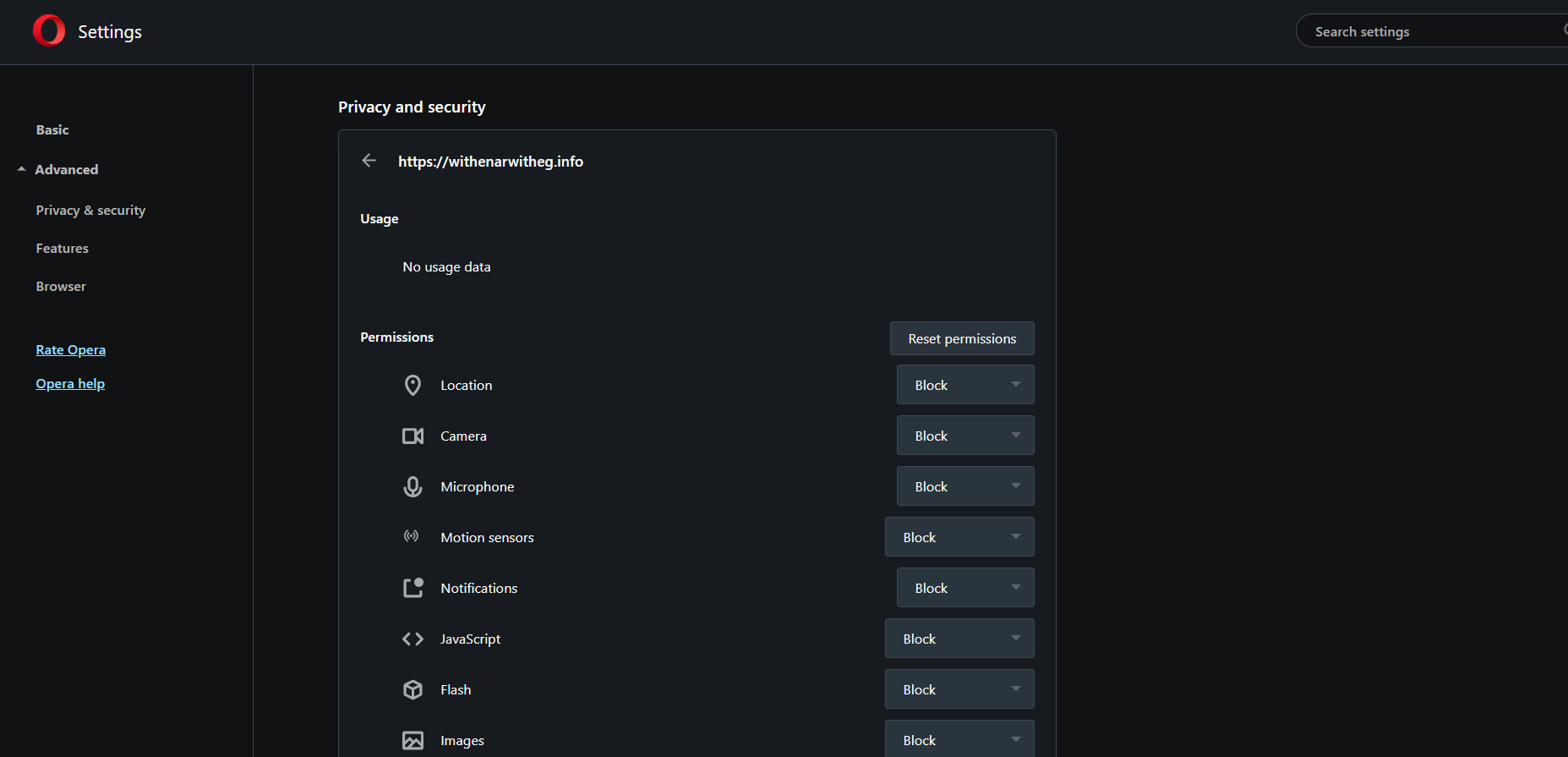 Now everything is blocked, but I'm not sure how to completely remove it
Now everything is blocked, but I'm not sure how to completely remove it