VPN Is Not Working Topic
-
A Former User last edited by
@jeezara said in VPN Is Not Working Topic:
change it in my opera, there's showing Optimal Location only.
Same with me
-
A Former User last edited by
@jeezara Are you sure that this option doesn't appear in your VPN? Have you clicked on it?
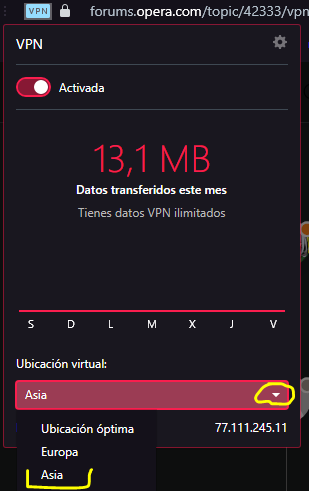
-
A Former User last edited by
@hagfird dude the same is the problem with me i have clicked on it it just says optimal loction
-
A Former User last edited by A Former User
@mohid Alright, I'm seeing the problem. You are using the Opera's VPN while @saturnxing and I are using the VPN of Opera GX. I imagine that in Opera browser there's no way to change the region of the VPN, while in Opera GX; yes. Sorry, but I gave a quick solution that it seems to work only in Opera GX. This confusion has happened because I answered to this topic in the Opera GX forum but the moderator moved it to Opera browser forum; so I'm not suppose to be here, haha. However, I hope there's another way to resolve this.
-
leocg Moderator Volunteer last edited by
@hagfird said in VPN Is Not Working Topic:
You are using the Opera's VPN while @saturnxing and I are using the VPN of Opera GX
What are exactly the same.
-
diezi last edited by
@mohid said in VPN Is Not Working Topic:
optimal loction
I've just noticed that on a first click it only appeared "Optimal Location". When I tried again, I could choose between Asia / America / Europe.
-
A Former User last edited by
I enabled the built-in VPN of opera, but after waiting a little (VPN is temporarily unavailable. Opera is resolving the problem) message was displayed. And the VPN doesn't connect at all. What should i do? I'm using the latest version of opera.
-
A Former User last edited by
Hi!
Built-in VPN Opera, as well as other available VPN-extensions (Browse, ZenMate and Fast Proxy) do not bypass the locks.
I can't go through the Opera to charter97.org, www.svoboda.org, https://answergames.online/ for example! what to do?
I had to work on FireFox for this purpose.
-
jayzhoughton last edited by
So as the title says whenever I try to use the VPN it says "VPN is temporarily unavailable. Opera is resolving the problem." and just tries to connect over and over.
This has been going on for nearly a week, any suggestions? Already tried turning VPN off/on, resetting laptop, deleting all cookies/.settings and uninstalling and reinstalling opera.
-
A Former User last edited by
Hello. My VPN hasn't been working for 12 hours. Please tell me is this a problem for everyone or just me? Many thaks
-
maksvl last edited by
The built-in (native) in the Opera VPN has not been working for 3 days. When turned on, it says that "vpn is temporarily unavailable. Opera is working on it." Is this a problem with the vpn or something happened on my computer? No additions to the opera were made during this time. I also did not change anything in the settings.
Windows 10 x64
Opera 72.0.3815.320 -
A Former User last edited by
@maksvl said in VPN Is Not Working Topic:
vpn is temporarily unavailable. Opera is working on it."
Hello,
Please check your browser version if it is the latest version and perform the update if necessary and then try to connect VPN.
You can also try by disabling all available extensions.
Sometimes clearing your caches and cookies can often fix a lot of browser issues. -
lodomireq last edited by
My VPN isn't working. I only have the choice of 'Optimal location' and that's it. Besides, I'm still conecting ... and I don't know what to do. HELP
-
A Former User last edited by
When you try to turn on the VPN, an inscription appears:
VPN is temporarily unavailable. Opera is working on fixing this issue.Version —72.0.3815.320
and
Version —72.0.3815.378Windows 10 x64
The Opera was installed 2 times. Did not help.
What to do?
Can I restore the old version where the VPN worked?
I tried it but it is updated to the latest version.Thanks.
-
A Former User last edited by
Hello all,
As the name suggests the Opera VPN isn't working. I did the whole "Completely reset Opera thing". What's weird is that on my home network:
Opera Desktop, Opera GX VPN, Opera Mini Beta don't connect when they're on the WiFiBut when I set to mobile, and then tether the PC via mobile all of these will happily connect to Opera VPN
So it's clearly my ISP, they aren't blocking other VPNs like Goose, Ghost, or Proton so what do I tell them? Are there some URLs or IPs I can tell them to unblock?
-
A Former User last edited by
Running up to date win 10 and PC , Opera is running the most recent update .400 and within the past 2 days maybe three , when using the VPN it is soooo slow... like 15-20 seconds to load a page and sometimes not even completly. I've been using opera vpn for years and have already uninstalled and reinstalled trying to fix this and have changed privacy settings to no avail.
I know vpn can be slow but my experience using opera vpn is that its almost as fast as not using it. So this change in speed is pretty big...
Is anyone else noticing a larger than normal lag with vpn or is it just me ?
-
A Former User last edited by
Same problem for a couple of weeks now. Writes it is impossible to connect. In choosing a location, only the optimal location. Everything worked fine up to this point.
Version 72.0.3815.400. Help!
