VPN Is Not Working Topic
-
223mc last edited by
hi I read where there's a problem with the vpn. Its been a few days, wondering when it will be coming back? Will you be adding new IP addresses? Many times I get "your IP is on a spam list" and the website is blocked.
secondly, is there anyway to add a default search engine besides the ones on the menu?
-
AdWoGl last edited by
Opera 90.0.4480.54 does not connect to any VPN servers.
It stays at "connecting". If you downgrade Opera to v. 89, it works as expected, but since you can't disable automatic installation of the newest version it works until restarted. I checked both normal and incognito modes.
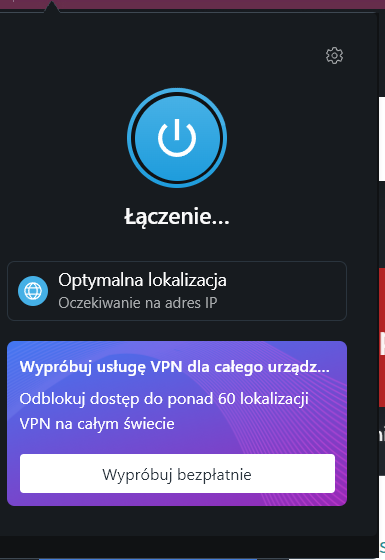
-
lavanyadeepak 0 last edited by
Since yesterday getting this message on Opera sans any ETA.
Appreciate if some one could help with a solution.
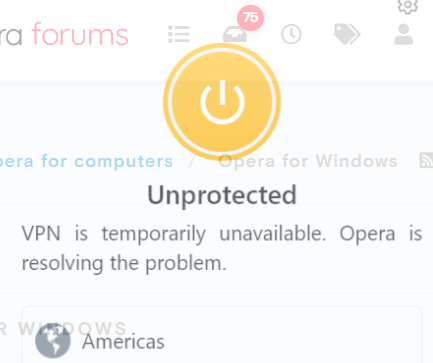
-
lavanyadeepak 0 last edited by
Thank you @leocg for connecting my request to the appropriate #VPN troubleshooting thread.
-
beacon07 last edited by
For a few days now I can only access certain websites on Opera using my real IP or other VPN services. Whenever I try to connect to them through opera VPN they fail. One such examples are these:-
With VPN
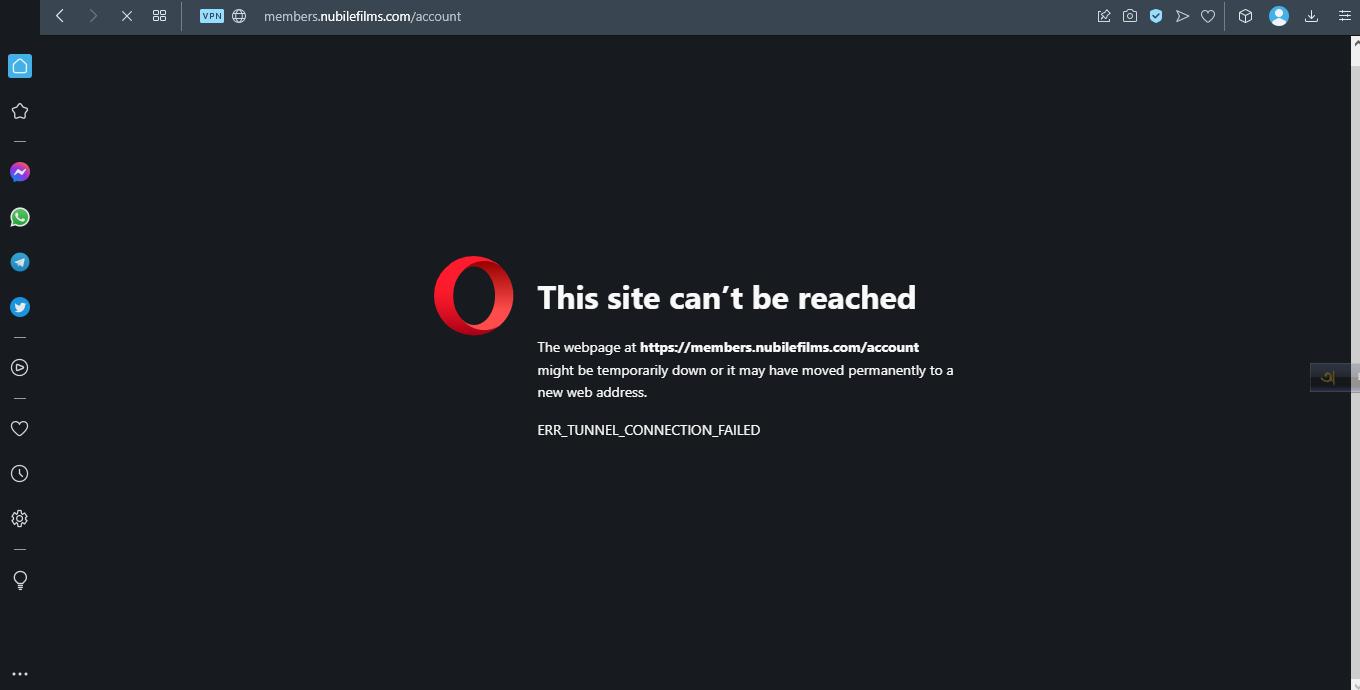
Without VPN

This issue also occured with instagram yesterday. However Instagram seems to be fine today. Hope someone can shed some light on this concerning issue!
-
vuyekx last edited by
Whenever I try to connect to Your VPN i get error message telling me that there was 'DotRas.RasException'
-
locklin53 last edited by
I installed Opera on my windows 11 machine. I got the VPN to connect for one brief moment. Now it tells me "VPN is temporarily unavailable. Opera is resolving the problem". Any ideas as to why this happens?
-
opHarry last edited by
I frequently get this message and it never goes away of its own accord. But I can fix it when it happens and have found a way to reproduce it too.
First, the fix (in windows 10):
- open task manager and look for a task named Opera Crash Reporter:
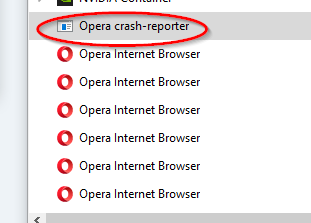
- End that and all other Opera tasks
- Restart Opera. The VPN now works.
And a method to reproduce the problem on demand:
- install the GIF Blocker extension Version 0.2.1 by raylothian
- visit https://www.giffgaff.com/free-sim-cards
- Observe that some images are blocked:
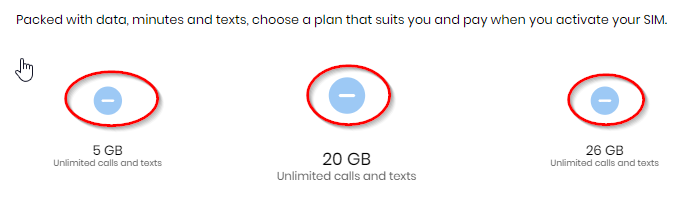
- Right click on the first circled image and inspect the code.
- However, code inspection shows that they are SVG images not GIFs and therefore should not have been blocked.
- Anyway, the VPN is still working at this time (or at least, the VPN icon is still blue). And the windows tasks list does not show a crash report.
- Now close Opera and restart it.
- Observe that the VPN icon remains orange permanently
- And an Opera crash reporter has appeared in task manager, which never finishes.
Additional information:
- Opera Version Version:99.0.4788.77
- Windows 10 64 bit
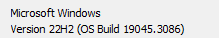
Extensions installed:
- Block Site Version 0.4.6 by raylothian
- GIF Blocker Version 0.2.1 by raylothian (configured to block gif and webp)
- Opera Ad Blocker Version 99.0.4788.77
- Opera Wallet Version 1.13 (disabled)
- Text to Voice Version 1.5.0 by ulmdesign (disabled)
-
Locked by
leocg