gx control doesnt show
-
A Former User last edited by
Just right click on the lateral bar and click "GX control"
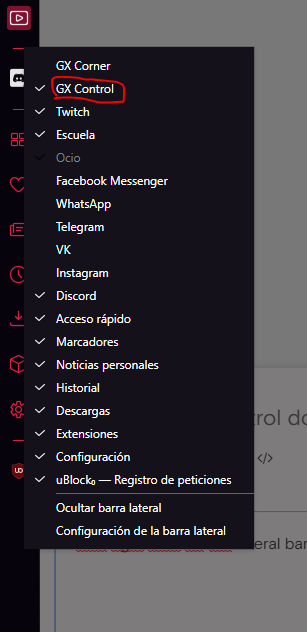
Also, you can go Settings>Basic Settings>Manage lateral bar And click "GX Control"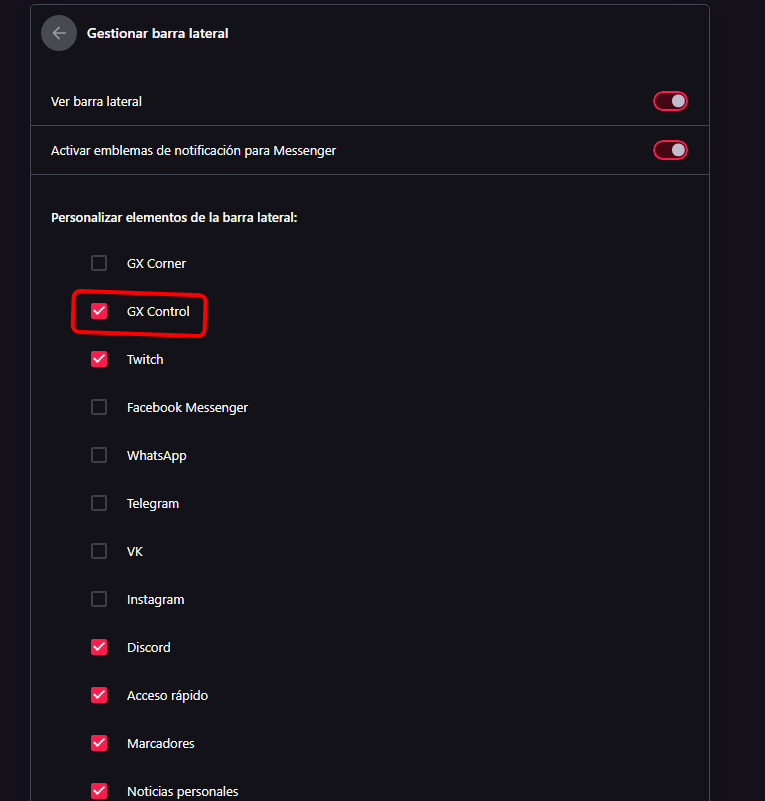
-
jasman92 last edited by
@hagfird I've tried to do this,
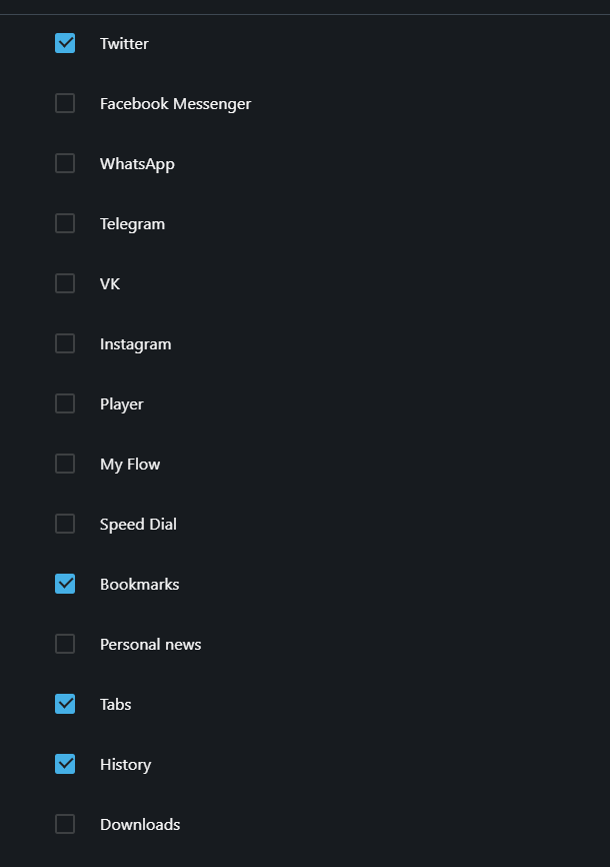 but here is what my settings looks like, also right-clicking the sidebar doesnt work either. What do I do?
but here is what my settings looks like, also right-clicking the sidebar doesnt work either. What do I do? -
MustyDaPro last edited by
Hi, i had the same problem today. I searched it up and came across this. A few minutes later i figured the problem. I was using the wrong opera gx. maybe I was using the beta or its just a copy. the actual one is: https://www.opera.com/gx
If you don't believe me, go onto a YouTube and type opera gx sponsor and they will lead you to the same link but just supporting them with an extra URL type.Hope this helps, MustyDaPro.
-
MustyDaPro last edited by
Okay, I've realized the opera browser you installed was not the GX one. it was a basic opera browser, that's why its wasn't showing GX control
-
Locked by
leocg