Can't use opera sync
-
A Former User last edited by
@neetesha
I have followed the instructions to the letter and I'm afraid that didn't work either.
I guess I will just have to either copy my bookmarks manually or work up the courage to let go of them.
Anyway, thank you for bearing with me for so long. -
JLLL last edited by
Me too ... i am using Huawei Nova 7.
Are you depending on google so it cannot work?
I have tried to login a thousand times for the last few weeks.
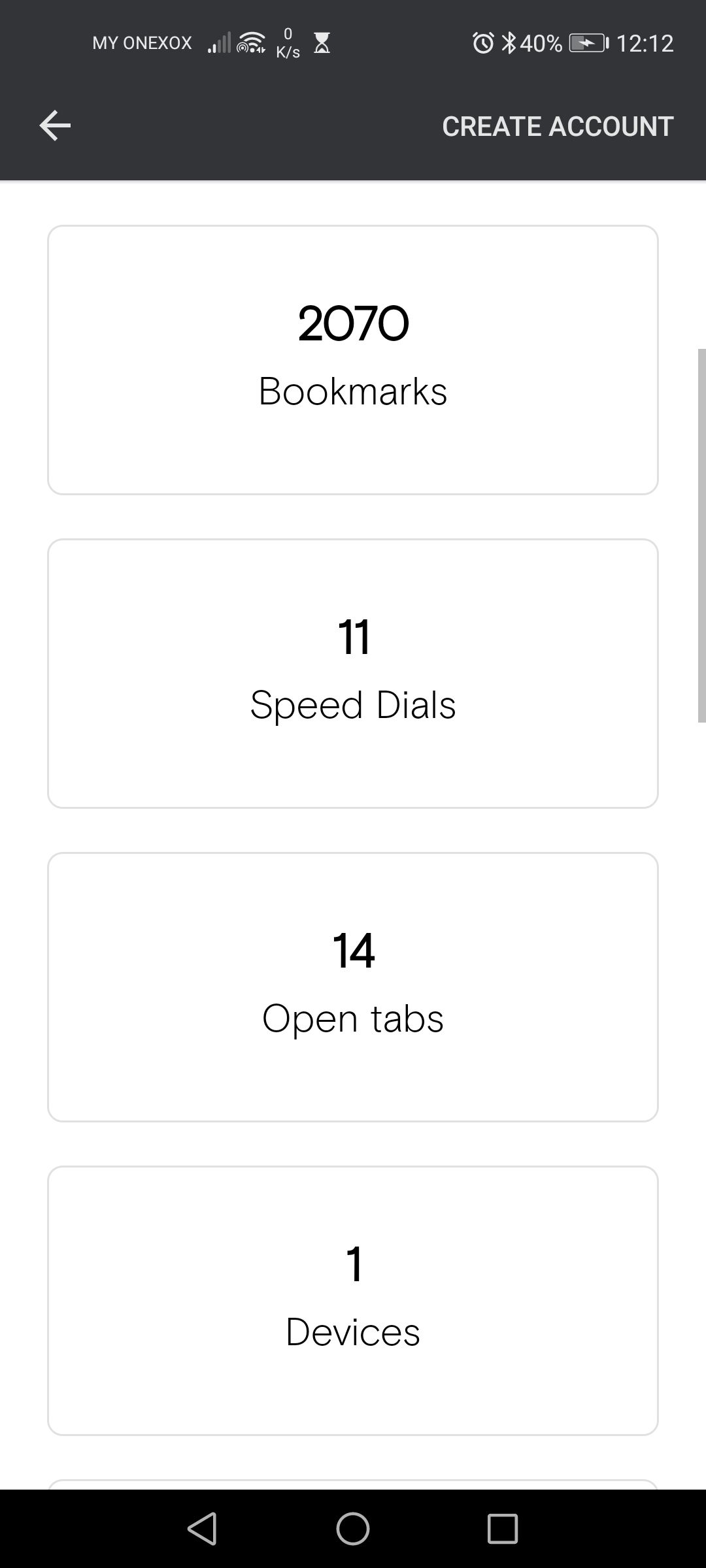
-
JLLL last edited by JLLL
Me too ... i am using Huawei Nova 7.
Are you depending on google so it cannot work?
I have tried to login a thousand times for the last few weeks.

-
A Former User last edited by
Please share your sync account username in order to investigate it further.
-
fjonkaren last edited by
I have the same issue, and i'm also on a Huawei device.
The qr-code never gets recognised.
It seems that are two possible login screens when you select sync by other options --> sign in. Most often it takes me to the homepage but then i get a very quick message saying the servers are down at the moment from the device.
Seldom does it takes me to a login screen on the device/app. that login-screen has the same theme as to whatever it is set, in my case Darkmode-Orange.
Every time i log in i get a mail and i hear a Ding on my phone, desktop and tablet.
One time i got prompted to login again to sync but after i did that it was like i logged out, 'cause it was back to square one. To try to sync again.
I've tried to do this for 2-3 times now always with days in between but it don't work. and for me to start using opera on other devices i need my passwords synced.
Plz dont ask me for screenshots i'll prolly wont provide. /regards F
-
JLLL last edited by
@neetesha
Can you see my account username from my profile? i am using the same ID to login to this forum.
-
A Former User last edited by
@JLLL said in Can't use opera sync:
Huawei Nova 7
Yes, We can see your account in the system and it seems to be fine. Are you able to login to sync.opera.com using browser?
-
JLLL last edited by
@neetesha yes, browser on windows 10 is ok, but opera on android is not working.
My bookmarks were imported from chrome on the pc.
-
A Former User last edited by
@JLLL Please try this and let me know if this is solving your issue.
- Open sync.opera.com in OFA browser (not from "sync and back up" but from browser addressbar)
- Click on top left icon in address bar and navigate to "site settings"
- Choose "Clear data" (This will clear data only for sync.opera.com)
- Go to "Sync and backup" and try to sign in.
Regards
Opera Team -
A Former User last edited by
@JLLL Yes, beside it, there is a padlock icon. If you click on that padlock icon, you may see "Site settings" button link there.
-
JLLL last edited by
@neetesha
Ok. i solved the problem, clear all opera data in android app setting, or just unistall and install again, then,
Do not try to sync from the bookmark, it got bug there, but go to the bottom right opera button, then click settings, then "sync and backup"
-
A Former User last edited by
This isn't exactly a solution. Doing so will delete all the preexisting data you are unable to sync. I had to manually copy hundreds of bookmarks and speed dial links before uninstalling and reinstalling the app. It did work, but I had to sacrifice hours of manual backup.
-
Locked by
leocg