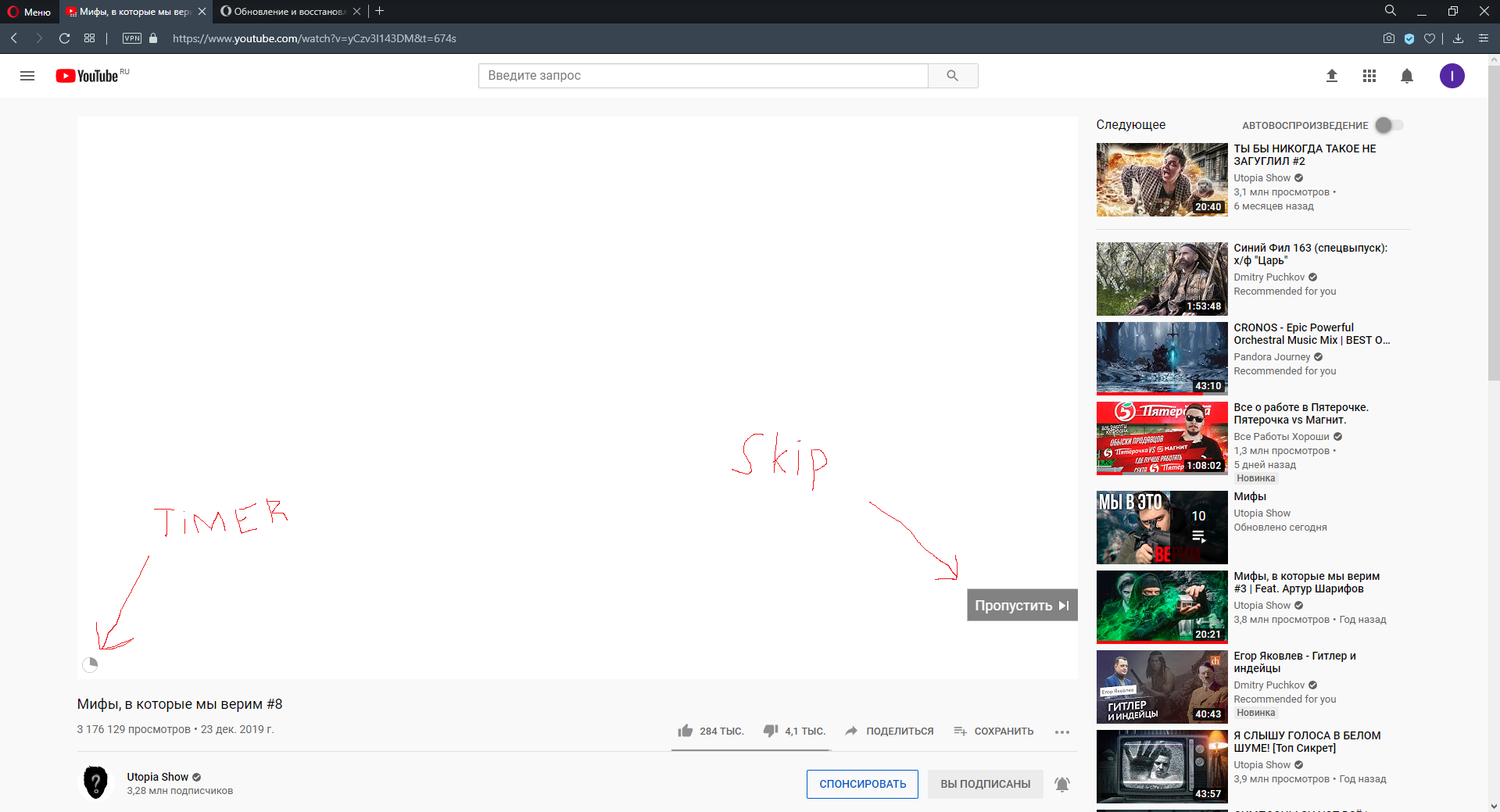Removing youtube ad screen white out
-
hagfird last edited by
Same problem here. It seems like Youtube can detect or interfere with Opera's adblock. So, I recommend you guys to install another adblock instead of Opera's. I'm using Ublock and now these white screens don't show up anymore. But, it's true that sometimes I've had that annoying white screen even with Ublock. However, it's something occasional.
-
browserbowser90 last edited by
Thanks for bringing that up. Ive been wondering for some time what was happening with my youtube

Any way to go around this or do i have to use another adblocker?
-
A Former User last edited by
@browserbowser90 yea ive figured out that uBlock on opera extensions has worked and im pretty sure someone else already said something about it
-
nizo last edited by
I just did something I read in another topic. Disable all Extensions, close the browser, start the browser and enable them again. This seems to fix it.
-
browserbowser90 last edited by
@nizo said in Removing youtube ad screen white out:
I just did something I read in another topic. Disable all Extensions, close the browser, start the browser and enable them again. This seems to fix it.
Is this a permanent fix or would you have to redo that regularly?
-
browserbowser90 last edited by
@nizo said in Removing youtube ad screen white out:
How could I know? I just found that out! It worked for me ... .
Haha all good I'll try it, thanks for the suggestion!
-
A Former User last edited by
I disabled the default opera adblock extension and installed Ublock origin and I have not seen the issue since.
-
naheed last edited by
Make sure your flash player, Browser client, Video Drivers, Bios are up to date. Try clearing cache or reinstall the application. Try opening YouTube in another browser and see if the same problem is occurring again or not. Maybe an extension like Ad-block or firewall is the problem.
-
Stevelee204 last edited by
How to solve the problem.
First, you turn off Ad Blocker and Tracker Blocker, but just only to the website youtube.com
Finally, install a new extension like https://addons.opera.com/es/extensions/details/ublock/
Problem solved! Hope this help -
david27 last edited by david27
@stevelee204 This is still a problem, but you don't need to install uBlock Origin. Just add Adguard's filters to Opera's adblocker: https://kb.adguard.com/en/general/adguard-ad-filters
I suspect it's the Annoyances filter. Problem solved. -
Locked by
leocg