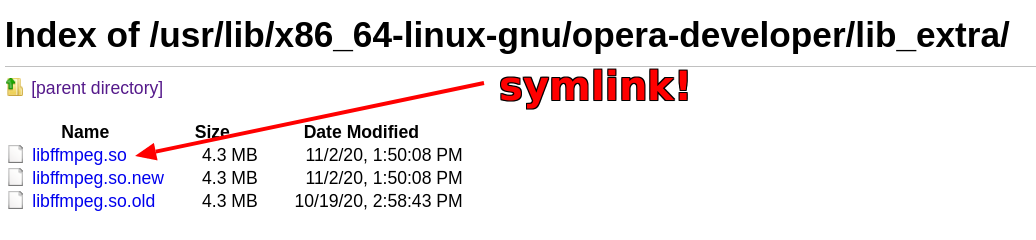The Videos Don't Play Topic
-
A Former User last edited by
@leocg Actually if i download https://packages.ubuntu.com/xenial-updates/amd64/chromium-codecs-ffmpeg-extra/download im not able to get any file, its just a deb package. what else could i try??
-
truden last edited by
@amgpuma right click -> Open with -> Archive Manager, then dig into it and find the file
-
mmichel last edited by
@leocg: If Opera cannot provide a working libffmpeg/WidevineCdm library, can they at least provide some contrib scripts to update them more smoothly for Linux not-savvy users ?
And having a warning that we miss some chromium plugin or alternate download of Widevine library would be more useful that "Video is broken" message from the provider, IMO.
-
dperecky last edited by
@mmichel said in The Videos Don't Play Topic:
@leocg: If Opera cannot provide a working libffmpeg/WidevineCdm library, can they at least provide some contrib scripts to update them more smoothly for Linux not-savvy users ?
And having a warning that we miss some chromium plugin or alternate download of Widevine library would be more useful that "Video is broken" message from the provider, IMO.
You have when we right-mouse click on a link: Open Link in New Tab | Open Link in New Window | Open Link in Private Window.... etc...
Perhaps you can give your users an option such as: Open Link in Chromium ... for Linux users? No it's not the best solution... It's a workaround... but better than a big screen stating 'error'....
-
A Former User last edited by
Hello
I get no success with playing videos from Tiktok, the front frame appears on the player with the icon "start" (a triangle) but this icon is inactive, click on it and nothing happens
Opera for Linux (LM) I get the same issue with Chrome and Brave
Only Firefox plays their videos -
A Former User last edited by
@lu-menard After further assays I must tell that these videos play on Chrome
-
A Former User last edited by
@supermen A browser which can't play videos, I call this just pure shit !!
-
anouk last edited by
Where can I download codecs for H.264 for Opera on Linux Ubuntu 20.04?
I've Opera version 72.0.3815.186
Other information: Mozilla/5.0 (X11; Linux x86_64) AppleWebKit/537.36 (KHTML, like Gecko) Chrome/86.0.4240.111 Safari/537.36 OPR/72.0.3815.186 -
annevance last edited by
Hello,
I am trying to solve this problem with my Ubuntu 20.04 LTS. all above suggestions don't work with me.
I have the chromium codecs installed and I can find them in my /snap/chromium.....etc folder. I also can find the opera installed libffmpeg.so in my /snap/opera/current/user/lib/x86_64-linux-gnu/opera folder.
problem is I cannot remove the not working file since it is read only. Therefore i also cannot link the new one to the old one.
I don't know how to solve this. (FYI I am a kind of newbie on this linux)
Please help. Thank you. -
A Former User last edited by
This is what worked for me in Debian 10:
[*]Install chromium-ffmpeg snap:
$ sudo apt update
$ sudo apt install snapd
$ sudo snap install core
$ sudo snap install chromium-ffmpeg[*]Keep the original libffmpeg.so file in /usr/lib/x86_64-linux-gnu/opera/ and create inside there a directory lib_extra:
$ sudo mkdir /usr/lib/x86_64-linux-gnu/opera/lib_extra[*]Create a symlink in the lib_extra directory of the snap latest version libffmpeg.so:
$ sudo ln -s /snap/chromium-ffmpeg/current/chromium-ffmpeg-98516/chromium-ffmpeg/libffmpeg.so /usr/lib/x86_64-linux-gnu/opera/lib_extra
Note: the latest version in my case is 98516, make sure to check yours inside directory /snap/chromium-ffmpeg/current/
After these steps Opera browser plays all kinds of videos i've come across.
Thanks to @mr-matt-eastwood and this post that provided the solution steps!
-
A Former User last edited by
Hi, does anyone can explain to me why can't I watch Prime video on Opera?
I'm aware that Amazon doesn't stream in HD, but only in SD on Linux. However, I can't watch Prime at all and that's really annoying. On Firefox I simply clicked on a popup to enable DRM contents and the video streaming worked just fine. Thanks! -
annevance last edited by
@zarathustra-f90 said in Solving the problem of the Opera browser with video playback in Ubuntu and similar distributions (Linux Mint, KDE neon):
sudo ln -s /snap/chromium-ffmpeg/current/chromium-ffmpeg-98516/chromium-ffmpeg/libffmpeg.so /usr/lib/x86_64-linux-gnu/opera/lib_extra
Thank you for your help.
I tried to follow your instructions, but I had to adjust the location of opera.
I installed thru snap and therefore /usr/lib/x86_64-linux-gnu/opera did not exist.
It was installed in /snap/opera/current/usr/lib...etc
Finally I removed opera and reinstalled. Now it was located in /usr/lib/....
Then I followed your instructions to make a new directory and linked the lbffmpeg file.
Result: It works !!
Now I can use the beautifully designed Opera browser.
Thank you foryour help. -
A Former User last edited by
@vladimir-bardakov The second step of your solution (sudo rm /usr/lib/x86_64-linux-gnu/opera/libffmpeg.so) produces an error about shared libraries, at least in recent Opera versions.
This file must remain and as an extra step create a lib_extra directory inside /usr/lib/x86_64-linux-gnu/opera/lib_extra where the symlink must be placed.
You can see my other detailed comment about the workaround in Debian 10. Many thanks for creating this post and part of the solution!
-
A Former User last edited by
I cant play any vidos (except youtube) on chromium everything working fine.
-
A Former User last edited by
Use latest ffmpeg deb files and all your problems will become the things of the past. You may peep into deb file and copy your file manually. As GNU/Linux users you should know all the priv issues, I hope.
https://repo.herecura.eu/herecura/x86_64/
Do not delete lib_extra/*.so file. Name it *.so.old, then copy there *.so latest file, name it *.so.new. Then
ln -s *.so.new *.so- = libffmpeg
[Fig. 1] MC Root (hence red)

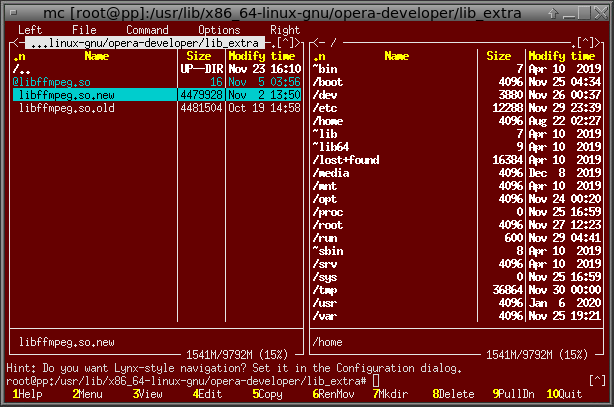
[Fig. 2] Oper view of Opera Developer nooks