Speed dials missing after an update
-
Pebbles1980 last edited by
They are there in 'other bookmarks' but the speed dial is empty? I cant seem to copy the pages and put them back into speed dial?
-
A Former User last edited by
I have had the same problem, lost all my passwords too, still waiting to see what the solution is. Someone posted a solution in another post but didn't work for me.
-
Pebbles1980 last edited by Pebbles1980
Any help for the speed dial problem?
See they are here, but not on screen.
https://imgbbb.com/image/ThBrHx -
leocg Moderator Volunteer last edited by
@Pebbles1980 The solution already provided above didn't help?
-
Pebbles1980 last edited by Pebbles1980
@leocg
Unsure how to do this. Is it done within windows? I mean the folders? or in opera itself?
Which actual solution are you referring too? -
leocg Moderator Volunteer last edited by
@Pebbles1980 In Opera, at the bookmarks manager page as said above.
-
A Former User last edited by
As it says:
I just updated to version 69.0.3686.77 and it deleted all my speed dial content
-
spnoe last edited by
After recently adding Opera to a new Linux OS, I find that if I login in and synchronize my Speed Dial, I lose those i have added previously and there is no way of adding speed dials.
Any one had this experience and know of a way of enabling them?
Thanks Steve -
sbratton last edited by
Hi,
Opera has auto upgraded to Version:69.0.3686.77 and all of my speed dials disappeared.I manged to recover by copying from another linked PC.
Are there any other precautions I can take for future updates?
Such as external backup of speed dials, how is best to do this?
Thank you
Steven -
A Former User last edited by
After the last update to version 69.0.3686.77, everything i added to speed dial is gone.
-
A Former User last edited by
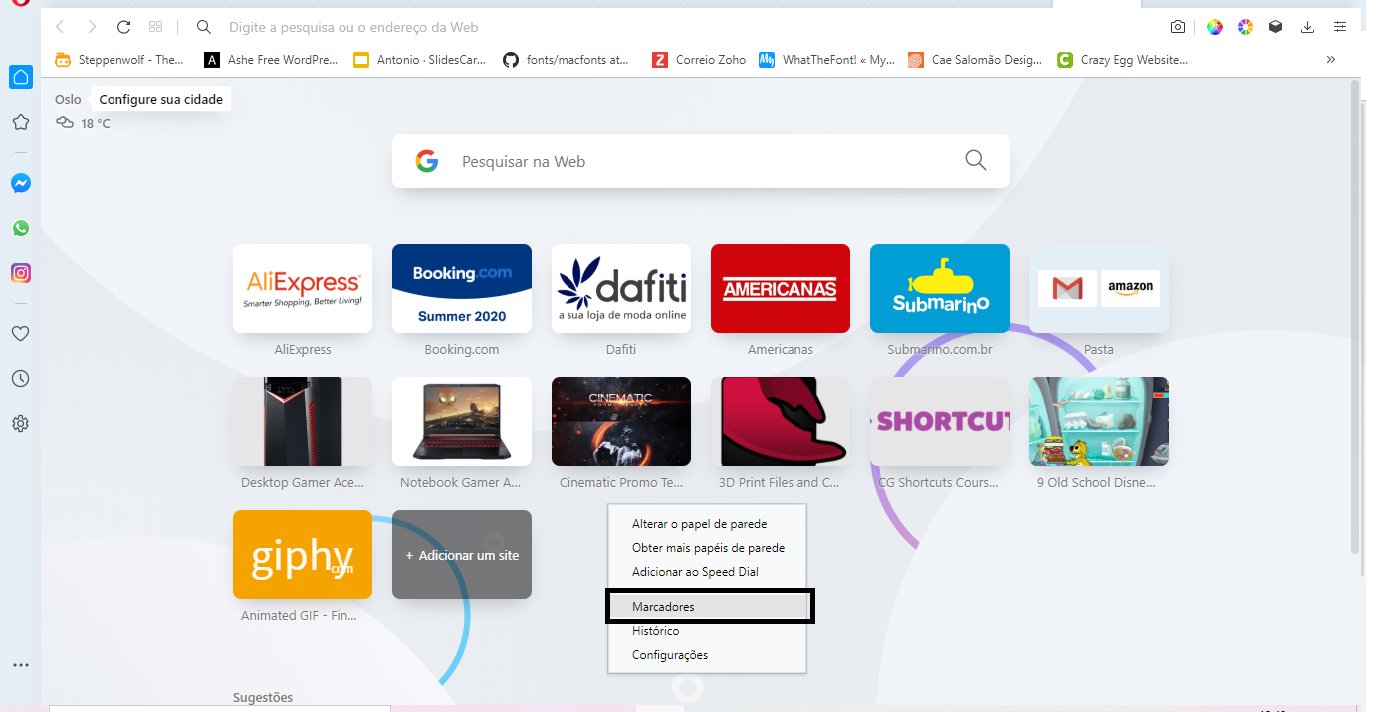 Easy solution - On the Speed Dial page, right click on the page choose option bookmarks (above the history option) you should be able to see a new screen with your favorites.
Easy solution - On the Speed Dial page, right click on the page choose option bookmarks (above the history option) you should be able to see a new screen with your favorites. 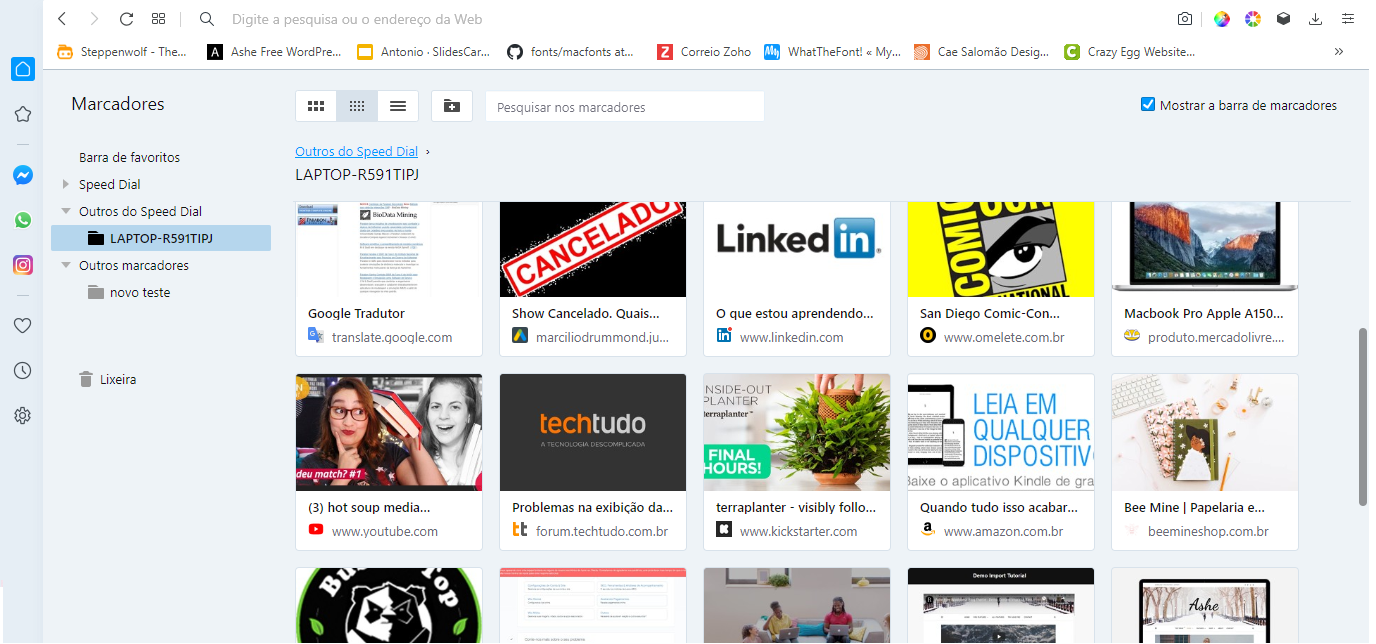 Because of this inconvenience and these poorly made automatic updates I am stopping using Opera. I hope this helps you
Because of this inconvenience and these poorly made automatic updates I am stopping using Opera. I hope this helps you -
pnwfox last edited by
Re: Speed dials missing after an update
After the latest update my speed dials and all subfolders went missing. I had previously disabled the "Show Speed Dial Suggestions" and by re-enabling this feature my speed dial cards and folders were restored upon restart. Hope this helps anyone experiencing the same shock when opening Opera!
-
acts432 last edited by acts432
I found out today, that a significant part of my Speed dial folders are missing. I don't know when it happened or what action caused it.
I didn't find it in opera://bookmarks/ either.
Opera version 75.0.3969.171 -
vr51 last edited by
I've just spent an hour figuring out a solution. The problem is that Opera's 'Local State' file has become either corrupted or unsuited to the new version of Opera.
The solution
-
Close Opera. Close all running instances of the browser.
-
Browse to your local Opera profile folder. In Linux this is under /home/[username]/.config/opera/. I have no idea where this Opera folder is in Windows or Mac. You will need to look for it. I think someone mentioned it earlier in this discussion thread.
-
Make a backup of the above 'opera' directory. This directory stores all your personalisations of the browser and stores any saved sessions; then
-
Rename the file 'Local State' to 'xLocal State'
-
Restart Opera
-
Your Speed Dials should display again; if not, they will be stored in Bookmarks > Other Speed Dials and from here you can select and drag them back into Speed Dials.
If the above solution causes your browser to lose its settings, just close Opera and restore the backup you made of the 'opera' directory in step 2.
The problem is that the Local State file prevents the Speed Dials folder from loading. It is as though Opera looks in the wrong place for the Speed Dials data.
Hope this helps,
Lee -
-
Locked by
leocg