Some videos won't be viewed in Fullscreen mode.
-
A Former User last edited by
Hello! This problem started appearing lately. I'm having this problem mostly on youtube, some videos won't go fullscreen and some will. When the problem appears I can't see recommended videos and etc. All the screen is white I only can see the video window and when I click on fullscreen button it reacts like I pressed F11 key but the video wont go fullscreen.
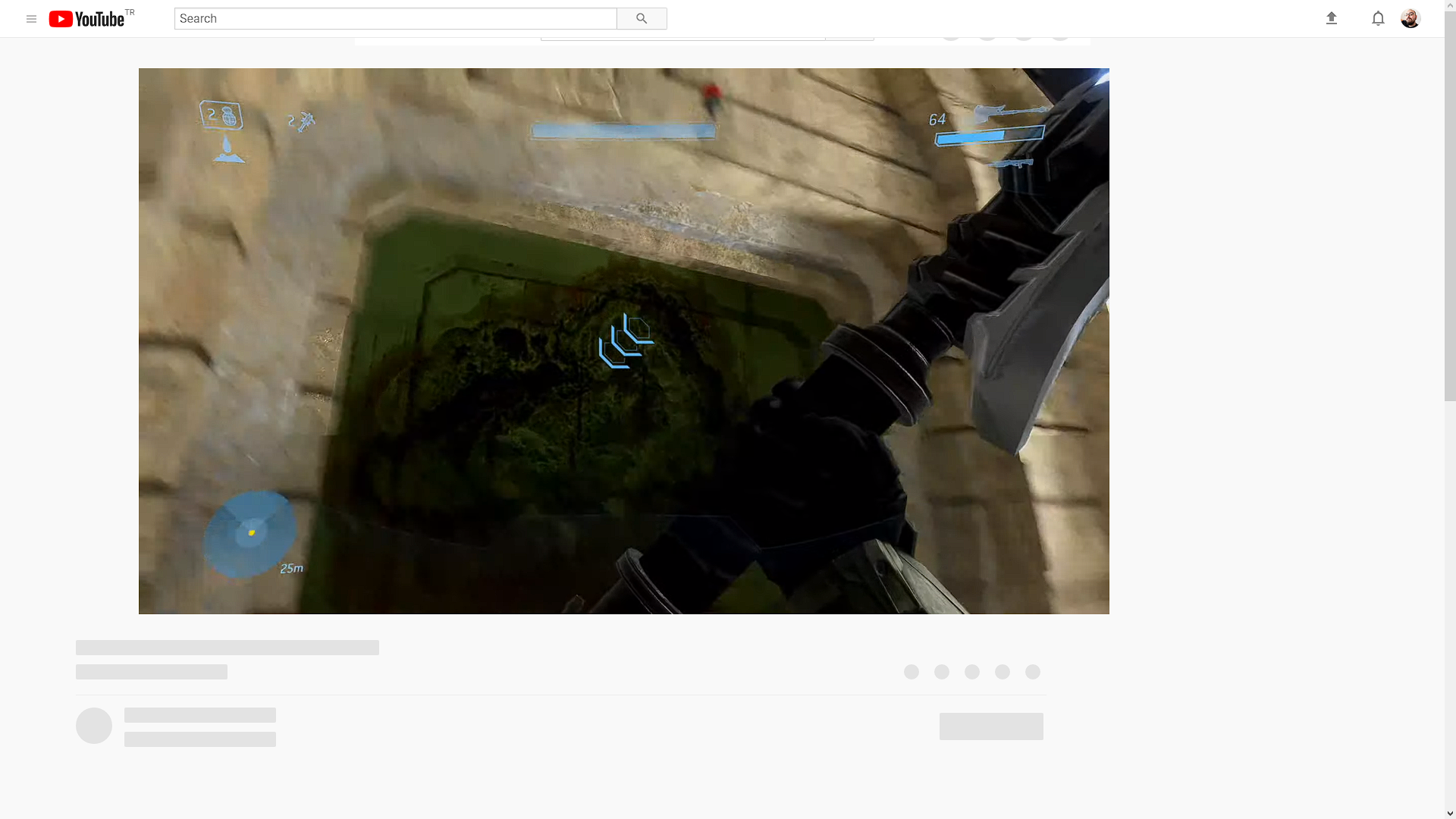
It looks like this. Thanks in advance!
-
A Former User last edited by
I tried cleaning the cache and cookies and everything on the CTRL+H menu.
I turned off any kind of firewall, anti-virus.
I turned off Ad-blocker.None of them helped me solve the problem.
-
A Former User last edited by
I even formatted all my disks and re-installed Windows. The problem remains. Why nobody is responding?
-
burnout426 Volunteer last edited by
@zombilirkisi said in Some videos won't be viewed in Fullscreen mode.:
I even formatted all my disks and re-installed Windows.
Did you start with a fresh profile of Opera after that too or did you restore all your data from a backup or Opera Sync?
I'd download the Opera installer, launch it, click "options", set "install path" to a folder named "Opera Test" on your desktop, set "install for" to "standalone installation", uncheck "import data from default browser" and install. Test in that Opera, but do not enable Opera Sync, do not install any extensions, and do not enable Opera's adblocker. If you still the issue, I'd mess with
opera://flags/#use-angle(put it back at default if it doesn't help). If that doesn't help, I'd gotoopera://settings/system, disable hardware acceleration and restart that Opera to see if it helps. I'd also try standalone installations of Opera Beta and Opera Developer from https://www.opera.com/download to see if they also have the problem. If not, maybe something was fixed and the fix just hasn't reached stable Opera yet.