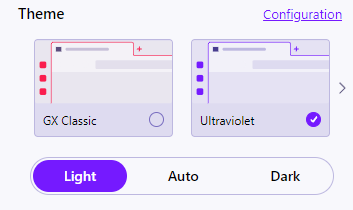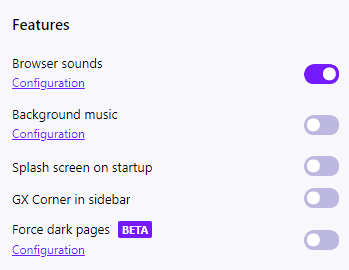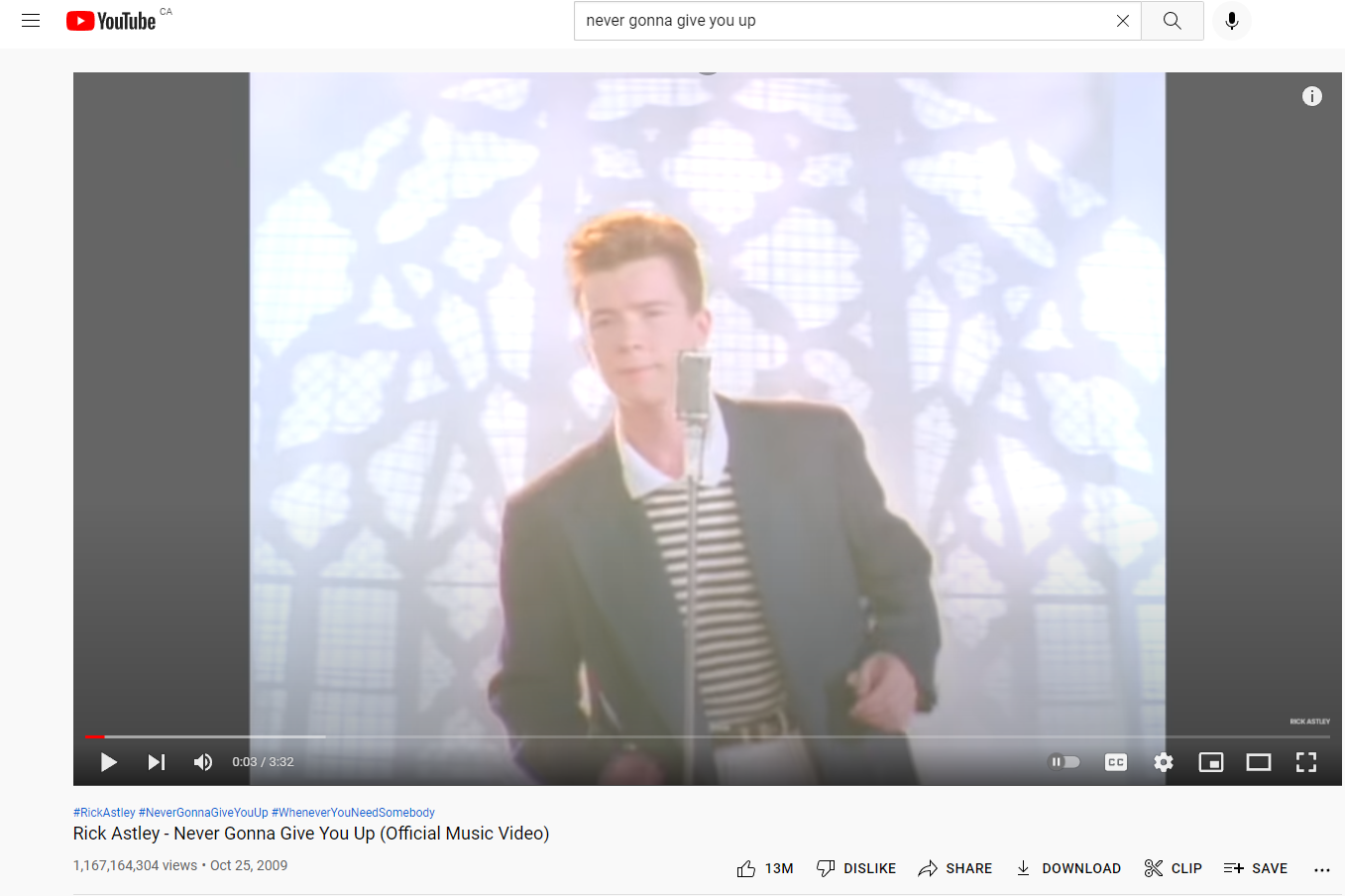White filter on top of youtube videos.
-
A Former User last edited by
@tetika-0 so I was having this problem too, that's how I found this page. I really like the "Force Dark Pages" option, but it seems to be causing this issue, at least for me it was. So you can click on "configure" for Force Dark Pages and add youtube to the list of disabled pages. It really handy, and works instantly.
-
A Former User last edited by
The same issue just started to appear with Chrome's dark mode (for some strange reason) and this was the only thread that I could find on the issue. The Tampermonkey script works but its intermittent and sometimes it doesn't remove the white filter.
Here's an improved script for Tampermoney:
// ==UserScript== // @name Chrome Force Dark Mode Fix/White Overlay Fix // @namespace namespace // @include *://www.youtube* // @description Fixes Chrome Force Dark Mode on YouTube // @grant GM_addStyle // @require http://ajax.googleapis.com/ajax/libs/jquery/2.1.0/jquery.min.js // @require https://gist.github.com/raw/2625891/waitForKeyElements.js // ==/UserScript== waitForKeyElements (".ytp-gradient-bottom", removeDSclass); function removeDSclass (jNode) { jNode.removeClass ("ytp-gradient-bottom"); } -
A Former User last edited by A Former User
Here's the final improved version:
// ==UserScript== // @name Chrome Force Dark Mode Fix/White Overlay Fix // @namespace namespace // @include *://www.youtube* // @description Fixes Chrome Force Dark Mode on YouTube // @grant GM_addStyle // @grant GM.getValue // @require http://ajax.googleapis.com/ajax/libs/jquery/2.1.0/jquery.min.js // @require https://gist.github.com/raw/2625891/waitForKeyElements.js // ==/UserScript== waitForKeyElements ("div.ytp-gradient-bottom, div.ytp-gradient-top", removeNode); function removeNode (jNode) { jNode.remove (); } -
koyfontinas last edited by
The problem is the force dark , but you can go and remove from settings for the specific page "youtube" and then use youtube page setting so it is still on dark theme . hope it made sense what i told ya (sorry for my poor english). if need more help pm me

-
A Former User last edited by
@koyfontinas how do you remove it from youtube only? i can't figure out how :'[
-
A Former User last edited by
@sodapoppy First, click on the three lines in the top right of the browser (this is directly under the "X" button to close the window). Then find the option for "Force Dark Pages" and click on "Configuration". Then under the "Disable" section, click on "Add". Then just add www.youtube.com and save and close it.
-
A Former User last edited by
@dedmachine force dark mode isnt in the 3 lines, its on the opera://flags page. there's no option for configuring
-
A Former User last edited by
@sodapoppy Click on the "O" in the top left and go to "Update & Recovery" and check for updates. It definitely is an option, but it has a beta label on it. So maybe only recent versions or certain users have access to it.
-
A Former User last edited by
@dedmachine are u using a different version of opera? like the beta or developer one?
-
A Former User last edited by
@n0id if you ever get back to reading this, i found the way to disable it
-
DanielFortesqew last edited by
Heyo, thought I would pitch in just in case someone needs this further down the line.
Force Dark mode is indeed the culprit, but you can got to it's settings and add www.youtube.com in the list of exceptions and that will solve the issue. Hope someone finds this useful. :3
-
A Former User last edited by
@danielfortesqew I don't see a setting here, can you please post a screenshot of what you mean?
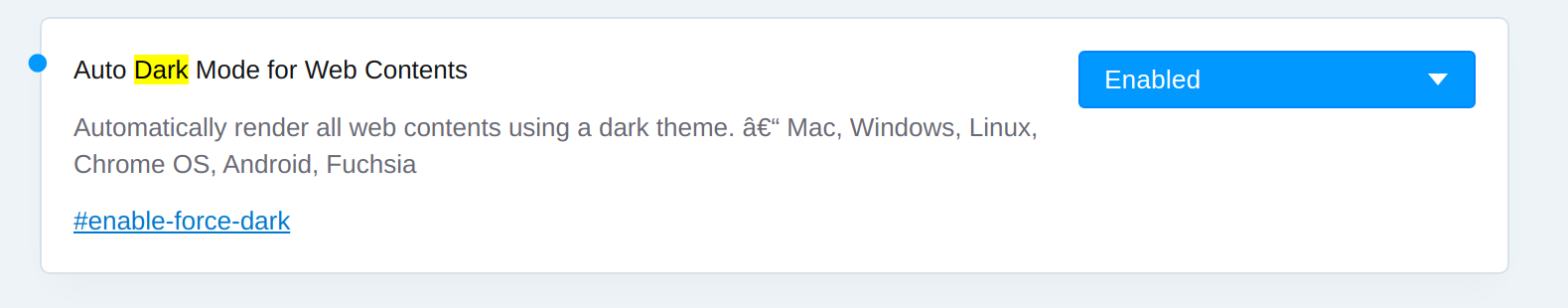
-
Decker177 last edited by
As you can see from the screenshots below, I do not have dark mode enabled and I still have the white overlay on all videos. Animated gifs are fine. Webm, Youtube and streaming services such as Netflix or Prime Video all have this white filter overlay.
When first installing, I did select dark mode (experimental) on. Would that have caused it?
I have tried turning all versions of dark mode off to test it. I went into "opera://flags" and changed the dark mode to "Enabled with selective inversion of non-image elements". Nothing seems to change it.Any tips?
I'm using an GT72 2QE laptop
BIOS: E1781IMS Ver:3.10
Operating System: Windows 10 Home 64-bit (10.0, Build 19043) (19041.vb_release.191206-1406)
Processor: Intel(R) Core(TM) i7-5700HQ CPU @ 2.70GHz
Memory: 24576MB RAM
Page File: 11907MB used, 15177MB available
Card name: NVIDIA GeForce GTX 980M