Opera developer 71 - news
-
l33t4opera last edited by l33t4opera
Hi @loup001, I know it might be annoying, but it does exactly what the message says "Your Flash settings will be kept until you quit Opera."
By the way, this info is present in the latest developer (71.0.3742.0) here.
You can use Opera beta for sites using flash, there only exceptions allow/block are cleared, the switches are kept untouched. -
loup001 last edited by
Maybe i was not clear enought,
My setup for flash in version 70 had option allow site to run flash = yes, ask before = yes
In version 71 the option allow site to run flash is missing, ask before is still there but cannot be change to yes revert wright back to no after closing the settings pane.There is no " Your flash settings will be kept until you quit opera"
@l33t4opera said in Opera developer 71 - news:
By the way, this info is present in the latest developer (71.0.3742.0) here.
By the way, what is that suppose to mean ... missing a link maybe ?
-
leocg Moderator Volunteer last edited by
@loup001 See https://www.chromium.org/flash-roadmap
Opera is just following it, with some delay maybe.
-
loup001 last edited by
Thank's for the link !
i just reupgraded opera, and i can confirm that there is no " Your flash settings will be kept until you quit opera" but it does hold the ask before until opera is quit.
As a comment : to me this is not user friendly, especially when already using ask before option witch will open a box specifying end of life for flash at the end of the year !!!
Anyway, nothing is perfect in life.
Thank's again for your help
-
l33t4opera last edited by l33t4opera
@loup001 Yes, here is also only "Ask first" option in latest Opera 71, but when I turn it on, and click on Flash content on a site, I can run it and it works.
Also, even if I enable dark theme in Opera, I am able to see "Your Flash settings will be kept..." message under opera:settings/content/flash, and it's on Linux. -
loup001 last edited by
Ok thank's found it.
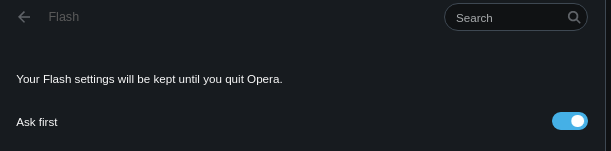
I was under the impression you were referring to this
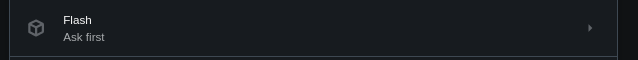
Thank's again for your patience !
-
l33t4opera last edited by l33t4opera
New build - Opera developer 71.0.3749.0
;-)
The change log and the announcement.
"We are introducing a new feature – Easy Files. It helps you quickly find relevant files to upload. It offers you a choice of Opera’s most recently downloaded files or any file or image that you’ve copied with any application on your system."
Some changes, fixes and improvements:
- DNA-73246 Properly support "Click-To-Script" feature.
- DNA-84207 New "Yubikey" enrollment is not working.
- DNA-87419 [Sync] no link to advanced sync settings on chrome://settings/people when logged in.
- DNA-87477 [Win] active window not exists for a while after new tab open.
- DNA-87499 Unable to capture internal page with Snap.
- DNA-87513 Tab Cycler is too slow to appear.
- DNA-87575 Easy Setup won't open.
The flag #smart-files is renamed to #easy-files.
Chromium is updated to version 85.0.4181.8.



-
l33t4opera last edited by
New build - Opera developer 71.0.3756.0
;-)
The change log and the announcement.
Some changes, fixes and improvements:
- DNA-87372 [Big Sur] Video SW decoding doesn’t work.
- DNA-87524 [HiDPI] “Search in bookmarks” text on Bookmarks page is cut off and doesn’t fit the key.
- DNA-87537 Copied image is not shown when a page accept only .jpg (instead of image/jpeg or .jpeg).
- DNA-87580 Move browserjs UA-patching websites to siteprefs.
- DNA-87599 Bypassing VPN for default search engines doesn’t work.
- DNA-87616 Disabling "Smart Files" in settings doesn't make it go away.
- DNA-87639 Elements highlight broken when inspecting a page.
- Several crash fixes - more info can be found in the change log.
Chromium is updated to version 85.0.4183.26.



-
l33t4opera last edited by
New build - Opera developer 71.0.3763.0
;-)
The change log and the announcement.
Some changes, fixes and improvements:
- DNA-87552 Extension pop-up appears in wrong place.
- DNA-87743 Place popover more correctly on as many sites as possible.
- DNA-87715 Add responsive layout with spatial navigation.
- DNA-87816 Automatic pause/resume stops working after refreshing Player.
- DNA-87700 [Linux] Can’t change display language in Settings.
- Several crash fixes - more info in the change log.
One new Opera's flag #search-in-closed-tabs-show-more - disabled by default (work in progress)
Enable a button to show more recently closed tabs in Search in Tabs feature.Removed flag #extensions-toolbar-menu.



-
l33t4opera last edited by
New build - Opera developer 71.0.3770.0
;-)
The change log and the announcement.
Some changes, fixes and improvements:
- DNA-85901 Snapshot tool captures scroll bar.
- DNA-87766 [PIP] When clicking on timeline, the volume indicator jumps to the full.
- DNA-87787 BABE is empty.
- DNA-87803 Adding a page to bookmarks bar – empty heart.
- DNA-87890 Tabs button missing in the Sidebar.
- DNA-87896 Long file names broken.
- DNA-87928 Data URLs entries in history can not be opened by click.
- DNA-87812 [Mac] Use Views framework for navigation buttons.
- Few crash fixes - more info in the change log.
One new Opera's flag #advanced-search-in-history (disabled - work in progress)
Enable advanced search in history.Removed flag #shared-start-page.


