[Solved]Permanent CPU usage
-
kashwarlock last edited by leocg
I'm using Opera beta 69.0.3686.30, it's permanently using CPU no matter how much tabs are open. Even without tabs it's use 30-50% CPU.
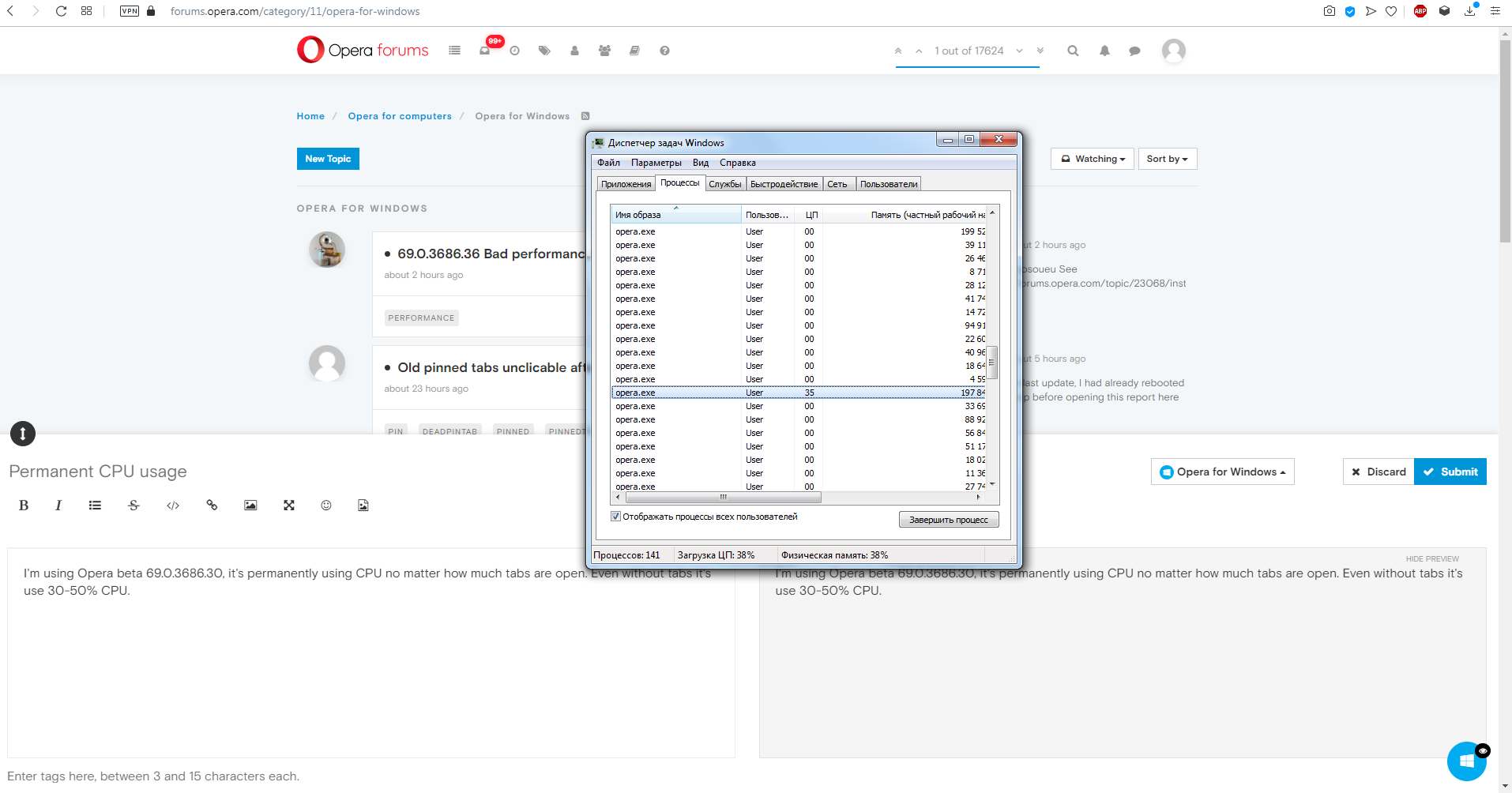
Opera task manager show this:
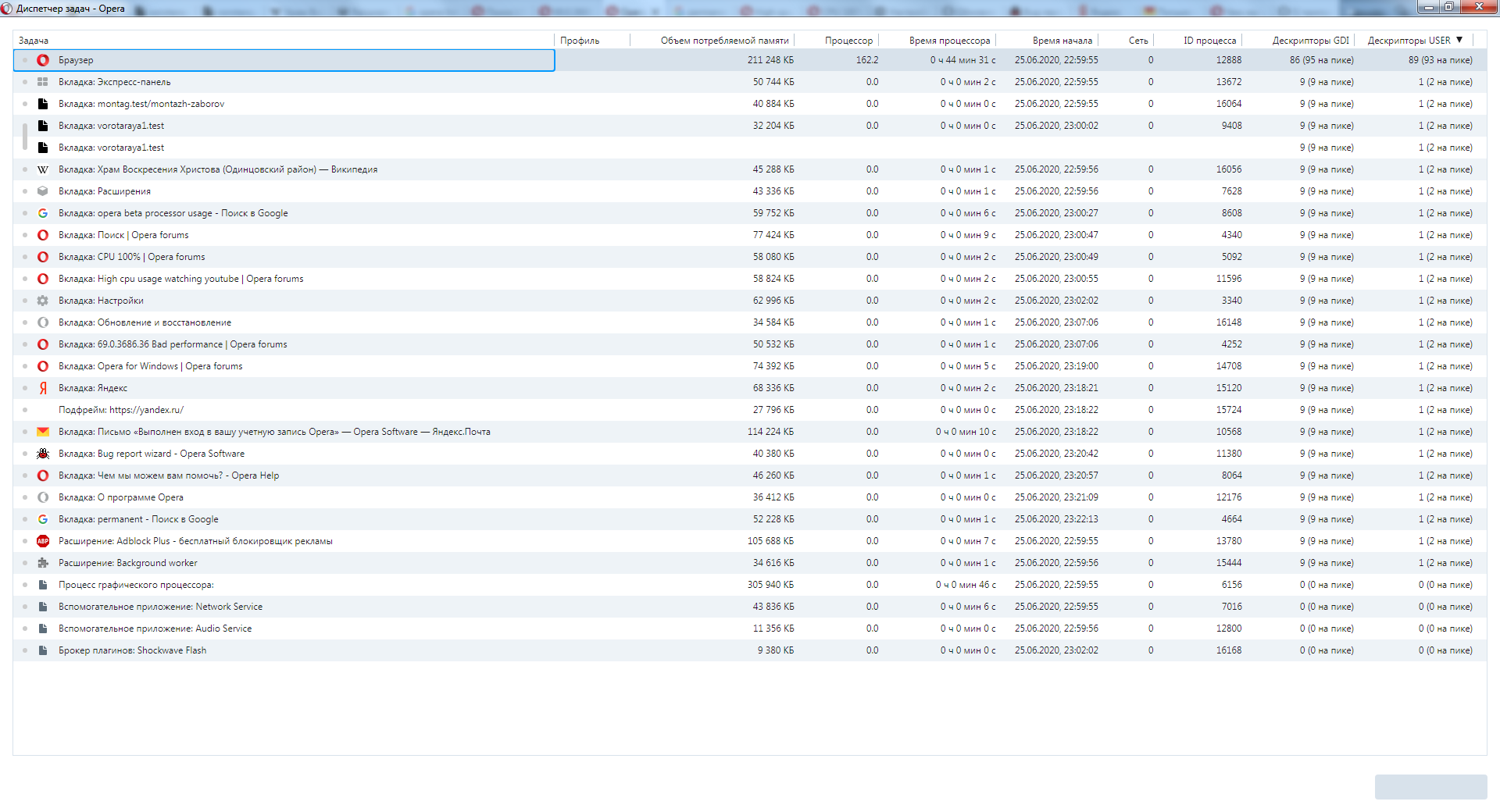
What can i do about this? -
kashwarlock last edited by
@leocg Yes, it's helps, but I need my cockies and history so I return it from back up. What exectly I can do stop CPU usage, but not wipe out my profile?
-
kevin07 last edited by
Have you went to the windows's built in monitory ressources and see if something went wrong there ?
-
kashwarlock last edited by
@kevin07 Opera connected to Amazon cloud. It's my server but I'm using it only like svn-server. Why opera connected to it?
-
leocg Moderator Volunteer last edited by
@kashwarlock Return one thing at a time to try to find out what is causing the issue.
-
kashwarlock last edited by kashwarlock
@kevin07 I found that when I delete QuotaManager file it's stops. What it's do?
-
kevin07 last edited by
@kashwarlock "I found that when I delete QuotaManager file it's stops. What it's do?" What it is stopping ?