How do I disable extension requests in Opera?
-
bdoubleu last edited by
About every other time I visit Amazon.com, I get a request popup to install the amazon extension. I have stated no, I don't want this extension every time, but it is really annoying that Opera has ties to Amazon and is funded by them to annoy the living you know what out of me, to try and make a few pennies.
How do I permanently prevent the Opera browser from allowing these requests?
Once, is ok, but really? Every other time I visit the site (same cookies in tact?) this is ridiculous and annoying.
-
bdoubleu last edited by bdoubleu
@leocg I do that literally every other day. It only happens in the Opera browser, not FF or Chrome or IE/Edge or Canary. Is this just a permanent decision by Opera to allow these partners to invasively beat on their users indefinitely? Or is it a technical reason, like "All requests for location and extension additions are the same and preventing these would somehow provide a bad UX for phone users that need to be geolocated?
I feel I should be able to control that by site.
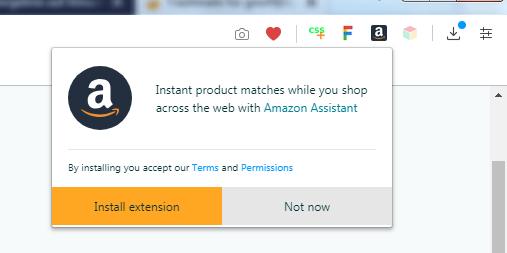
-
bdoubleu last edited by
Just for clarification, I am not talking about speed dial ads, I am talking about Amazon.com having a popup every other time I visit their website asking if I want to install their intrusive shopping extension.
Older versions allowed me to prevent these annoying popups from appearing, the same way I would globally prevent the browser from asking if I want to allow location.
This has since been removed and I am wondering why? Did Opera just simply decide that the payout from Amazon was enough to build in a defect so bad that the offset was worth it to them?I thought we all unanimously agreed, back in the 90's, that popups were bad. I mean, even Google will can you entire site for doing it. But some how Opera managed to resurrect the allowance of it for Amazon, presumably for profit?
I am truly truly disappointed.