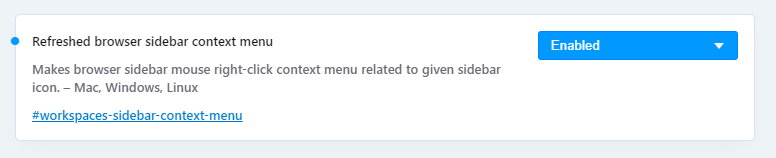Context menu for sidebar buttons
-
jojo0587 last edited by
Personally, I can't imagine using Opera without the sidebar displayed. This is a cool element of Opera. But I think it could be even better.
Currently, by right-clicking on it, we can hide / display selected items. But what for if we do the same (and even more) by clicking the "...
"located at the bottom of the sidebar?
Just like right-clicking on any tab displays the context menu of the tabs and right-clicking on the empty space of the tab bar other menu, the same differentiation could apply to the sidebar. So:- A right click on the empty space of the side bass would display a list to show / hide items.
- Right-clicking on the buttons would display actions associated with them.
My propositions:
For:
A. workspaces:
- close all tabs
- save all tabss as speed dial folder - an option adequate to that from under the RMB click on an empty place on the tab bar. Additionally, the saved folder could have a name according to the following scheme: "Tabs from [name workspace] in [date]"
- mute / unmute all tabs
B. My flow:
- no idea. Any hint?
C. Speed dial:
- as above
D. bookmarks:
- as above
E. Personal news:
- as above
F. History:
- as above
G. Downloads:
- pause / unpase all active donwloads
- cancell all active donwloads
H. Extensions:
- no idea. Any hint?
I. Settings:
- as above
J. Plugins:
- the same menu that is available after clicking the button with three vertical dots after displaying the extension from the sidebar. It is: "options" and "manage extension". And the same menu at the beginning maybe contain options from the extension itself.
My proposals for changes in Opera (Google Document).
- There are not enough signs to put all the links here. -
jojo0587 last edited by
@andrew84 So it's exactly as I wrote. Currently, the sidebar context menu only allows you to hide / show items. And the suggestion is that the context menu of the empty sidebar space gave the opportunity to hide / show elements. However, the context menu of the buttons themselves was already separate.
As I wrote (although for some I have no idea). It is the same with the opera bar with cards. There is a separate context menu for the tabs and separate for the empty space of this bar.My proposals for changes in Opera (Google Document).
- There are not enough signs to put all the links here. -
jojo0587 last edited by
@andrew84 I don't have this flag in Stable Opera...
My proposals for changes in Opera (Google Document).
- There are not enough signs to put all the links here. -
jojo0587 last edited by
In Opera 69.0.3686.0 after enable flag opera://flags/#workspaces-sidebar-context-menu I have context menu but... but in my opinion these options are of little use ... For example, in my opinion, buttons from worspace should have options as I wrote in the proposal (mute / unmute sounds from all cards in a given context, save all cards for quick selection and close all cards) ). Meanwhile, I have:
- hide [name workspace]
- edit [name workspace]
- manage workspaces...
- hide sidebar
- sidebar setup
For me, these options are pointless because:
- I can hide worskpace from the "..." button
- editing workspace - as above
- manage workspaces - as above
- hide sidebar from the options in the "..." button and in Easy setup
- sidebar setup - after all, it is equivalent to clicking on the "button... "at the bottom of the sidebar.
These options in the context menu are totally pointless, only replicating the options to which "close to the cursor" is already available.
The context menu in the sidebar can be a useful function. But only if add useful(!) options there.
My proposals for changes in Opera (Google Document).
- There are not enough signs to put all the links here.