Where are my bookmarks? Why aren't they already showing? .
-
A Former User last edited by leocg
I'm new. Where are my bookmarks? Why aren't they already showing? I've turned on the "bookmarks bar," but, it's just empty. Thanks.
-
SilentHugOfDoom last edited by
@pb4072
Where are my bookmarks?
Alt+Cmd+B
Why aren't they already showing?
This is a default behaviour in most of the browsers as far as I know.
I've turned on the "bookmarks bar," but, it's just empty.
You need to bookmark some webpages for this or import yours with an HTML file.
Stable macOS • Online Portfolio
-
A Former User last edited by
@SilentHugOfDoom I imported all of my bookmarks from Safari. I’ve seen them there on the left, but seeing them there doesn’t seem to be the default. And, none of them show up in the so-called bookmarks bar.
-
SilentHugOfDoom last edited by
@pb4072 if you want them to appear in the bookmarks bar you just need to drag them to
Bookmarks Baron the left.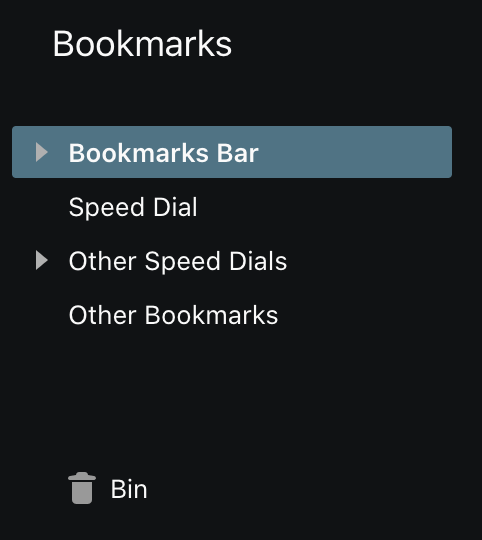
Stable macOS • Online Portfolio
-
A Former User last edited by
@SilentHugOfDoom OK. Yeh, I see that. But, dragging does nothing for me. Nothing goes into the "bookmarks bar." I've dragged the thing called "Bookmarks bar" there, and, I've dragged my actual bookmarks, too. Nothing moves.
-
SilentHugOfDoom last edited by
@pb4072 normally you should be able to drag them when you are on the bookmarks page. it works fine for me. there shouldn't be a problem.
are you using the latest stable opera release? do you have any addons installed? which macOS what kind of mac?
Stable macOS • Online Portfolio
-
A Former User last edited by
@SilentHugOfDoom Yes, I have the latest version. I just installed Opera two days ago. Viewing the bookmarks page is fine. But, I want to see my bookmarks up there on the "bookmarks bar" for easy access. That bar is there, and is open, but, I just can't get any bookmarks to go there. I've tried and tried. Because Opera doesn't have any real support except for these forums, I think I'll just back to Safari. Yes, I'm on a Mac, 10.15.4, the latest. Cheers.
-
SilentHugOfDoom last edited by
@pb4072 sorry I couldn't help more. you can try reddit r/operabrowser don't go back to safari, I suggest you to try vivaldi and firefox first.
again it makes no sense what you are describing as a problem. it should be working wfine. I'm not having any similar issues as you are, it's not reproducible. cheers...
Stable macOS • Online Portfolio
-
stevenjcee last edited by
@SilentHugOfDoom On the same line, how do you move the Top Sites in the "Other Top Sites" folder, to the Top SItes page?
-
stevenjcee last edited by
@SilentHugOfDoom Also, how can I remove or change the order of folders shown in the bookmarks bar? I tried sliding them there, but it's forcing them in the opposite order I want them in the bar. I don't know if I move it to the trash, if only the icon in the bar goes, or if all the bookmarks in that folder, I wish there were clearer directions, as this is not the most intuitive process, also why can we still not "customize the toolbar", as we can with every other browser?