debug.log files in Opera folder and autoupdate folder in download folder
-
A Former User last edited by
I keep getting autoupdate folders in my downloads and I am not sure why. I've seen a thread with the same problem, but that was posted awhile ago. Plus, the solution seems to just be uninstall Opera and install it again, which I'd rather only do if it was my last resort.
On top of that, when i check my Opera folder I have multiple version folders (about 8 versions) which I find very odd. The 2 newest version folders are filled with resources and the others with debug.log files. (Image below)
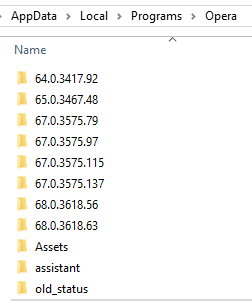
Below is the combination of the texts in the debug.log files in the first 6 opera version folders.
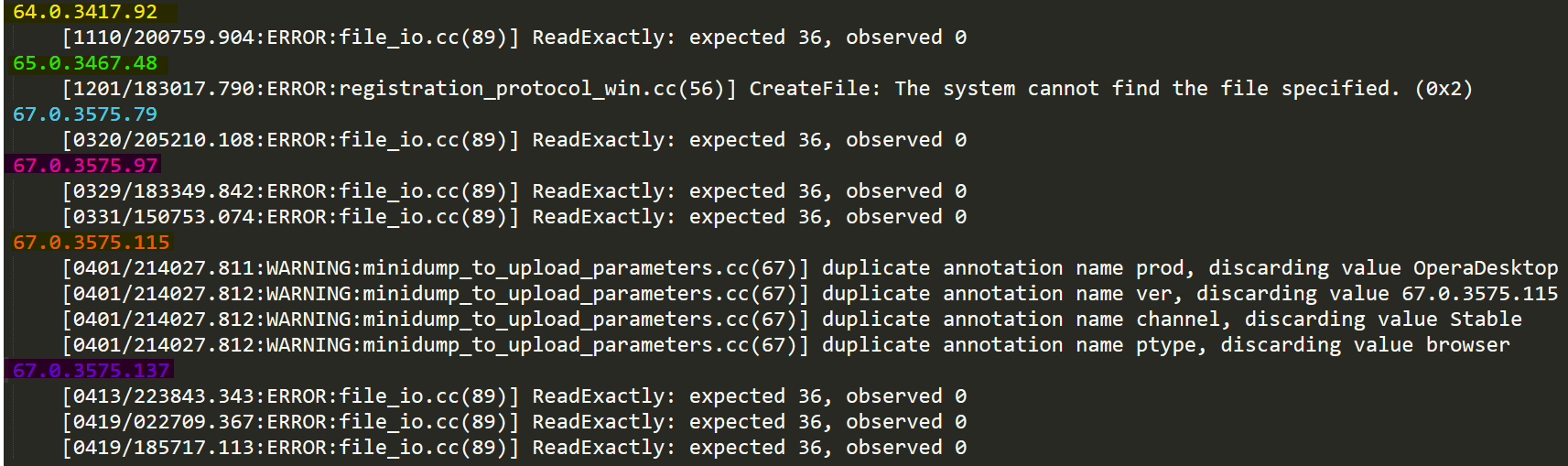
The last two versions (68.0.3618.56 and 68.0.3618.63) both have content and resources to run Opera and I'm assuming Opera keeps the newest version and one older versionas a backup (But not totally sure).
However, does anyone know why Im getting all these old opera version fodlers filled with a single debug.log file? And does is this the cause of why I am getting opera autoupdate folders in my download folder?
-
A Former User last edited by
@leocg Okay, but what about the debug.log files that contain errors and warnings in the older version folders? Is this normal?
-
lauraspmth last edited by
And is there some way to change the direction of "opera autoupdate" folder?
-
burnout426 Volunteer last edited by
-
Windows key + r to open the run dialog.
-
Enter
taskschd.msc. -
Select "Task Scheduler Library" in the left-hand pane of the Task Scheduler window.
-
In the right-hand pane, delete the "Opera scheduled assistant Autoupdate" task as it conflicts with the "Opera scheduled Autoupdate" causing the update folder to be created in your downloads folder.
Check the Task Scheduler after every update. If that task comes back and you get the update folder in your downloads directory again, delete the task again.
-
