Instant search box gone?
-
A Former User last edited by
I too would like to continue using the instant search feature. How do I revert back to v67 and stop the browser from autoupdating.
-
A Former User last edited by
@simplimiled You have to modify the "Target" in the shortcut and add --disable-update
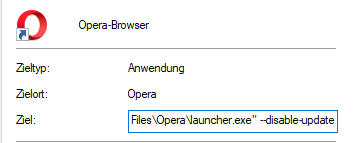
I have pinned Opera to the taskbar and modified them.
-
A Former User last edited by
@avl I read some comments from users complaining about alt+space shotcut but i don't think the instant search was the problem, it was very quick and useful for who knew about that feature.
-
rehfore last edited by
what kind of answer is this from opera? "we removed instant search because idiots don't like to browse efficient, so we delete it and instead put a tab search function in, on a shortcut combination that is different from the feature that we removed it for". This company is a joke.
-
A Former User last edited by
@loveoleh does PIP have a hotkey? I haven't found any. I find it difficult to click on the icon to dettach the video. And it's pretty annoying to see this icon appear all the time when I hover the mouse or use VideoSpeed Controller. I wish I could hide this icon and activate via hotkeys.
And I'm still missing Instant Search a lot. The devs should take in consideration all the complaints and make it back.
-
acidinmyfridge last edited by acidinmyfridge
@ab-garcez to be able to use instant search again, you can just roll back to v67 and block auto updates. That's what me and a lot of other users are doing.
You think you know, but you have no idea.
-
A Former User last edited by
@acidinmyfridge too risky. I'm probably going to switch to Vivaldi if the devs don't make IS back.
-
acidinmyfridge last edited by leocg
@ab-garcez why too risky? Care to elaborate?
i'm on v67 and blocked auto updates, having no issues at all.
I'm using Vivaldi for years as back-up, and as much as i like how customizable it is, instant search is the one feature missing. Same for Brave. I tried using ueli app, but it's not the same like instant search. Initially Very great to use, but it opens new tab instead of staying in pop-up omnibox.
You think you know, but you have no idea.
-
acidinmyfridge last edited by
@leocg true. But that's at my own risk. Plus, the version i am on is stable and had no issues whatsoever. So'll be staying on this infinitely to be able to continue using instant search.
You think you know, but you have no idea.
-
A Former User last edited by
@acidinmyfridge hey just a quick question, does v67 have workspaces or instagram sidebar? Those and instant search are my most used features and I don't want to lose two to gain one. Thanks,
-
A Former User last edited by
Instant search was the feature that i was using constantly.
I was thinking "Why the hell on earth other browser companies didn't think about this ?"
I just don't get why does software devs need to remove it ?
If someone doesn't like, she/he won't use it, what is this so complicated?
Guys, I'm a longtime Opera user, don't make me to change my favorite browser, please bring it back : ) -
A Former User last edited by
@tonys2002 v67 is what the browser looked like just before the instant search disappeared. Should have everything you're used to, unless any of those things were only added at the same time as the instant search disappeared.
-
A Former User last edited by
People are rolling back to v67 and blocking auto-updates (which isn't an inconsequential task), potentially compromising our own security, because of how integral this feature is - and putting in the effort to come here and tell you about it. But radio silence from @opera since @avl's response? Oof.
-
acidinmyfridge last edited by
@asDGreat can certainly use apps like ueli for systemwide keystroke launcher like vivaldi offers with quick command search.
Nonetheless, Operas instant search is the superior one because it stays within the same window when accessing websearch. That's the key element that makes it superior.
Don't get me wrong, Vivaldi is a terrific browser with a lot of customization and that's truly great. But its missing this exact feature what Opera has/had and no other: instant search.
I am staying inifinitely on v67 and blocking auto-updates so i can continue using this feature.
You think you know, but you have no idea.
-
acidinmyfridge last edited by
@tonys2002 don't think instagram was integrated in sidebar then, but you can use Web Panel addon, idk if there's a specific sidebar for instagram add-on for Opera, just check the Opera add-ons for that.
You think you know, but you have no idea.
-
A Former User last edited by A Former User
@acidinmyfridge You can simulate the same workflow in Vivaldi (or Opera) if you use the address or search field (Ctrl+L or F8 to focus the address field or Ctrl+E for the search field) and press Alt+Enter to open your search in a new tab, and when you're done Ctrl+W will close the tab and return to the one you were on previously as long as you have that set in the settings (When closing a Tab... Activate the last active tab). Also, the Quick Commands window that opens when you press F2 can search the open tabs and do other stuff like create notes or quick math operations and can be configured to always open the result in a new tab too (or used Shift+Enter) (but it lacks search suggestions so it depends on your needs).