[Solved] Accidentally deleted all of synchronized speed dial cards.
-
A Former User last edited by
@leocg said in Accidentally deleted all of synchronized speed dial cards.:
@Athread2 If you can't find them in your computer, then they are gone. Unless you have made a backup, I'm afraid you may be out of luck.
is such data saved in any special folder?
-
A Former User last edited by
@leocg said in Accidentally deleted all of synchronized speed dial cards.:
bookmarks manager page
Nothing
 Do speed-dial cards save to folders on my computer? Because about a month ago I did disk cloning.
Do speed-dial cards save to folders on my computer? Because about a month ago I did disk cloning. -
A Former User last edited by
@leocg said in Accidentally deleted all of synchronized speed dial cards.:
Bookmarks
You can tell me where exactly it is? for exemple: Program Files<X<X<X etc.?
-
A Former User last edited by A Former User
@leocg said in Accidentally deleted all of synchronized speed dial cards.:
@Athread2 Check the FAQ
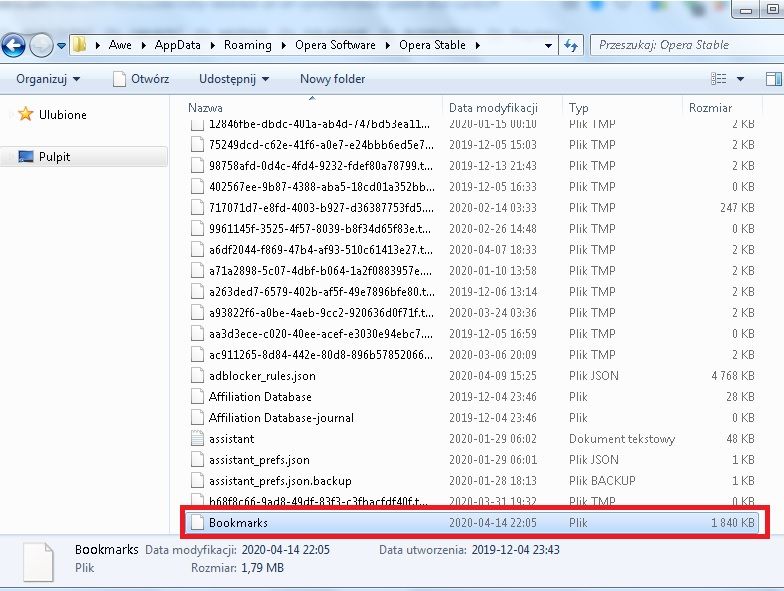
You mean this file?
And i have to replace this with the old one? -
A Former User last edited by
@leocg said in Accidentally deleted all of synchronized speed dial cards.:
@Athread2 Yes, that's the file. You can restore the other Bookmarks files too if you want.
Just realize that it will remove all the bookmarks that you've added in the current file.
Ok, thank's for help

-
A Former User last edited by
@leocg said in Accidentally deleted all of synchronized speed dial cards.:
@Athread2 Yes, that's the file. You can restore the other Bookmarks files too if you want.
Just realize that it will remove all the bookmarks that you've added in the current file.
Ehh, today i returned my old file Boohmarks and change him with new. Unfortunately it didn't bring me back old Speed Dials only bookmarks.
-
A Former User last edited by
@leocg Yea, but at the moment I just replaced all folders and it just helped.
