syncing bookmarks and passwords
-
dodobird1991 last edited by
I just bought a new PC. I want to use opera on this PC as well the laptop that I have been using up to now. But i am having trouble transferring all my bookmarks and passwords from the laptop to the pc. When I log into my Opera account I see the following:
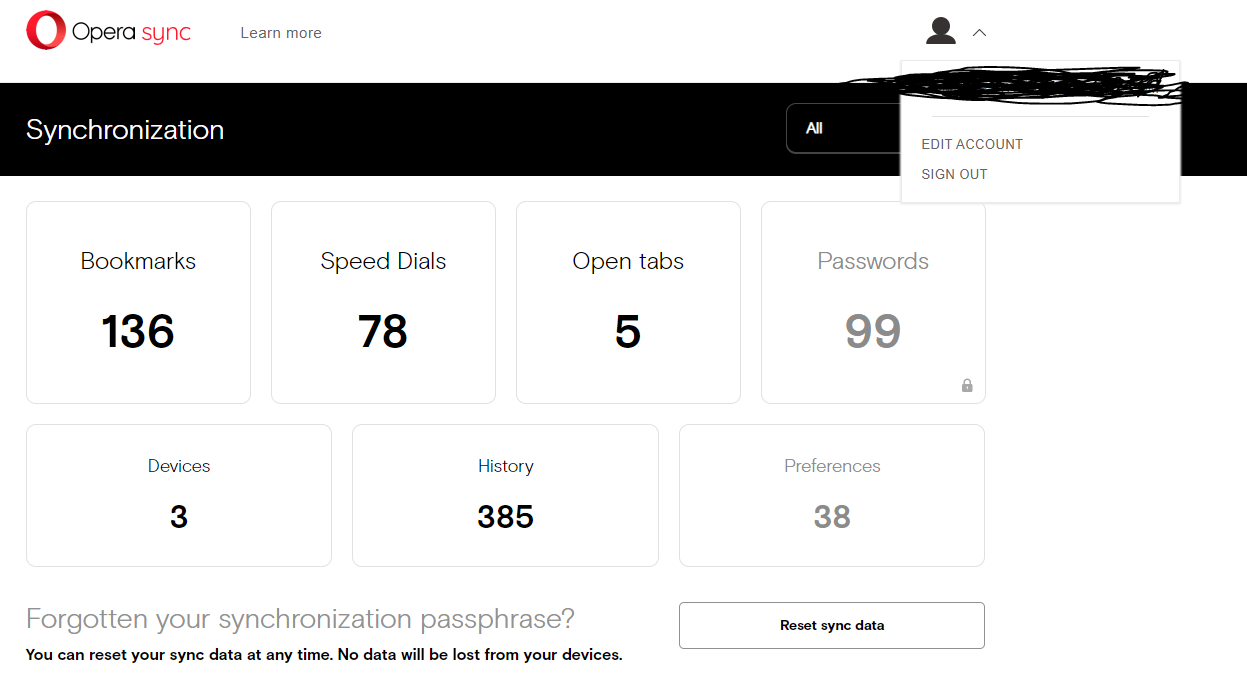
So where do I click or go from this page (reffering to the screenshot) to make the sync happen? I just want opera to open with the exact same settings on my laptop as on my computer. Cause at the moment it doesn't remember my speed dials and it doesn't remember my passwords. It doesn't remember my settings even though I have logged on to my account. t does remember my history and my bookmarks but I want ALL of the different features to sync and not look op dozens of passwords all over again. please help
-
leocg Moderator Volunteer last edited by
@dodobird1991 That page is just for information. You need to login to Sync in Opera by going into Menu > Synchronize
Speed dials aren't automatically populated, but you can see the ones from other devices in Other Speed Dials in the bookmarks manager page.
Passwords syncing is not enabled by default, so make sure to enable it on both devices.
-
dodobird1991 last edited by
@dodobird1991 said in syncing bookmarks and passwords:
@leocg Thanks for the quick reply. Where do I find the menu?
please take my through the whole process step by step because evidently I am incapable of navigating Opera the way it is supposed to.
-
leocg Moderator Volunteer last edited by
@dodobird1991 Press Alt or click on the Opera icon at the top left.