[Solved]I cannot see some videos in Opera
-
cafuar last edited by leocg
Some videos don't appear in opera but work well in other browsers:
Opera 67.0.3575.97 windows 10 v.1909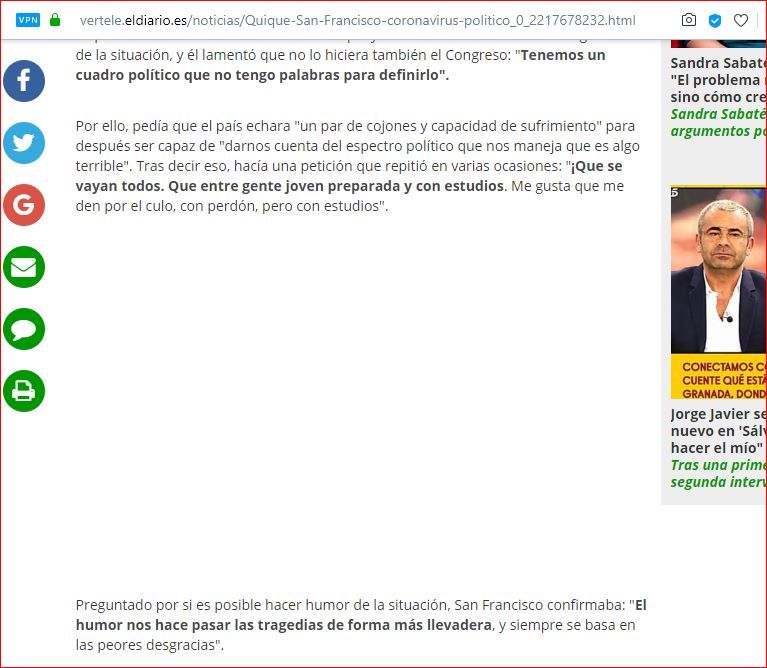
Thanks in advance -
cafuar last edited by
the URL is: https://vertele.eldiario.es/noticias/Quique-San-Francisco-coronavirus-politico_0_2217678232.html
In OPERA without adblocker:
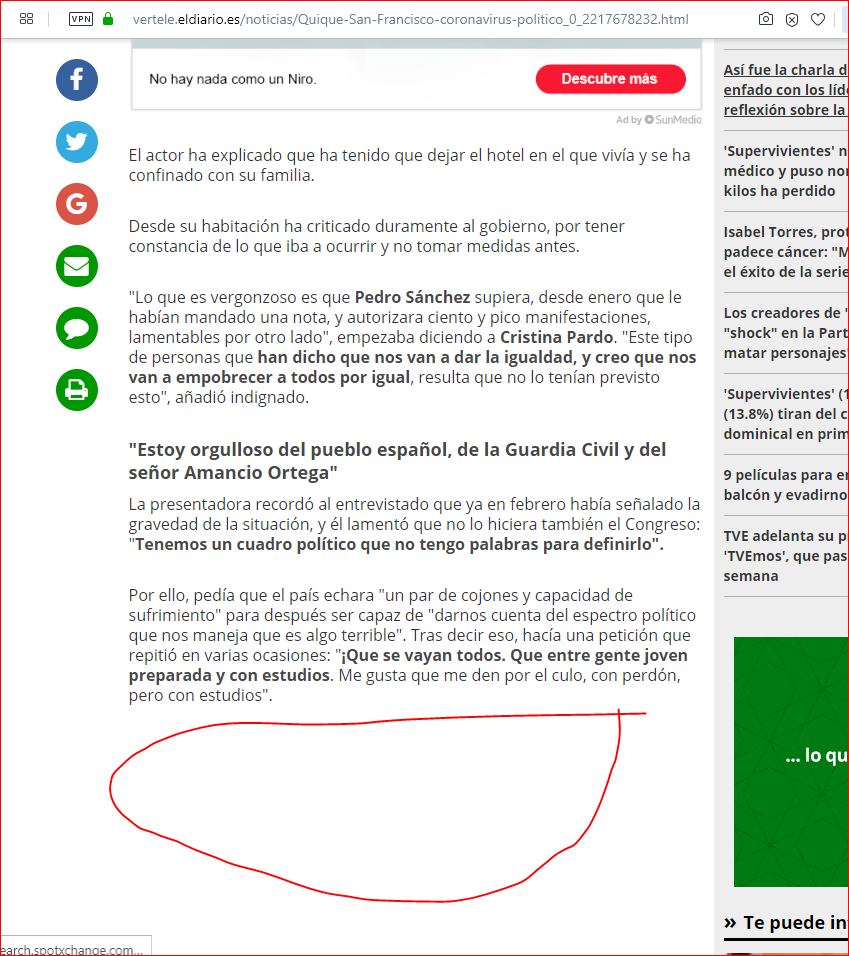
In another browser WITH adblocker:
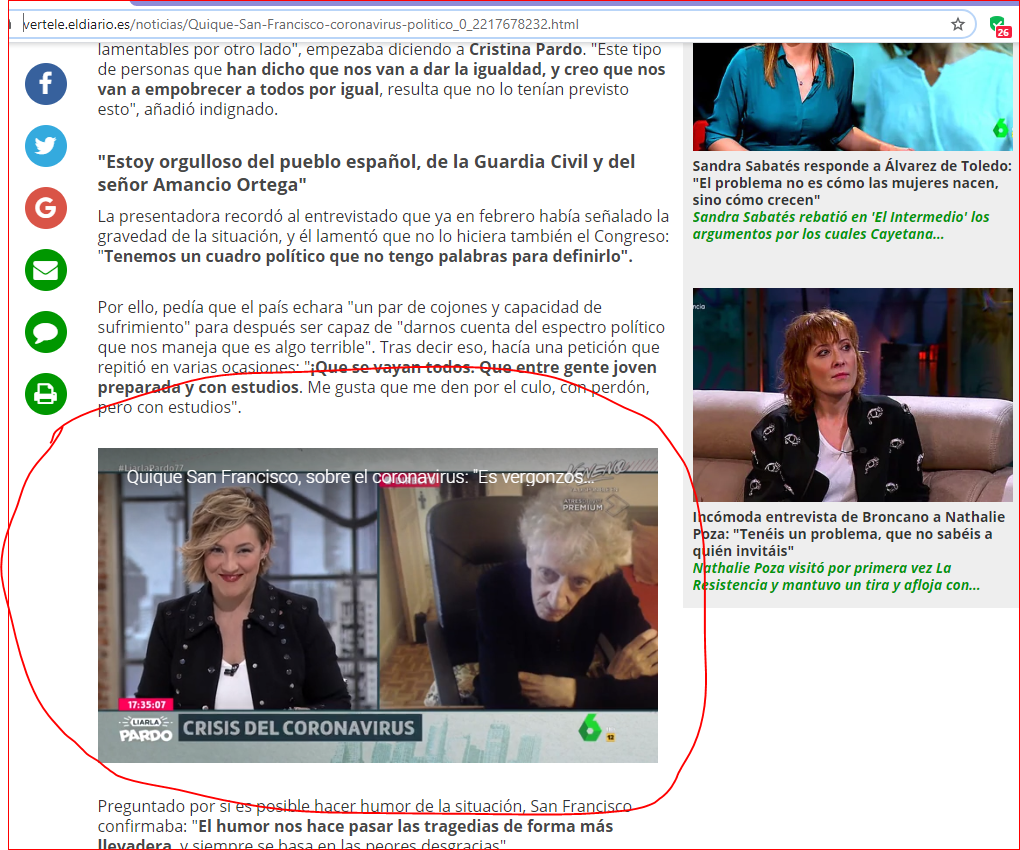
-
burnout426 Volunteer last edited by
Does the video play when you visit it directly via https://www.lasexta.com/embed/quique-san-francisco-sobre-la-crisis-del-coronavirus-es-vergonzoso-el-gobierno-porque-lo-sabia-desde-enero-y-autorizo-manifestaciones-lamentables/video/7/2020/03/29/5e80c2e07ed1a82eb600eec8?
-
burnout426 Volunteer last edited by
Something's blocking it when you're loading the page it seems. I can have VPN, adblocking, and tracking protection on and the video on the page still loads fine. Have any extensions installed? Try loading the page in a private window to see if there's any difference.
Did you mess with any flags at the URL
opera://flags? -
cafuar last edited by
@burnout426 I didn
t touch any flag. In fact, I didnt know the existence of that option in the browser.
I cannot see the video in a private page: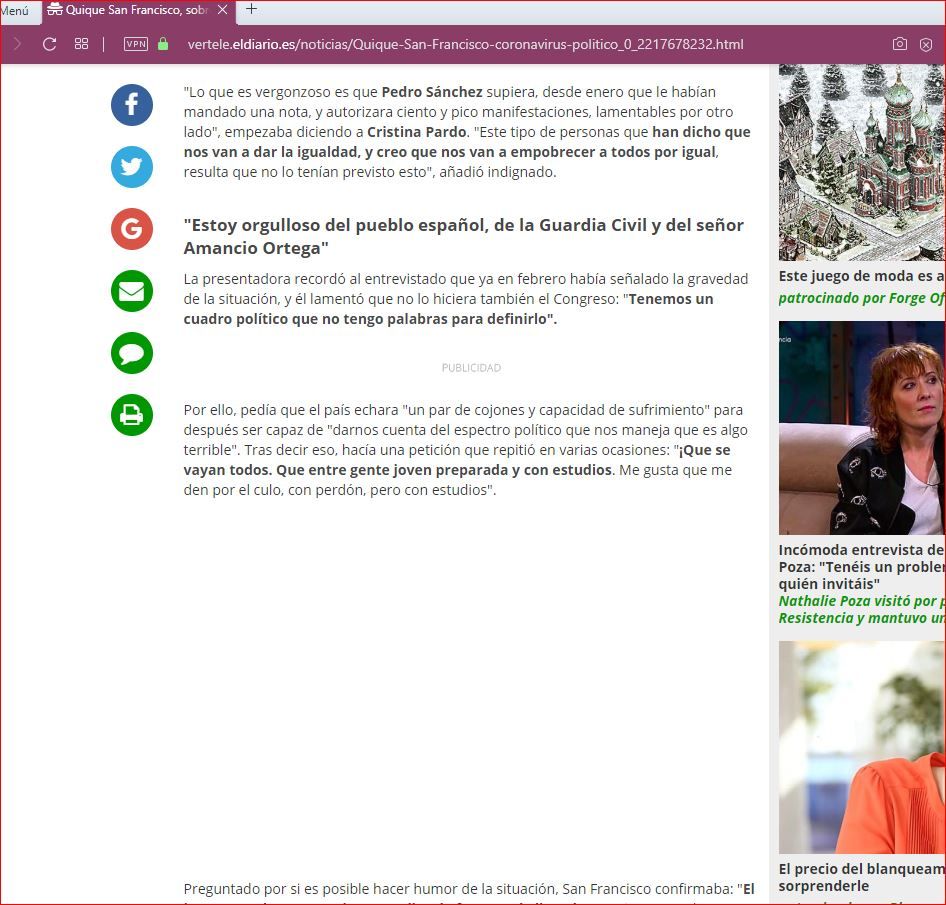
-
burnout426 Volunteer last edited by
Goto the URL
opera://extensions. Do you have any extensions installed? If so, disable them to see how things work then. -
cafuar last edited by
@burnout426 I have disabled all extensions, then close and open the browser and the behavior is the same: the video doesn't appear.
-
burnout426 Volunteer last edited by
@cafuar said in I cannot see some videos in Opera:
@burnout426 I have disabled all extensions, then close and open the browser and the behavior is the same: the video doesn't appear.
Do another test. Download the Opera installer, launch it, click "options", set "install path" to a folder named "Opera Test" on your desktop, set "install for" to "standalone installation", uncheck "import data from default browser", and install.
Test in that Opera, but do not enable extensions, VPN, adblocking, tracking protection or Opera Sync.
Does the video play then? If not, do you happen to have an "N" edition of Windows 10? If so, you also need https://www.microsoft.com/en-us/software-download/mediafeaturepack. I don't see one for 1909 Windows 10, but there's 1903 that may work. Not sure.
Also, goto https://html5test.com/ in Opera and check what it says for h.264 support in the Video section and AAC support in the audio section. Also, expand the video and audio codecs sections under the Streaming section to check h.264 and AAC support there.
Also, goto https://bitmovin.com/demos/drm and see if that video plays for you. Also, under the video, see what it says for MSE and EME support.
If you don't have an "N" edition of Windows 10 and Opera is failing h.264 and AAC tests, it could be due to a recent Windows update. Maybe one didn't get installed right. Or, you're experiencing https://www.forbes.com/sites/gordonkelly/2020/03/28/microsoft-windows-10-warning-crashes-boot-problems-no-internet-wifi-upgrade-windows-10-free/.
Also, test standalone installations of Opera Beta and Opera Developer from https://www.opera.com/download.
Also, temporarily create a new user account on Windows and test Opera there, just to see if it's an issue limited to your user account.
-
cafuar last edited by
@burnout426 said in I cannot see some videos in Opera:
Do another test. Download the Opera installer, launch it, click "options", set "install path" to a folder named "Opera Test" on your desktop, set "install for" to "standalone installation", uncheck "import data from default browser", and install.
Test in that Opera, but do not enable extensions, VPN, adblocking, tracking protection or Opera Sync.After this, in this installation the video plays ok.!
-
burnout426 Volunteer last edited by
@cafuar Hmm. Maybe there's an extension you have installed that interferes with Opera even though it's disabled. It's happened before.
Or, you could try going to the URL
opera://settings/resetto reset your Opera settings. You'll lose your extensions and their settings, so if you decide to do this, you might as well uninstall each of your extensions one by one and test after each uninstall first to see if one of the extensions is causing the problem. Then if that doesn't help, you could just reset Opera's settings.Another thing you can do (and even do before resetting Opera) is to download the Opera installer, launch it, click "options", set "install path" to your current Opera so that it says "upgrade", adjust the other options you want and install. If you have a messed-up Opera installation, this could repair it.
-
cafuar last edited by
@burnout426 I reset Opera with opera://settings/reset , then reinstalled the extensions, adblocker, synchronization... and now I can see the video!!
The problem has been solved.
Thank you very much!