[Solved]Bring back the "Recently closed" button on the top bar on the right
-
nickfrag last edited by
I looks like somebody is listening..!!! I just got updated to version 71.0.3770.148 and the "recently closed" tab has got increased significantly to about 25!!!
Nice..! -
nsx last edited by nsx
Just checked update and the "show more" is back, haven't noticed if any recent tabs are missing yet.
Although I would've preferred if it's expanded by default, or at least an option to keep it expanded.
-
A Former User last edited by A Former User
I wonder if you can do these things:
- Change recently closed button icon back to how it was. This magnifying glass is confusing.
- Disable/delete or permanently colaps the list of openned tabs. I really dont know how this feature is usefull rather then interfering.
- Permanently open full list of recently closed tabs. Why it is colapsed anyway?
- Make recently closed tabs list longer and/or adjustable. Sometimes even 25 tabs is not enough and searching in history is pain in the ass.
- Have recently closed tabs in order how they was closed and not in some random unknown order. It is RNG or something? I really dont get it why?!
- Have the list of recently closed tabs right under the recently closed tabs button and not in middle of the screen and almost like fullscreen. If you really need that feature then swinging mouse from button to middle of the screen and again and again make no sence if you just can have it right under the button
Number 2 and 5 is very important and number 3 will be very helpfull. Everything else will be very nice but nut really nice to have.
-
A Former User last edited by
@airforce25228 People, why are you keeping on flogging this dead horse? It should be obvious by now that whoever are developing Opera 1) have no idea what they are doing and 2) don't give a damn about their users. So just bury it and get a new one. Vivaldi looks worth giving it a try.
-
A Former User last edited by
@superduper said in Bring back the "Recently closed" button on the top bar on the right:
@airforce25228 People, why are you keeping on flogging this dead horse? It should be obvious by now that whoever are developing Opera 1) have no idea what they are doing and 2) don't give a damn about their users. So just bury it and get a new one. Vivaldi looks worth giving it a try.
I think Opera's current implementation in Opera 71 is very nice with regards to being able to access recently closed tabs! Ctrl-Space -or- select the magnifying-glass icon at the upper right.
It's elegant and searchable. Wonderful!

-
A Former User last edited by
@treego Oh, really? And only three items in the list? And the list in the middle of the screen? Well, some people like pain.
-
A Former User last edited by
@superduper Developers are known to be blind and ignoring community so we have to be louder and be heard I think? I wouldnt be so sure about that "obvious" thing.
If you not going to do anything then nothing will change. -
A Former User last edited by
@superduper said in [Solved]Bring back the "Recently closed" button on the top bar on the right:
@treego Oh, really? And only three items in the list? And the list in the middle of the screen? Well, some people like pain.
I have much more than three items in my list when I click on "show more"; are you using the latest Opera 71? No pain here!

-
A Former User last edited by
@airforce25228 Who says I am not going to do anything? I have already done. I have switched to Vivaldi, which has the closed tabs option and lots of other goodies that Opera does not.
As for as being louder, why should I beg someone to give me something that others are offering to give me without my asking for it? -
A Former User last edited by
@treego I don't. My Opera will not update to version 71, it says my version 70 is up to date.
Anyway, it's too little too late. I am already on my way to Vivaldi. -
A Former User last edited by
@superduper said in [Solved]Bring back the "Recently closed" button on the top bar on the right:
@treego I don't. My Opera will not update to version 71, it says my version 70 is up to date.
Anyway, it's too little too late. I am already on my way to Vivaldi.Vivaldi is nice. I have it on my system, but I list several reasons here why I prefer Opera: https://forums.opera.com/topic/41570/positively-preferring-opera-over-the-pretenders
-
dorumin 0 last edited by
Indeed, I am one of the people inconvenienced by this change. Not about to throw much more of a fit or say I'm moving to another browser, even though I really do think the old UI was better for me (it showed more tabs, currently open, and synced device tabs)
Nevertheless, this thread is not actually solved, if the solution is outdated. I don't believe it's unreasonable to expect users to keep seeing this thread when they're in Opera 70, confused as to why the flag is nowhere to be seen. The solution is outdated. This post is no longer solved, and has become a ranting ground for people who dislike this change (note: not dislike change entirely, that is generalization, I believe people who make decisions in Opera that do this would be mistaken)
So, yeah. I'm here because I Googled why my dropdown is gone. There is no solution. That's a shame.
-
A Former User last edited by
@dorumin-0 said in [Solved]Bring back the "Recently closed" button on the top bar on the right:
So, yeah. I'm here because I Googled why my dropdown is gone. There is no solution. That's a shame.
But, there is a solution. Update to Opera 71 and click on the icon in the upper right corner. You can view as little as 3 recently closed tabs or up to 20 or more recently closed tabs when you do that. The same can be viewed by pressing Ctrl-Space.
Opera even now allows one to search for a closed tab by keyword(s) if so desired.
I think Opera has gotten even better with respect to recently closed tabs, honestly, over the past few version updates.
-
A Former User last edited by
@treego said in [Solved]Bring back the "Recently closed" button on the top bar on the right:
I think Opera has gotten even better with respect to recently closed tabs, honestly, over the past few version updates.
Until I got to this sentence I was willing to give the benefit of a doubt that this is some die hard Opera fan, but now I can see that this is just an Opera shill.
There are plenty of citations in this thread why the recent crutch of the closed tabs is not as convenient, as the old one was, and to state that it's an improvement is definitely shilling for Opera/ -
A Former User last edited by
@treego said in [Solved]Bring back the "Recently closed" button on the top bar on the right:
But, there is a solution. Update to Opera 71
Especially for graduates of the Midvale School for Gifted I repost my earlier post:
My Opera will not update to version 71, it says my version 70 is up to date.
Anyway, it's too little too late. I am already on my way to Vivaldi. -
A Former User last edited by
@superduper said in [Solved]Bring back the "Recently closed" button on the top bar on the right:
@treego said in [Solved]Bring back the "Recently closed" button on the top bar on the right:
I think Opera has gotten even better with respect to recently closed tabs, honestly, over the past few version updates.
Until I got to this sentence I was willing to give the benefit of a doubt that this is some die hard Opera fan, but now I can see that this is just an Opera shill.
There are plenty of citations in this thread why the recent crutch of the closed tabs is not as convenient, as the old one was, and to state that it's an improvement is definitely shilling for Opera/"Shill?" No. I am just an enthusiastic and satisfied user of Opera. Did you check my link for why I prefer Opera over other browsers, yet?
 https://forums.opera.com/topic/41570/positively-preferring-opera-over-the-pretenders
https://forums.opera.com/topic/41570/positively-preferring-opera-over-the-pretenders -
tauto last edited by tauto
Hello people!
I'm just updated my Opera GX to LVL2 (core: 71.0.3770.138) and the closed tabs button missed again!

It appears that Opera is attempting to get ride off permanently, because #search-in-open-tabs is no more avalilable in flags.
-
A Former User last edited by
This is a copy of my GX forum request, since main-browser users presumably want the feature back just as much as GX users.
(forums.opera.com/topic/43627)A recent update to opera removed the opera://flags/#search-in-open-tabs, which allowed users to keep Recent Tabs in leu of Search in Open Tabs.
I'd like the flag back, or (given that the search in tabs feature can now also show recently closed tabs) an option to have the new feature show up in the same way the old did.The old feature showed up in a dropdown from the icon, which was great for when a user needed to quickly get back to a tab they'd just closed, whereas the new feature shows up over the center of the browser, which is great for searching, but not so great for getting back to recently closed tabs.
-
mentallymental last edited by
@ericartman92 This no longer works.
First of all, they changed the flag to #search-in-closed-tabs.
And even if it is set to Disabled, it makes no difference.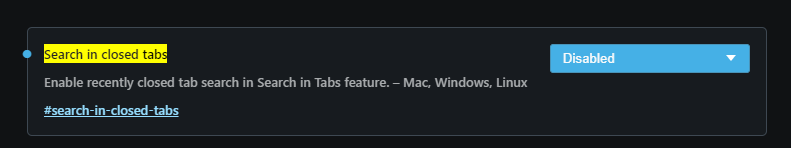
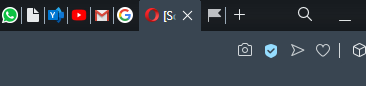
Opera user since 2008