[Solved]Panel in the upper left.
-
proshor last edited by leocg
Dear experts! While playing "V contacte" music. when you press the Fn + F1 mute function key, a window appears: how do I disable the pop-up window?
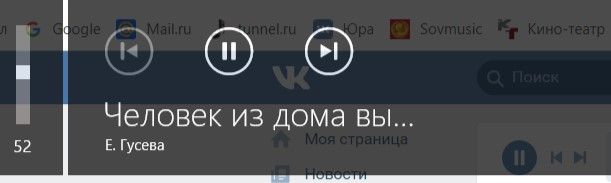
-
proshor last edited by proshor
I can not go to this damn page. I've copied the address.
opera://flags/#hardware-media-key-handling
After inserting into the address bar, the transition does not occur, but shows other pages. -
A Former User last edited by
this is not an opera function/bug it is a built in windows sound controller. make sure that you sometimes do not touch audio controls built into the computer when you are sitting at the computer.
-
proshor last edited by proshor
Page
opera://flags
also does not want to open. Point blank. Is it just me? In Google Chrome the settings work.
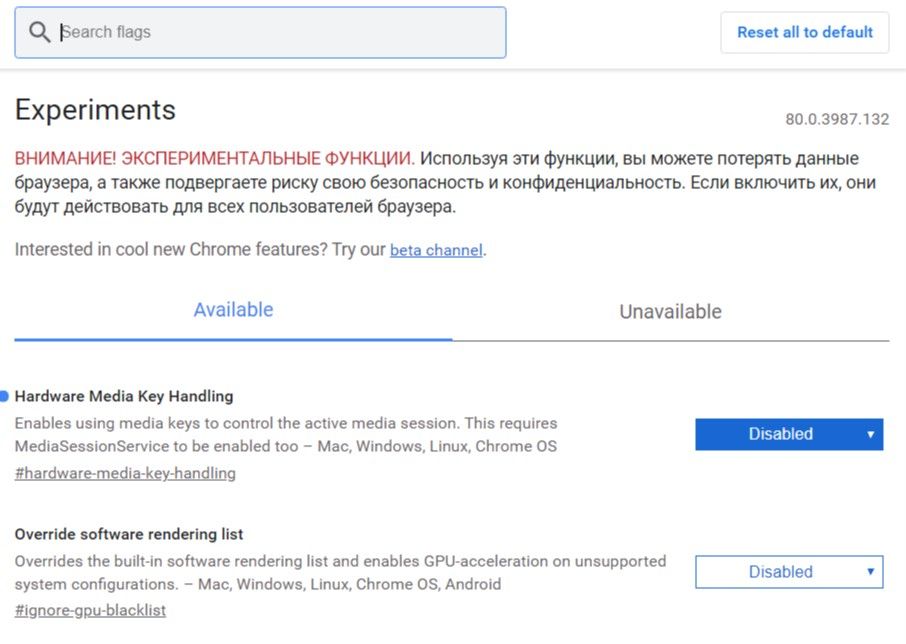
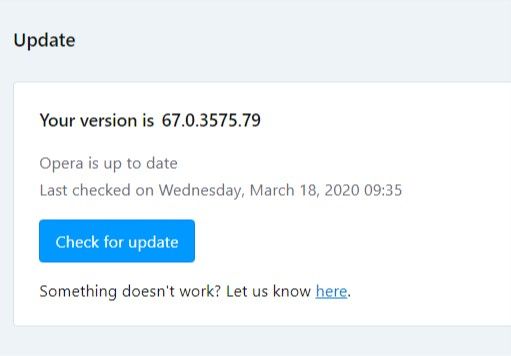
-
A Former User last edited by
The volume popup is a Microsoft thing. Don't know how to disable it, don't know where to look. Other apps use this too.
A Fn sounds like an apple keyboard for apple computer. So I confused. Unless your using a virtual program. Exp: Apple on Windows.
-
proshor last edited by
Fn + F1 is the standard (Asus) mute key. On different models in different ways, for example, F6.
-
proshor last edited by proshor
I can’t get to the flags page at all. Reset browser settings to defaults - now everything is fine.
Be that as it may, the problem has been solved. Thanks!