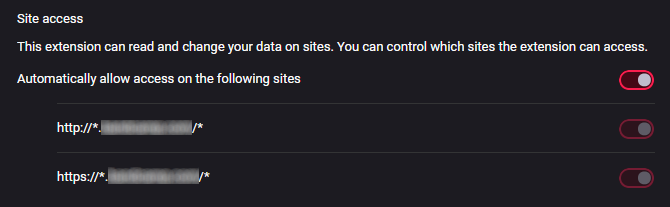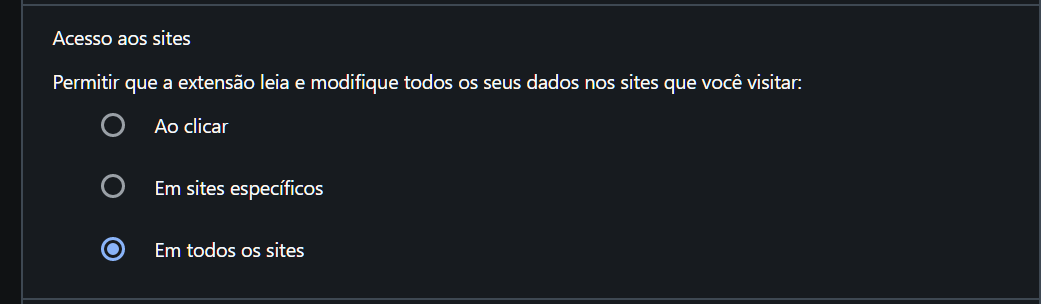Change what site access an extension has
-
A Former User last edited by
Hello, I come from Chrome where modifying an extension's properties allows you to choose
- All Sites
- Specific Sites
- On Click
for the Site Access options field.
However, Opera only has "Specific Sites" option. And you can't even edit which sites, it reads the extension's manifest once and then has saved this somewhere. I tried editing the manifest and reloading Opera but to no avail. I simply want to add a single site to the manifest. Or even allow on all sites as it's just a harmless javascript script that does only one simple task, it would not even do anything on other sites. The problem is that I cannot find any way to either modify which sites Opera will allow for that extension, or to allow on All Sites, or even On Click which would be acceptable.
-
A Former User last edited by A Former User
@leocg You can see here, that I am only given toggles to turn off or on access on the two default sites the extension has specified in it's manifest: