Worspaces are not configurable
-
A Former User last edited by
I've seen this new feature after update today and trying to find some information and I found English version for it. Like I could see - there's some dialogs to edit/create workspaces, but I can't reach any of this dialogs.
Here's how Context menu of sidenav looks like:
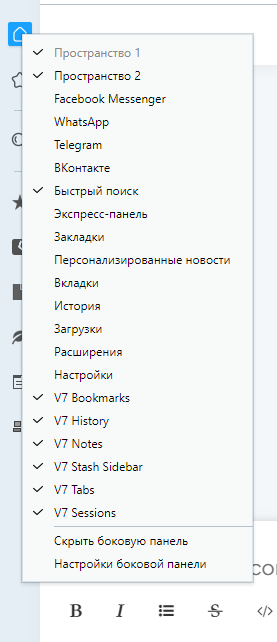
And there's no any section in settings, just a switcher to turn this on/off and some keybindings.
My version of Opera is 67.0.3575.31 (Win10x64). -
A Former User last edited by
@leocg Thanks! Never thought there's settings too. May some settings menu item be linked to open this settings aswell?