Opera Acting More Odd Than Normal
-
A Former User last edited by
I will try and keep this brief. I tried to update Opera through its interface. Each time it got to 100% downloaded but did not say restart. I tried this four times and ended up with four Opera autoupdates in task manager, and then an alert from Windows Firewall asking to let Opera through ! I reverted my drive and uninstalled Opera on all my Windows 7 machines due to my general feelings regarding the program which started with the Valentines Day popup fiasco. Why can't Opera get the fundamentals right before messing with new "features". I tried another way to get Opera and got the attached page which doesn't look right to me. At the base of the page it said Operas Norway address is Vitaminvej (or something similar)in Oslo,which translates as Vitamin Road. I still have Opera on a couple of 10 machines but I'm wondering if its safe.
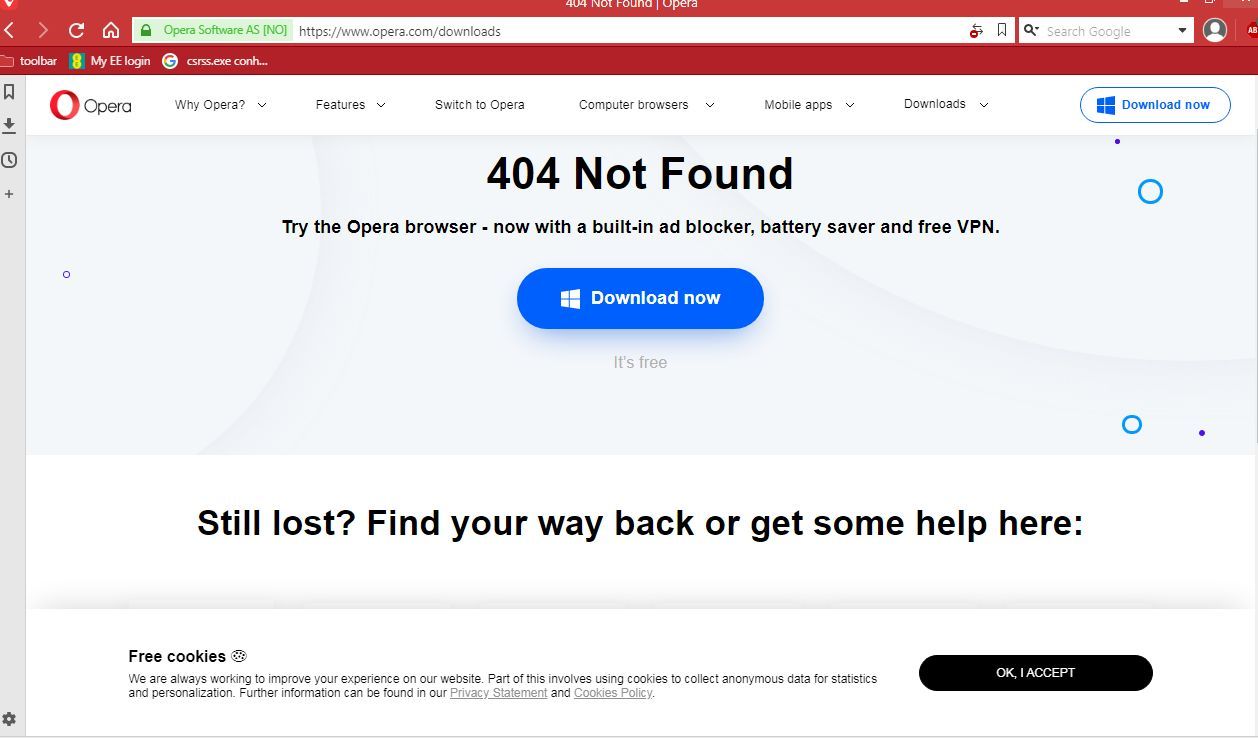
-
leocg Moderator Volunteer last edited by
@mike88 The correct page would be https://www.opera.com/download
What is the problem with the address? Most probably 99% of the street names in your place or in mine will sound strange when translated into a foreign language.
-
A Former User last edited by
Thanks for advising me of the correct web address to download offline installer. I have kept this for future use. But one thing is of still some concern the warning from Windows Firewall to let Opera through, before I uninstalled etc. These are Windows 7 machines and I have already removed my email program and will stick to the one browser, although Opera will remain on my Windows 10 machines. As for street names I have visited Denmark and know a little Danish so translated some of their street names into English and agree some translate strange.