Click on link - web page goes back to previous page
-
A Former User last edited by
Hi all,
This doesn't happen every time, but fairly frequently. Say I'm on page A, I switch to Page B, click on a link on page B and page A reappears. Hitting the Forward arrow gets me back to page B and I can continue.
-
burnout426 Volunteer last edited by
@prsy said in Click on link - web page goes back to previous page:
Say I'm on page A, I switch to Page B
By clicking on a link on page A?
-
sgunhouse Moderator Volunteer last edited by
Are you perhaps holding the right button by accident? Holding the right button and tapping the left is one of Opera's "rocker gestures" to quickly go back, while holding the left button and tapping the right goes forward. You can disable rocker gestures in Settings - just search for it.
-
A Former User last edited by
I'm just trying to give a typical example, ie whatever page I'm looking at, it flips to the previous page, like hitting the "back" button. Next time, I'll try to remember to take a note of the actual page I'm on and what I did to trigger the unexpected item.
Now I think of it, yesterday, I was working on an email reply and I got a pop up asking me if I really wanted to go back to the previous page. I can't remember the exact wording, I'm afraid.
-
A Former User last edited by
Just hit send on the last message before I saw your follow up. As far as I know I'm not guilty of the offence you describe, but I'll try to think about that as I work. In that vein, could it have anything to do with mouse battery strength?
-
A Former User last edited by
Right click on opera forward back buttons. select the correct previous page from the list.
-
A Former User last edited by
Hi,
I know how to get back to where I was and know about the list function, but it doesn't solve the problem of why I end up a a previous page in the first place.
It's not a major issue. I was just providing feedback in case it's asociated with a bug or something.
-
A Former User last edited by
Just out of interest, I was in Gmail, clicking on the Subject line when this happened. Cancelling got me back to the email form.
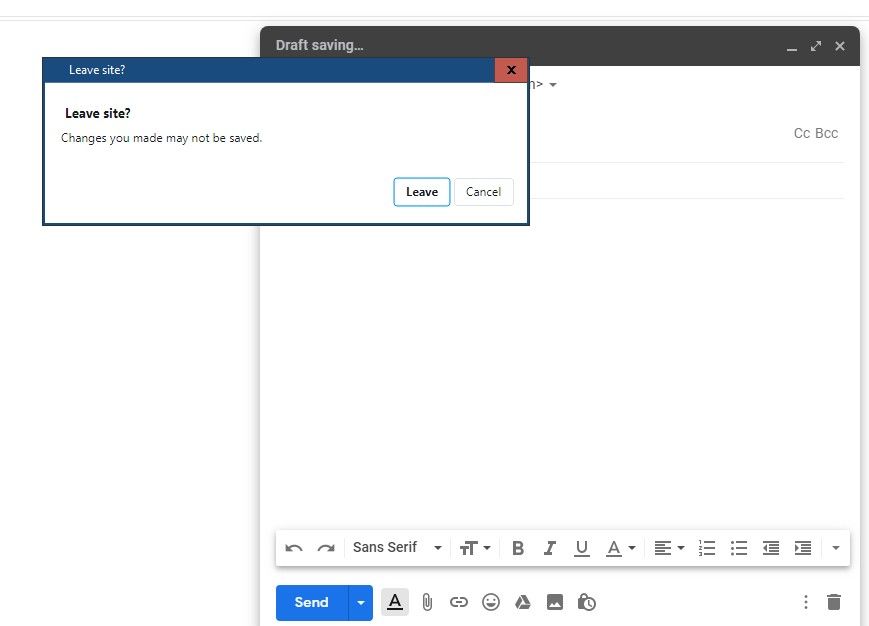
-
burnout426 Volunteer last edited by
@prsy That implies that left-clicking in the subject field was performing a close tab action (like if you clicked the X on the tab or pressed ctrl + w). Weird.
-
A Former User last edited by
Hi, It didn't happen when I was using Windows 7. Perhaps there's a bit of an issue with the flat screen monitor that W10 says it can't find drivers for, even though it seems OK apart from this issue and the screen cropping one reported elsewhere.