YouTube Video Watching Problems
-
jackob11 last edited by
- In YouTube:-
Google changes the UI of the built in YouTube player. It's so problematic. The rewind forward and backword bar is so tiny & little that it is barely usable. And since Opera Mini uses Google's youtube player for youtube video in Automatic, High saving mode & even data saving off mode ; UX problem happens in Opera Mini. If I have to go 10 seconds backward of any following video then I've to move the tiny, little bar backword. I need 10s backward, instead of going 10s backward it goes somewhere like 40s-50s backward.
So, I would suggest you to use any different player for youtube like Opera Mini's built in media player. Where there can be dedicated forward-backward button & we can able to go rewind forward or rewind backward by swiping on the Screen. And there should be subtile showing feature in that following media player. UC Browser has it's own player to play videos from youtube. I attached a snapshot that showing how tiny & small is the rewind bar & since there has no swiping forward or backward option. Video rewind got extremely difficult. The button we see on the video doesn't for rewind. Those buttons are for jump into play next video or previous video.
The snapshots:-

Full screen snapshot:-
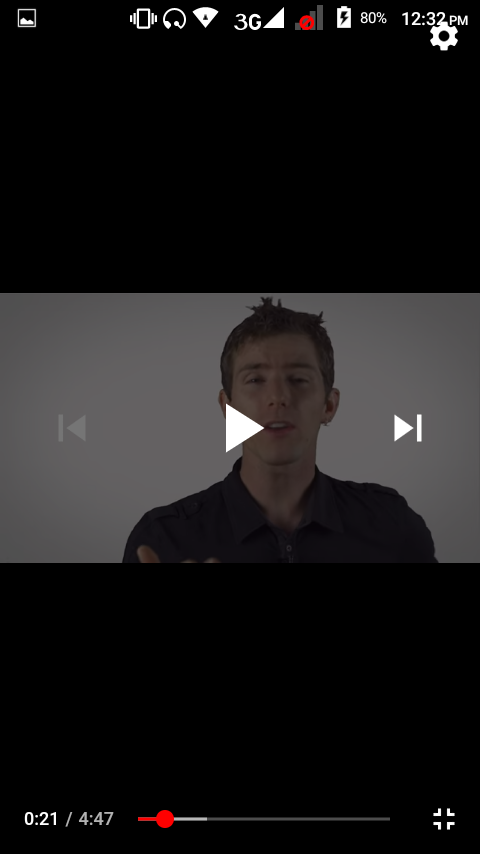
- Another Problem is Opera Mini can not able to play high resolution videos from YouTube in Extreme saving mode. Eventhough I've enabled "Prefer High Quality" option from the top left corner of address bar when it comes out after loading a webpage which has video files. All that it can play an extreme low quality youtube video via Opera Mini's built in media player. And this poor media player doesn't support youtube subtitles.
Please, fix this ASAP. For this youtube problem I had to switch another browser which has built in media player to play youtube videos. And which supports rewind by both swiping on screen & dedicated rewind button.
Using latest Opera Mini 46.0 & Opera Mini beta 47.0 on Android 6.0 via Wifi network connection. And I've installed latest "Android System Webview" app version 80.0
- In YouTube:-
-
leocg Moderator Volunteer last edited by
@jackob11 There's nothing to be fixed in my opinion.
First one is a feature request. If there is something to be fixed, it should be done by YouTube.Second one is Opera doing what It is supposed to do. If you has extreme data savings on, then it's because you want to use less data.
-
jackob11 last edited by
Yes, the first one is a feature request, indeed.
And about the second one; if it's meant to be for low data only then what's the point to has the feature like "Prefer High Quality" option in Opera Mini? Provides High Quality media files to reduce data? How is it even possible?
Isn't it called "Double Standard" ??Whatever; Opera Mini devs seems experimenting with a messed up media player UI. The stable version's built in media player UI is far better than Beta version of Opera Mini's media player UI. In the stable version I can rotate screen, control brightness, even rewind forward & backward by swiping on screen but in Opera Mini beta's media player I can't able to rotate screen, can't able to control brightness, can't able to swiping to go back & forth to rewind.
All I have to do control brightness & rotate from Android OS setting.
Such a messed up thing they are trying to feed us... -
jackob11 last edited by jackob11
@leocg Snapshot attached in here.
First two pictures depicts about "Prefer High Quality" option. By the way, this "High Quality" option only shows up in Extreme Saving mode only.
1st one: Showing media icon in the top left corner beside address bar.
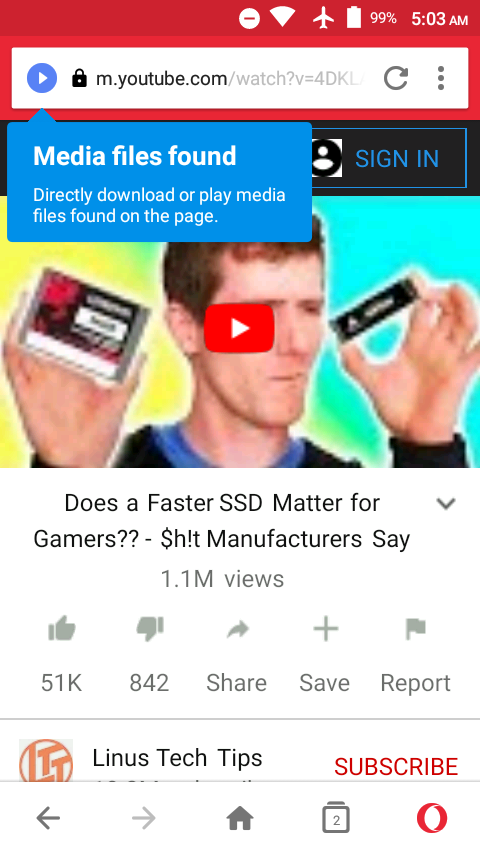
2nd one: Showing "Prefer High Quality" tick or untick option digging through the top left corner media icon.
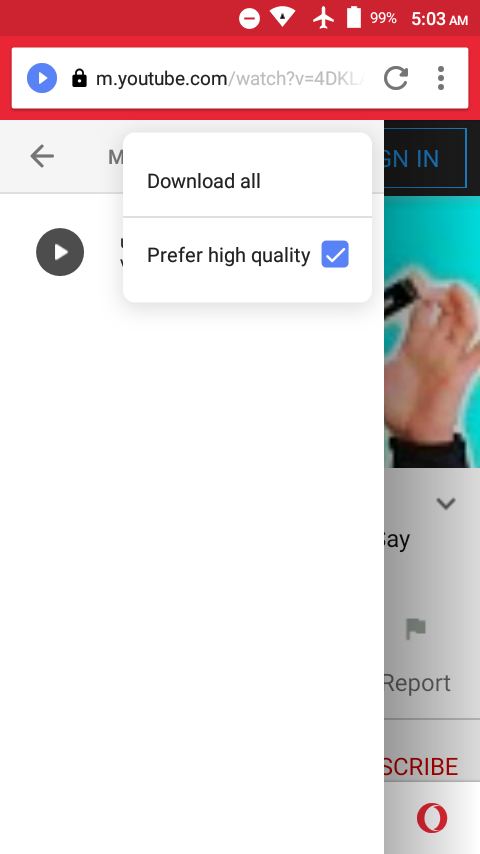
- Now about Media Player UI change. I will add a snapshot taken from "Opera Mini beta" then I will add another snapshot taken from "Opera Mini" stable version.
1st one: Depicts the "Opera Mini Beta" version's built in media player UI where there has no Rotate button, No Brightness Control button, No Sound control button. There has just seek/rewind button only.
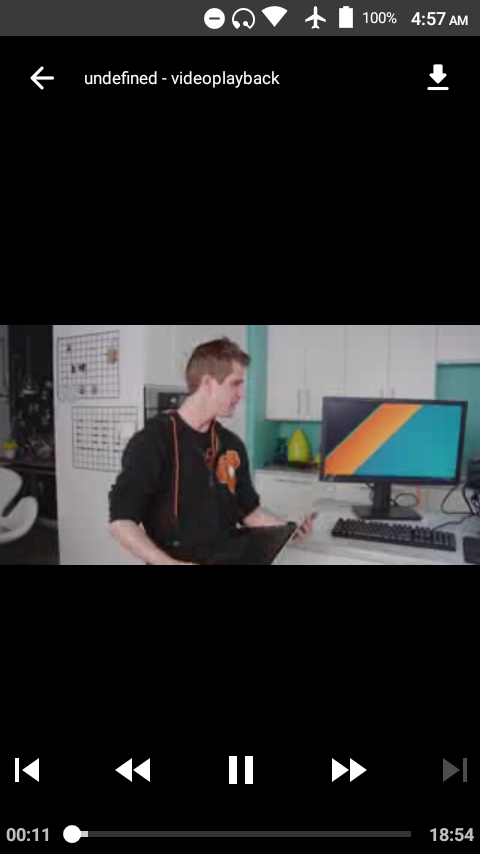
And now time for "Opera Mini stable" version's built in media player UI. You can see clearly there has a dedicated Rotate button just in the down right corner, a Brightness control bar at let, a sound control bar at right, And to seek/rewind it takes swiping on screen gesture.

- Now about Media Player UI change. I will add a snapshot taken from "Opera Mini beta" then I will add another snapshot taken from "Opera Mini" stable version.