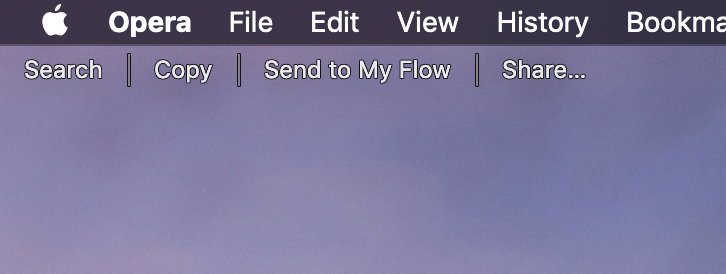What is this mini menu and how do I get rid of it ?
-
A Former User last edited by
Here the same issue
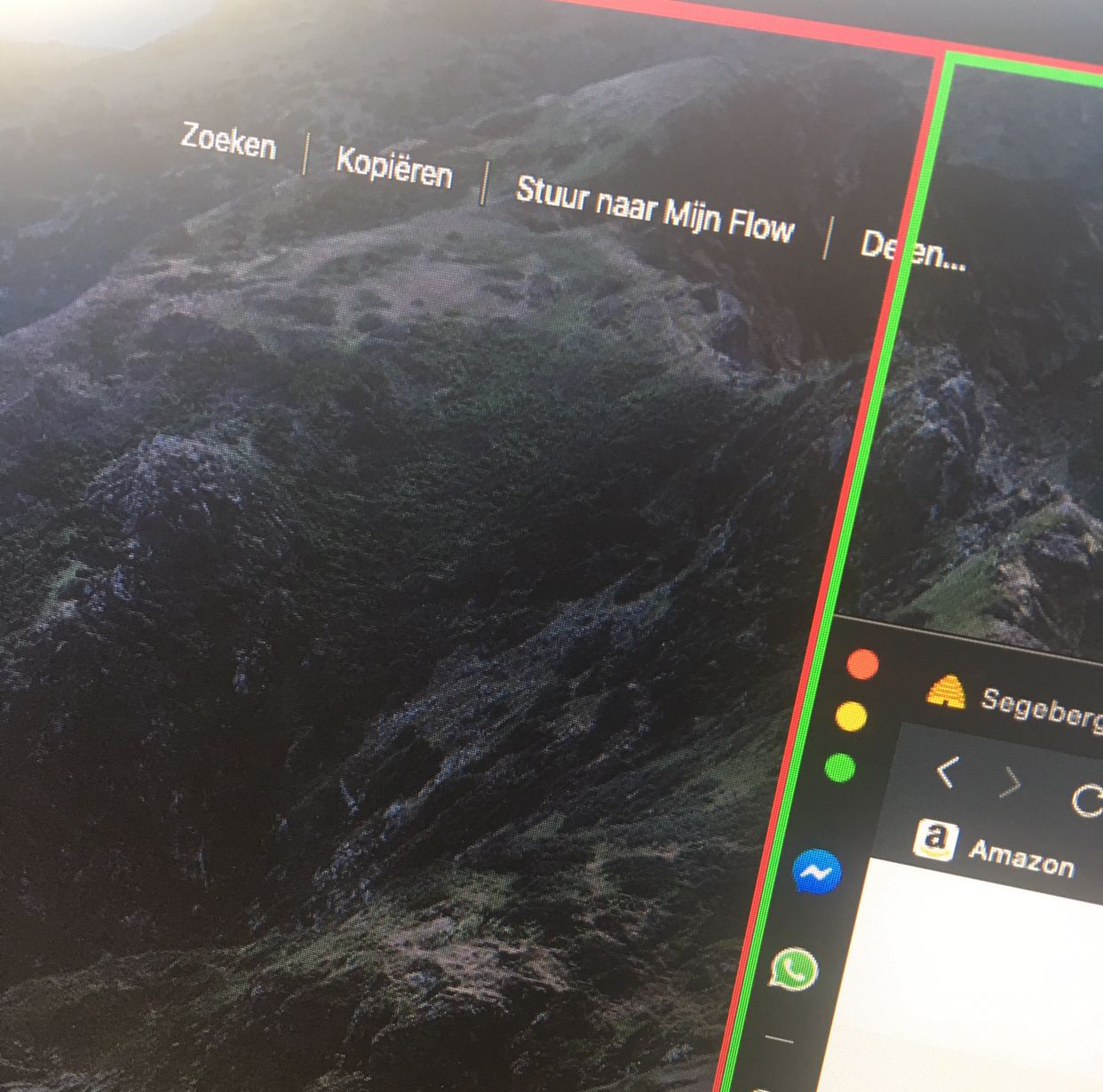
When i pull my browser down, i see the same 4 menu option.
(in Dutch, but it's the same) -
sgunhouse Moderator Volunteer last edited by
Looks to me like the popup menu we have in Windows and Linux for when text is selected - it goes away if you display the context menu or of course cancel the selection. If it is that menu, you should have a setting to disable it completely ... in English they refer to it as "Search pop-up" in the Settings > Advanced > Features section.