Schwab brokerage account has dead clicks
-
A Former User last edited by
On my Schwab brokerage account on the summary page you have columns such as Price Change / Market Value / Day Change / Gain or loss. On the top of the columns you can click to see the percentage or dollar amounts in the columns. But not with Opera, the $ and % signs are dead, they are not clickable. Every other browser be it in Windows or Linux has the $ and % as clickable.
This resembles the bygone days when Opera had a hard time with HTTPS and banks. Any ideas how to solve the issue.
-
A Former User last edited by A Former User
@leocg There is no difference when adblock is off.
I hope the uploaded pictures are clear. Notice in the Firefox example there is a little arrow that can be clicked to change views. That arrow does not exist in Opera.
The first jpg is Opera and the second one is Firefox.
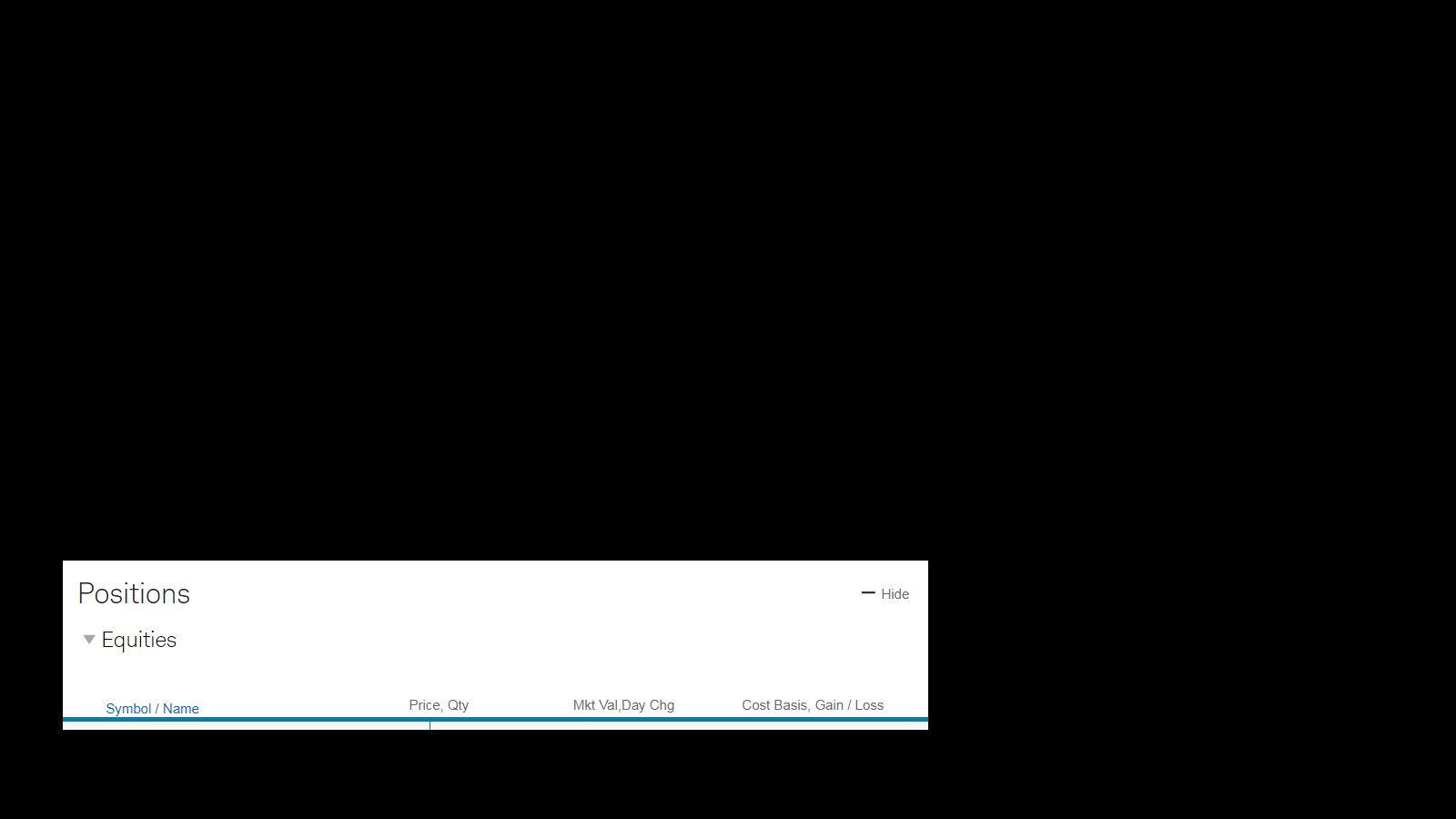
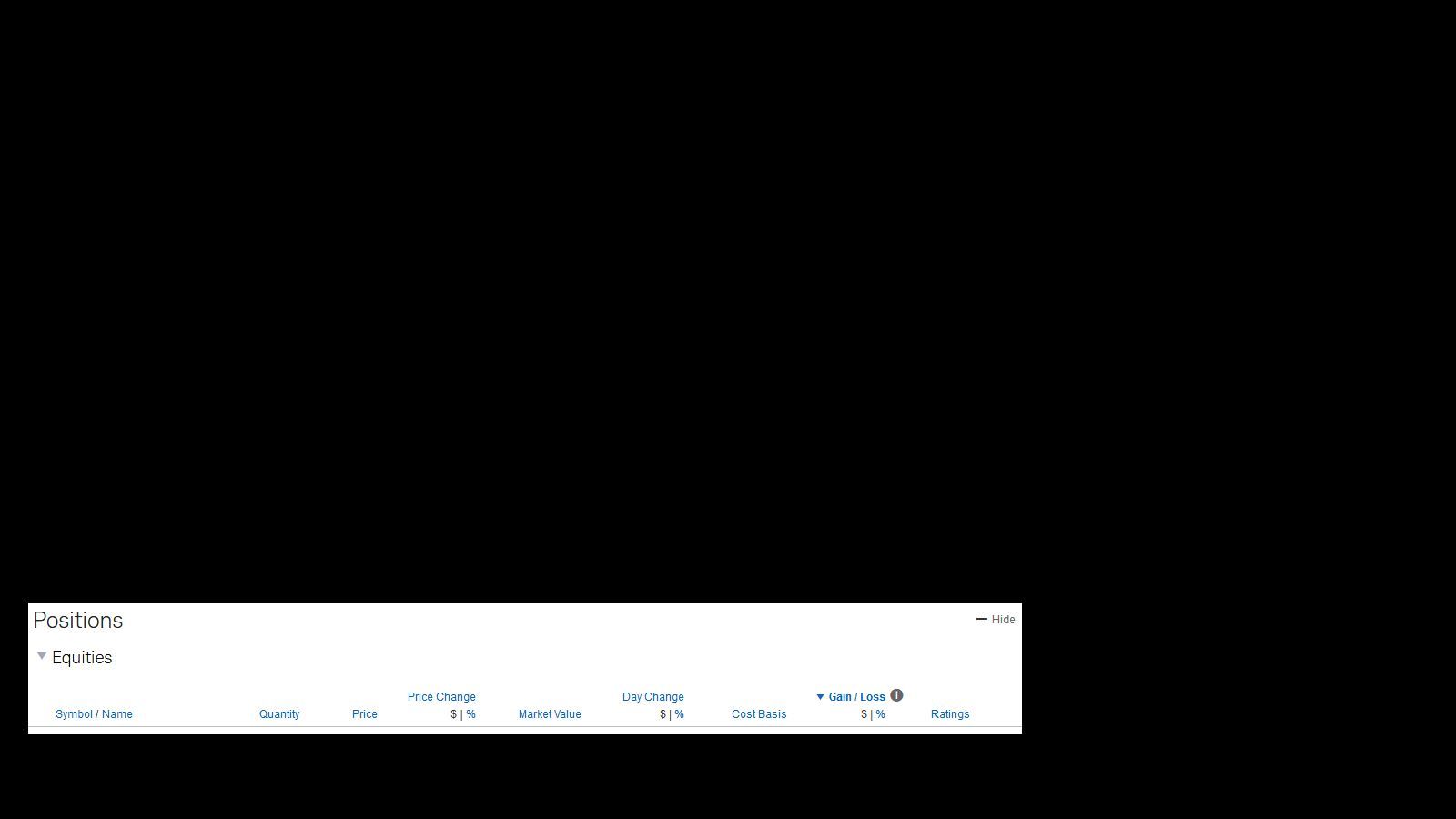
-
A Former User last edited by
@leocg I installed User-Agent Switcher and it didn't make any difference.
-
A Former User last edited by
Seems to be on the Windows machine because I installed on one of the Linux computers and it is working as expected.