Sometimes Opera blocks contents - how to solve that?
-
A Former User last edited by
As the title says: once in a while Opera is blocking 'normal' content, i.e. content that can be trusted.
So far, as a workaround, I then launched Chrome.
Am having this issue on a slightly more regular basis now and wonder how to avoid this in an easy way.
I assume that Opera 'knows' (?) which sites are secure and can be trusted.Just now I went into my Google account, payments, payment methods, as I needed to change something. Opera does not show contents, Chrome does. This being the reason for this post.
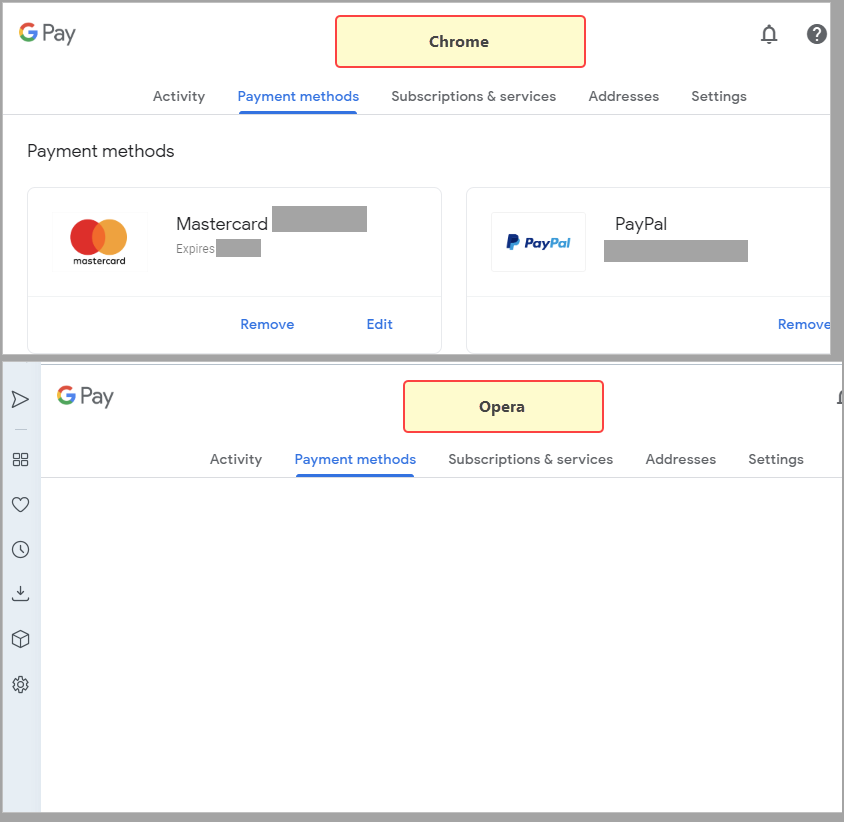
Typically this is a page that one can only access after logging in into the Google account using a password, hence the site is trustworthy.
Probably one can add sites to Opera each time, so Opera will then consider these sites as trusted sites, which may be quite alright for odd pages, but pages like in this example, they should be displayed correctly I suppose..?
-
A Former User last edited by
It seems to me that the adblocker is not active on that site(?)
At least there is no blue 'Privacy Protection' button right of the URL.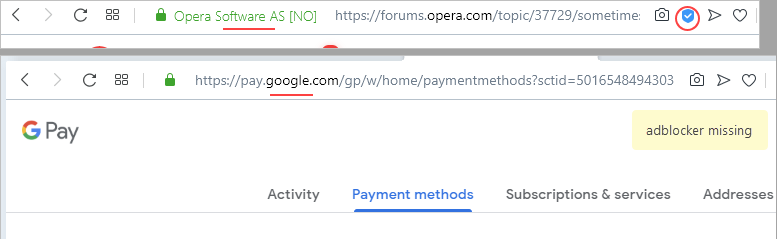
As for your 2nd question: it is just empty page, no warning, whatever.
As for the extensions: both Chrome and Opera are using the extensions, except then Chrome has an Adblocker plus installed.
-
A Former User last edited by
Please do note these are two different URLs...
The 1st one (top) one is the one when visiting Opera forum
The 2nd one is Google Pay: there seems no adblocker there
at least not visible.