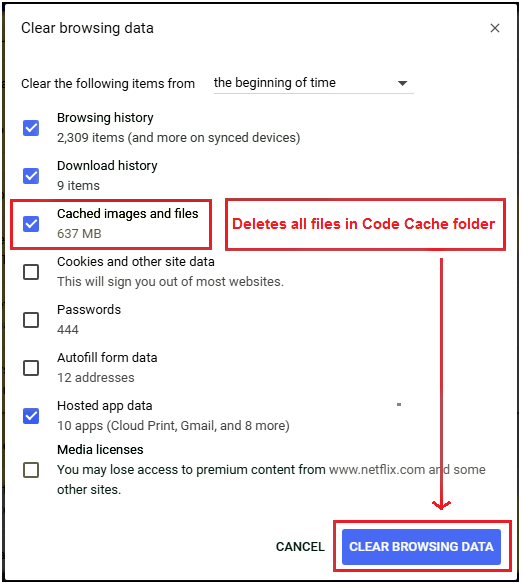C:\Users\***\AppData\Roaming\Opera Software\Opera Stable\Code Cache\js folder
-
caplanus last edited by
What are the hundreds files that are constantly being written in C:\Users***\AppData\Roaming\Opera Software\Opera Stable\Code Cache\js folder ?
Is it safe to delete them?
When I erase them Opera works much faster, it seems it doesn't need these hundreds files.
How to permanently disable the recording of these files ?
The folders size is increasing continually....
-
zalex108 last edited by zalex108
@caplanus said in C:\Users\***\AppData\Roaming\Opera Software\Opera Stable\Code Cache\js folder:
What are the hundreds files that are constantly being written in C:\Users***\AppData\Roaming\Opera Software\Opera Stable\Code Cache\js folder ?
Cache files, it seems JavaScript, - js -.
Is it safe to delete them?
No problems here cleaning them weekly.
When I erase them Opera works much faster, it seems it doesn't need these hundreds files.
As I've read, seems a Cache to preload faster the previously visited pages.
How to permanently disable the recording of these files ?
I don't know if it's possible.
Look at Opera://Flags, maybe there is something related.You could change the Cache folders path in case you use an SSD.
|- I suppose that folder will be moved too. -Go to:
Peter.sh/experiments/chromium-command-line-switches/Look for --disk-cache-dir and add the Switch to a Shortcut.
Ex:
-- "C:\Program Files\Opera Software\Opera\launcher.exe" --disk-cache-dir="D:\Cache\Opera Software\Opera"" ----purge_hint_cache_store May help too.
The folders size is increasing continually....
Using a Batch file, cCleaner or similar will clean it automatically.
--
Follow the Tip's link to know about important Opera's files.
--
"Off Topic Tip"
Follow the Signature's Backup | Reset link.
Take the opportunity to start a Backup plan and even create a Template Profile.
Windows 7 (x64)
Opera Test profile | Back up | Reset"You cannot know the meaning of your life until you are connected to the power that created you". · Shri Mataji Nirmala Devi
-
A Former User last edited by
Hi, I repeatedly found several hundred thousand files in: "...\AppData\Roaming\Opera Software\Opera Stable\Code Cache\js", recently I deleted 536 358 files. It only takes up a couple hundred MB, so the size is not a problem, however windows explorer takes forever to even list so many files. Is this normal?
-
burnout426 Volunteer last edited by
Looking at https://www.google.com/search?q=chrome+code+cache&oq=chrome+code+cache, it seems Chrome uses are complaining about it too.
-
Locked by
 leocg
leocg