Need to sync 300+ Opera tabs from android device to whatsoever device (PC, iPhone,Android..)
-
A Former User last edited by
I have urgent need to transfer my enormous number of open tabs from my android device to my PC or my iPhone. How can I do it? It's really important not to lose any of those tabs.
Thank you. -
zalex108 last edited by zalex108
@Sgucciolo
I recommend to use Sync with Linkclump and OneTab, - this would be optional -.
After enable Sync, you have to access Sync.Opera.com - Open Tabs and use Linkclump there.
--
Sync and 300+ Tabs it's a problem since just shows you the Tabs on other devices, you can't open them all at once and Bookmark them, or select some to save or open, just allows to open one by one.
Here is made a suggestion where you can vote or add a comment.
--
Had pending to do it on my Android O versions and done it just right now with those tools.
|- Thanks for the remmembering -
--
For Linkclump since Z it's implemented on Opera as "Back", change the Z for X or another at Settings, .
--
300+ Tabs needs much CPU and Ram, if your computer is not too high, open them by groups of 10 +/-.
--
Using OneTab they all will unload instead the needing of close them manually.
Set it up before open them from OneTab or they will gone from the list by default.--
"Off Topic Tip"
Follow the Signature's Backup | Reset link.
Take the opportunity to start a Backup plan and even create a Template Profile.
Windows 7 (x64)
Opera Test profile | Back up | Reset"You cannot know the meaning of your life until you are connected to the power that created you". · Shri Mataji Nirmala Devi
-
zalex108 last edited by
An update:
Use the Bookmark option to speed up the process.
No resources needed!!

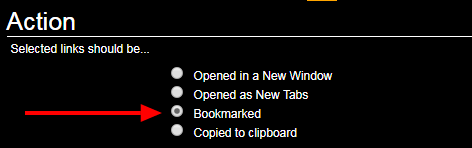
"You cannot know the meaning of your life until you are connected to the power that created you". · Shri Mataji Nirmala Devi
-
Locked by
 leocg
leocg