[BUG] Opera won't check for updates - invalid params and unable to prepare update checker runtime
-
zalex108 last edited by
@no-name-opera said in [BUG] Opera won't check for updates - invalid params and unable to prepare update checker runtime:
Version: 66.0.3515.27 (although it's been happening for the last few versions - not sure how many back)
You have to remember what changes you did on the system.
"You cannot know the meaning of your life until you are connected to the power that created you". · Shri Mataji Nirmala Devi
-
A Former User last edited by
@zalex108 Just tried using a VPN - no dice. The hosts file was custom and reviewed by me. It's very small and I did search for Opera (which, of course, wasn't there). But remember, even removing the hosts file did nothing.
-
zalex108 last edited by
Maybe there is something on the Events Manager.
Do you know how to arrive?
"You cannot know the meaning of your life until you are connected to the power that created you". · Shri Mataji Nirmala Devi
-
A Former User last edited by
@zalex108 Nope - just checked. Opera doesn't have a folder in it and there isn't anything under Windows Defender suggesting Opera had a conflict.
-
A Former User last edited by
@no-name-opera ya might check this..
do ya have multiple entries of scheduled tasks.
Each installer should keep it clean and have only one task created..
-
A Former User last edited by
@nvmjustagirl No. In fact, from the command line, I ran:
C:\Temp\opera\portable\launcher.exe --scheduledautoupdate $(Arg0)...to see if it came back with any errors. It didn't.
-
A Former User last edited by
What would be very useful is if someone from the dev team or someone familiar with the code can look at the specific messages from the posted log file and provide indications as to what causes those errors. Search engines don't bring up anything.
-
A Former User last edited by
@leocg Certainly I understand. The question is: what? What would Opera be relying upon outside its code that causes only update to get hosed? Everything else on the browser works fine. And I believe the opera_autoupdate.log must have the key but don't know how to troubleshoot these messages.
Would any of you mind looking at your opera_autoupdate.log to see if you have any similar messages?
-
zalex108 last edited by zalex108
@zalex108 said in [BUG] Opera won't check for updates - invalid params and unable to prepare update checker runtime:
Some ideas:
- Check router's DNS, Settings.
Check with a Local VPN.Hotspot Shield
*Proton
- Check on another ISP?
- Check with Mobile's data HotSpot?
Did you download Opera from official site?
Also,
Check on network settings at IE/ Edge If there is any blocked direction.
"You cannot know the meaning of your life until you are connected to the power that created you". · Shri Mataji Nirmala Devi
-
A Former User last edited by A Former User
@no-name-opera said in [BUG] Opera won't check for updates - invalid params and unable to prepare update checker runtime:
@nvmjustagirl No. In fact, from the command line, I ran:
C:\Temp\opera\portable\launcher.exe --scheduledautoupdate $(Arg0)...to see if it came back with any errors. It didn't.
even tho ya said no errors you need to go look and see if n e thing like this..
Example..
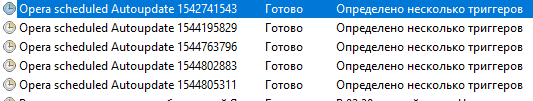
-
zalex108 last edited by zalex108
No data on autoupdate logs.
"You cannot know the meaning of your life until you are connected to the power that created you". · Shri Mataji Nirmala Devi
-
A Former User last edited by
@zalex108 Thanks for checking. So just to confirm I understand what you're saying: after you manually click the update button, you have a file \profile\data\opera_autoupdate.log that is empty, correct?
If so, can you please indicate what language you're using? If it's not en-US, perhaps that's another clue (as I posted above, the log shows "Language not in the available languages list: en-US," which is really odd).
-
A Former User last edited by
Interesting - when I switch to English (United Kingdom) as the language, the language errors go away in the opera_autoupdate.log:
[10972:5992:0124/121601.997:3001781:ERROR:autoupdate_checker.cc(374)] COM init failed [10972:5992:0124/121601.997:3001781:ERROR:autoupdate_checker.cc(333)] Unable to acquire locks! Download: true, metric: true [10972:5992:0124/121601.997:3001781:ERROR:autoupdate_checker.cc(137)] Unable to prepare update checker runtime.This suggests, at minimum, there's a bug somewhere related to the default language. This can't be related to my local environment.
-
A Former User last edited by A Former User
@no-name-opera yes On the Actions tab in task , you will see that : C:\Temp\opera\portable\launcher.exe --scheduledautoupdate $(Arg0) you can delete the task but then it would not update..
-
A Former User last edited by A Former User
C:\Users\name\AppData\Local\Temp
do ya have n e files like this
PortableBrowsers66.0.3515.27opera_autoupdate.download.lock
the .lock - on the end of the file
-
A Former User last edited by A Former User
@nvmjustagirl Yes, the file is empty:
CTempoperaportable66.0.3515.44opera_autoupdate.download.lockEdit:
When I delete the file and re-run the updater, the file is recreated empty/with zero bytes. -
A Former User last edited by
@no-name-opera damnnit mums screaming back in a bit if permitted lol *sowwies.. gone
-
zalex108 last edited by
@no-name-opera said in [BUG] Opera won't check for updates - invalid params and unable to prepare update checker runtime:
@zalex108 Thanks for checking. So just to confirm I understand what you're saying: after you manually click the update button, you have a file \profile\data\opera_autoupdate.log that is empty, correct?
If so, can you please indicate what language you're using? If it's not en-US, perhaps that's another clue (as I posted above, the log shows "Language not in the available languages list: en-US," which is really odd).
Language of System and Opera is EN US.
About the update I'll check, it's the default state after latest update.
"You cannot know the meaning of your life until you are connected to the power that created you". · Shri Mataji Nirmala Devi