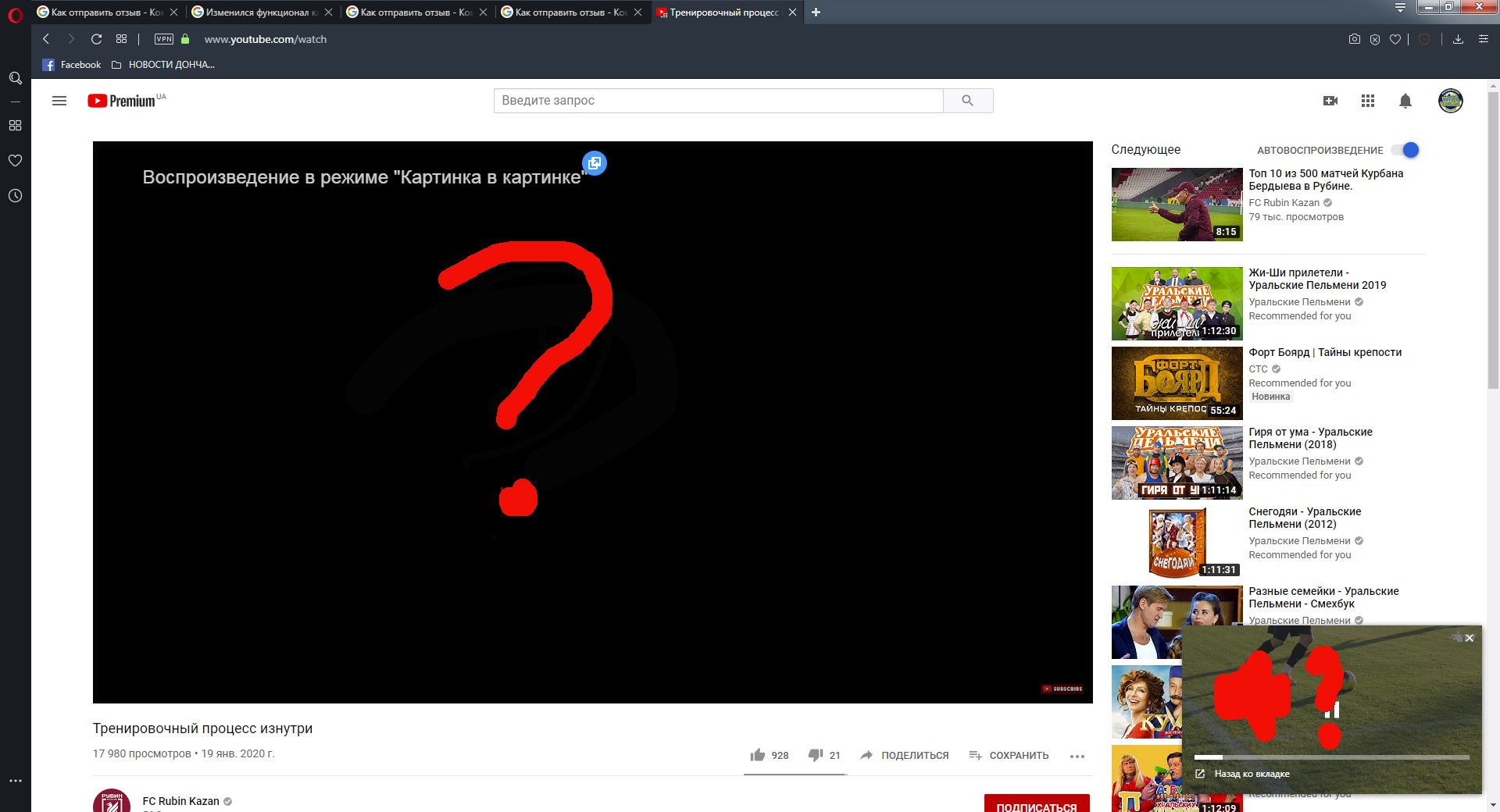opera 66 video popup has a limit in sizing, no controls, etc
-
A Former User last edited by A Former User
@Bigshot Mine works great.. like before.. no issues disabling those two flags. I watch the news on my 2nd monitor live stream and it's been playing for hours.. no issues.
-
xandrya last edited by
Subtitles do not show up on Youtube videos when a small video pop up is opened. And it keeps resetting to the corner every time a new video is opened. The previous version had better options.
-
A Former User last edited by A Former User
Hi @alexiures, @pete8475. @point-j, @xandrya, @wfpl.
You can bring back the old video pop-out, just follow the steps:
1. Go toopera:flags, and switch to "Disabled" two flags:
-opera:flags#video-pop-out-surface-layers,
-opera:flags#enable-surfaces-for-videos.
2. Restart the Opera - this is necessary to apply the change. -
wfpl last edited by leocg
go to opera://flags and search for these two:
- Use surface layers in Video Pop-out
- Enable the use of SurfaceLayer objects for videos
Disable it, and the old popout player will be back, including resize
-
axolos last edited by
My version: 66.0.3515.36
The Picture in Picture works suddenly weirdly:- I cannot enlarge the PiP beyond some size (previously possible)
- Grabbing it by the corner sometimes make it disappear, as if minimized into the right upper corner
- Moving it enlarges the area to the size of the monitor with black strips on each side
All of this makes this almost unusable on my desktop.
Why, Opera, why?Is there anything I can do to make it behave as it was before?
-
zalex108 last edited by
@axolos said in No sound bar and resize option in Video Pop-up:
My version: 66.0.3515.36
The Picture in Picture works suddenly weirdly:- I cannot enlarge the PiP beyond some size (previously possible)
- Grabbing it by the corner sometimes make it disappear, as if minimized into the right upper corner
- Moving it enlarges the area to the size of the monitor with black strips on each side
All of this makes this almost unusable on my desktop.
Why, Opera, why?Is there anything I can do to make it behave as it was before?
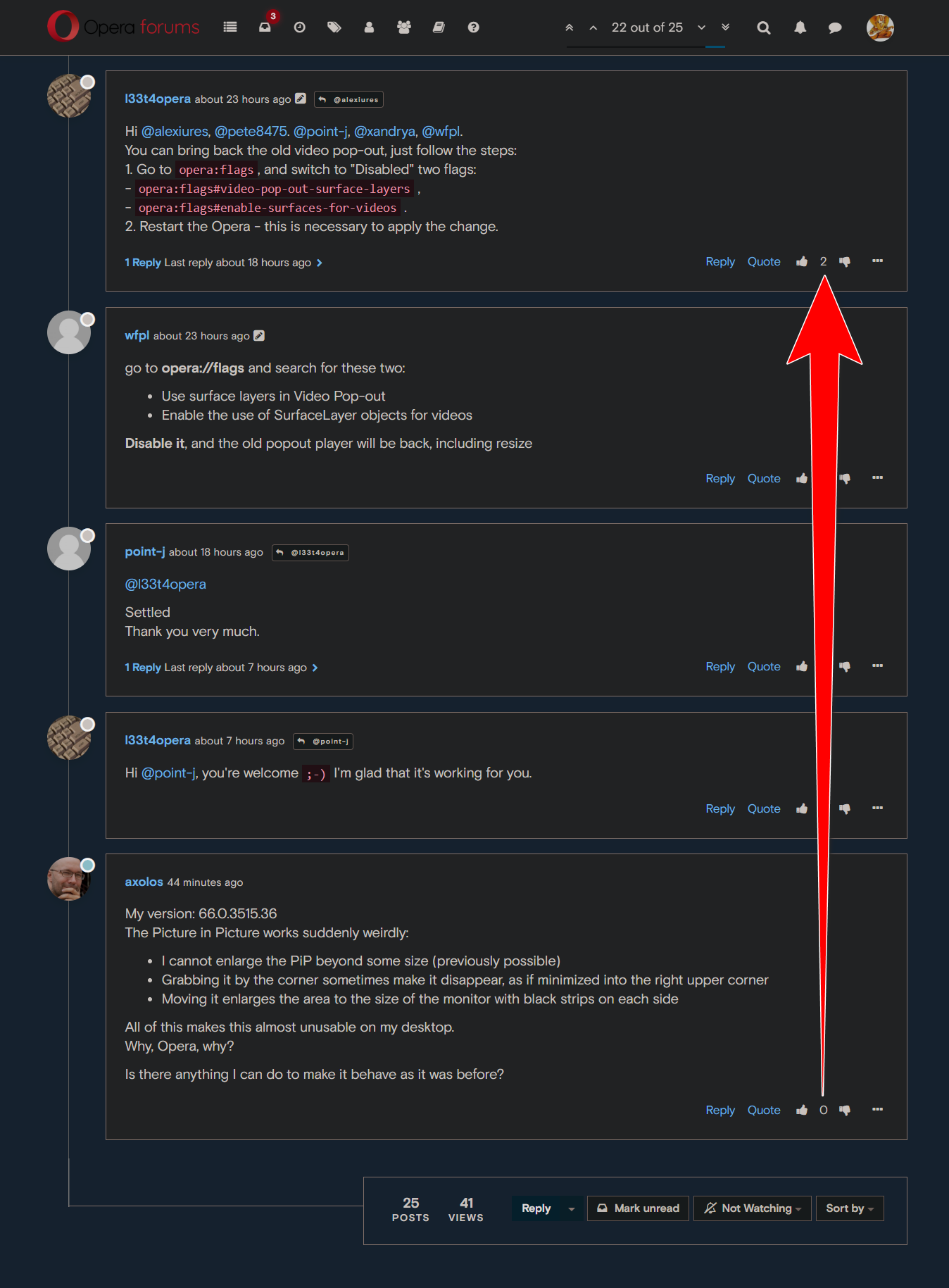
"You cannot know the meaning of your life until you are connected to the power that created you". · Shri Mataji Nirmala Devi
-
madmaxpnz last edited by
After the update, changing the volume level is inconvenient, because when you go back to the tab, where the volume control, Video in Window closes
-
wfpl last edited by
Official answer from Opera.
Dear User,
Thank you for reply and screenshots.
This behavior is correct - when using Picture In Picture, the source picture become black. This behavior will helps save resources and reduces the CPU load when watching a video.
Best Regards, Opera QA Team
-
A Former User last edited by
I am facing a weird issue in Opera 66.0.3515.44. I don't have anymore the control buttons while playing videos in picture-in-picture mode! Before I had the 'Go back', 'Go next', 'Stop' buttons but they are not available anymore. Now, the only available button is 'Back to tab' button.
Is this removed by default or something else ?
-
A Former User last edited by A Former User
@rajmondburgaj Did opera remove playing picture-in-picture video controls ?
opera is following chrome i guess..
-
A Former User last edited by A Former User
@rajmondburgaj go here and read careful and ya may can re - enable sum.. here is link..
check out l33t4opera post in that thread..
https://forums.opera.com/topic/37680/no-sound-bar-and-resize-option-in-video-pop-up
-
A Former User last edited by
@nvmjustagirl Hi, thanks for the link, yes i changed it and lets see how it going to work now on