@TimSchofield Same here. Trying to find a fix for couple of months now. Without luck.
I am using Opera One(version: 115.0.5322.119) and Opera GX LVL6 (core: 114.0.5282.233) on Windows 10 - both having the same problem.
Best posts made by axolos
-
RE: Date format for type="date" input is incorrectGeneral
Latest posts made by axolos
-
Currency converter with context of the websiteSuggestions and feature requests
Suggestion:
If I am browsing a Swedish website (domain ending .se), then the currency converter could deduce that "kr" is not NOK or DKK, but SEK and provide the correct currency for conversion. -
RE: Date format for type="date" input is incorrectGeneral
It is that one.
You have to though select "Display Opera in this language" and Relaunch:
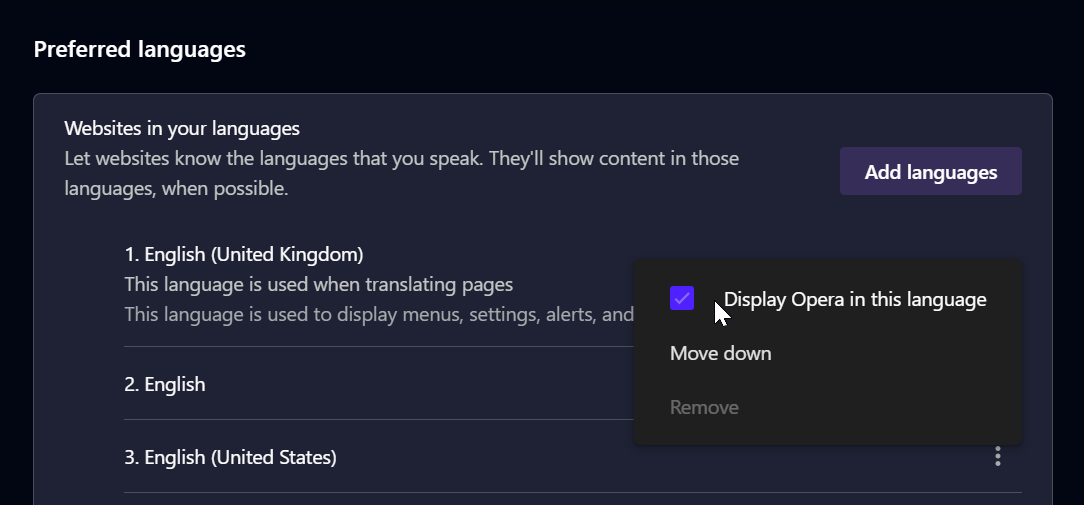
-
RE: Date format for type="date" input is incorrectGeneral
I have found out that the format the date is displayed is governed by the language setting in Opera. After switching the language Opera is displayed in to English (United Kingdom) the format changed to: DD/MM/YYYY. It is still a bit confusing with the slash signs but it works.
-
RE: Date format for type="date" input is incorrectGeneral
@TimSchofield Same here. Trying to find a fix for couple of months now. Without luck.
I am using Opera One(version: 115.0.5322.119) and Opera GX LVL6 (core: 114.0.5282.233) on Windows 10 - both having the same problem. -
RE: Autoupdate ausschalten wegen neuer Bild in Bild FunktionDeutsch
@Sart Leider scheint es eine technische Entscheidung von Opera zu sein, diese Funktion entweder umzubauen oder zu aendern, so, dass diese nicht mehr wie frueher funktioniert. Ich habe uebrigens Opera GX getestet. Dort scheinen die Pop-Outs so wie vorher zu funktionieren.
Derzeit ist der Stand, dass:
- opera:flags#video-pop-out-surface-layers - zu Enablen ist, sonst geht es gar nicht mehr oder begrenzt (und wird wahrscheinlich bald auch verschwinden)
- opera:flags#enable-surfaces-for-videos wurde schon als Flag entfernt.
Die Lautstaerke und sonstige Funktionalitaeten sollten schrittweise wieder ins neue Pop-Out implmentiert werden.
-
RE: Autoupdate ausschalten wegen neuer Bild in Bild FunktionDeutsch
Man kann die Funktion wieder herstellen:
- Gehe zu opera:flags, und setze beide Schalter auf "Disabled" fuer zwei flags:
- opera:flags#video-pop-out-surface-layers ,
- opera:flags#enable-surfaces-for-videos .
- Neustart von Opera - und es funktioniert wie vorher.
-
RE: opera 66 video popup has a limit in sizing, no controls, etcOpera for computers
My version: 66.0.3515.36
The Picture in Picture works suddenly weirdly:- I cannot enlarge the PiP beyond some size (previously possible)
- Grabbing it by the corner sometimes make it disappear, as if minimized into the right upper corner
- Moving it enlarges the area to the size of the monitor with black strips on each side
All of this makes this almost unusable on my desktop.
Why, Opera, why?Is there anything I can do to make it behave as it was before?