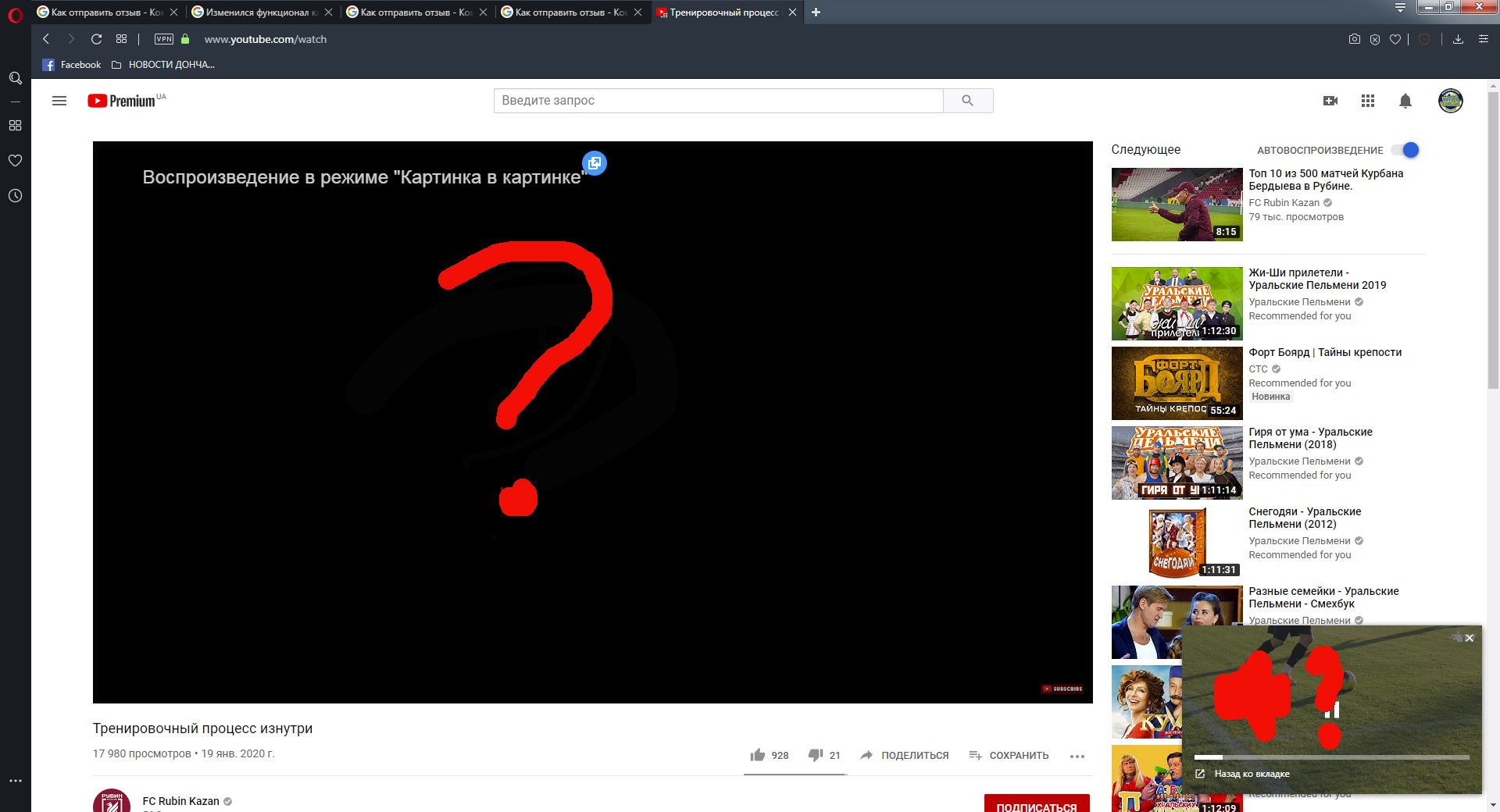opera 66 video popup has a limit in sizing, no controls, etc
-
Bigshot last edited by leocg
Hello, Kindly bring back volume, title and navigations controls. Don't go the google/firefox way that's why I stuck with the browser....Now not so much a fan.
-
tirsocarranza last edited by
Totally second this. They screwed up by removing all controls.
With the old PiP layout you could go to the previous or next song in a YouTube playlist, you also had the title of the video in there, you could also control the volume from the PiP window. they just screwed it all up with the new layout without controls, why would I use Opera then?
I get the same in Firefox with the addition that in FF you can enable the volume toggle to mute the video. -
A Former User last edited by
Hi..
I noticed the latest Opera update has removed the volume option on the PIP window... why?
This is very useful to have.. why remove it?I have a couple of monitors and like to have videos playing in one monitor using PIP while I do something else on the other.....if I need to lower the volume or mute it, it used to be done right on the PIP window... well, not anymore... it's been removed.. now I have to go to the main tab in order to control the volume of that specific video.... Please give us back the old PIP player!
Thank you.
-
A Former User last edited by
It's essentially useless now and I've stopped using it.
I used to use the video pop-out on a daily basis too!
-
A Former User last edited by
Me too.. this is what basically separated Opera from other browsers and is the main reason I prevented me from switching over to the new Edge which uses exactly the same pip player like the new version in Opera...
If Opera does not switch back, I will definitely be switching over to Edge since Opera at this moment has literally no more advantage over it.
-
KKCT last edited by
Yes, please bring back the old player or add back the removed controls. It was THE reason for me to keep on using opera.
-
andrew84 last edited by andrew84
As a workaround disable these 2 flags and the old popup will be back.
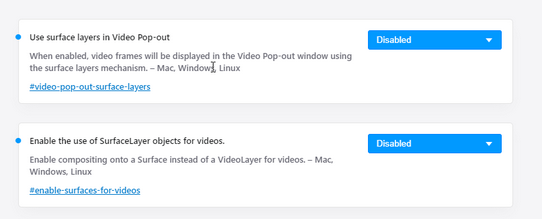
-
manfrady last edited by
Early I used the tool Picture-in-picture and general screen still play video. Why did you remove that? And can i get back both screen playing video?
-
A Former User last edited by A Former User
@andrew84
How do I change those settings..
I've tried opera://flags/ and it does not work.
Never mind.. I got it.. it's about://flags
thanks. -
A Former User last edited by A Former User
@Bigshot Mine works great.. like before.. no issues disabling those two flags. I watch the news on my 2nd monitor live stream and it's been playing for hours.. no issues.
-
xandrya last edited by
Subtitles do not show up on Youtube videos when a small video pop up is opened. And it keeps resetting to the corner every time a new video is opened. The previous version had better options.
-
A Former User last edited by A Former User
Hi @alexiures, @pete8475. @point-j, @xandrya, @wfpl.
You can bring back the old video pop-out, just follow the steps:
1. Go toopera:flags, and switch to "Disabled" two flags:
-opera:flags#video-pop-out-surface-layers,
-opera:flags#enable-surfaces-for-videos.
2. Restart the Opera - this is necessary to apply the change.