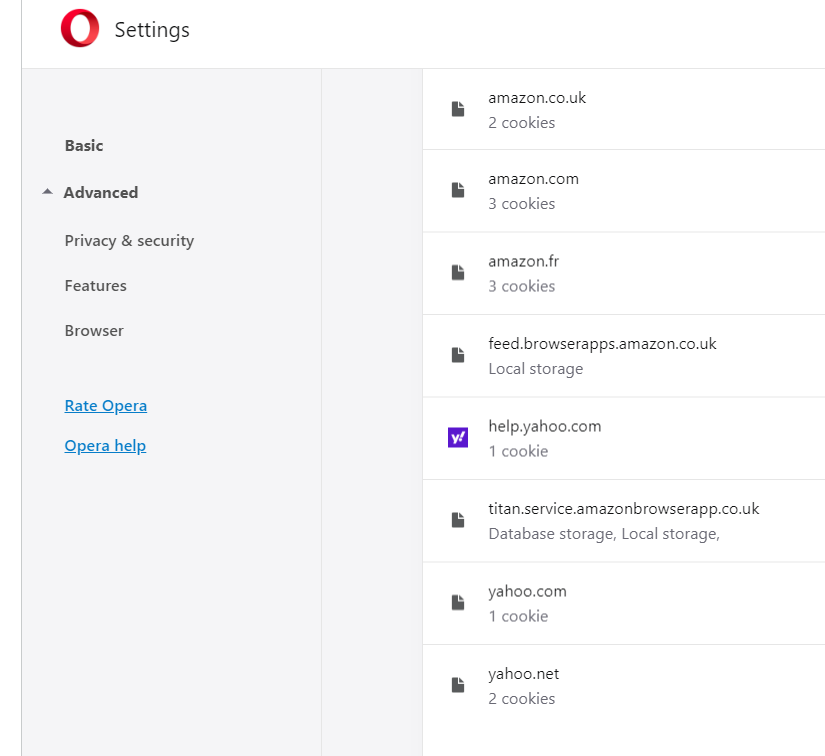Why do some cookies re-appear
-
A Former User last edited by
I deleted all cookies. Closed all open tabs except Speed Dial. Checked that speed dial had no active cookies associated with it. Viewed all cookies via Opera settings and they had all gone. Closed Opera. Rebooted my PC. Opened Opera. Viewed all cookies via settings and there are 10 cookies reappeared most from Amazon and Yahoo. So with no Opera tags open where do they come from? I am using windows 10 and have other internet explorers installed but not running. Does Opera or Amazon store indelible cookies somewhere on my hard disc or is it syncing with something I don't know about? Not happy with this loss of privacy and may uninstall Opera if I can't resolve it.
-
A Former User last edited by
Before taking this screenshot I did the process explained above again.
I am not sure what you mean by extensions have I given you enough info? -
A Former User last edited by
Just to be clear. I go settings - site settings - cookies and site data - see all cookies and site data - remove all. The table goes blank. Then close the settings tab and restart with only one tab open (speed dial) and do not visit yahoo or amazon. Then take that screen shot. I do note that the speed dial tab has a number of bookmarks on it put there by Opera automatically but I have "edit that cookie" extension that says no cookies here on the speed dial tab.
-
burnout426 Volunteer last edited by
First, make sure cookies are really cleared. Goto the URL
opera://aboutand take note of the "profile" path. Then, close Opera (with just the start page opened) and delete the Cookies and Cookies Journal files in the profile folder. Then, start Opera back up.Note also that extensions don't work on the start page unless you start Opera with the
--extensions-on-chrome-urlscommand-line switch. Even then, the EditThisCookie extension probably won't detect/block cookies set from any connections (checking and updating favicons and or thumbnail previews) made by the start page.For the start page, move any speed dial entries you don't want (like the Amazon ones) to the trash and then empty the trash in
opera://bookmarks. Also, adjust your settings onopera://settings/startPageto hide things on the start page that you don't want (which might help).I don't think it's anything malicious by Opera that's happening.
-
A Former User last edited by
@burnout426 said in Why do some cookies re-appear:
opera://about
I did as you said in the first paragraph and I still have 7 cookies. The Cookies and Cookies Journal files have returned with 20kb in the cookies file 0 in the Journal both created today. Having done some more investigation regarding extensions I now think the cookies are related to my "Amazon Assistant extension" Thanks for your comments. Personally I have spent too much time on this now so I will accept that that is the way things are. I'm sure your are correct and its not malicious. Thanks again